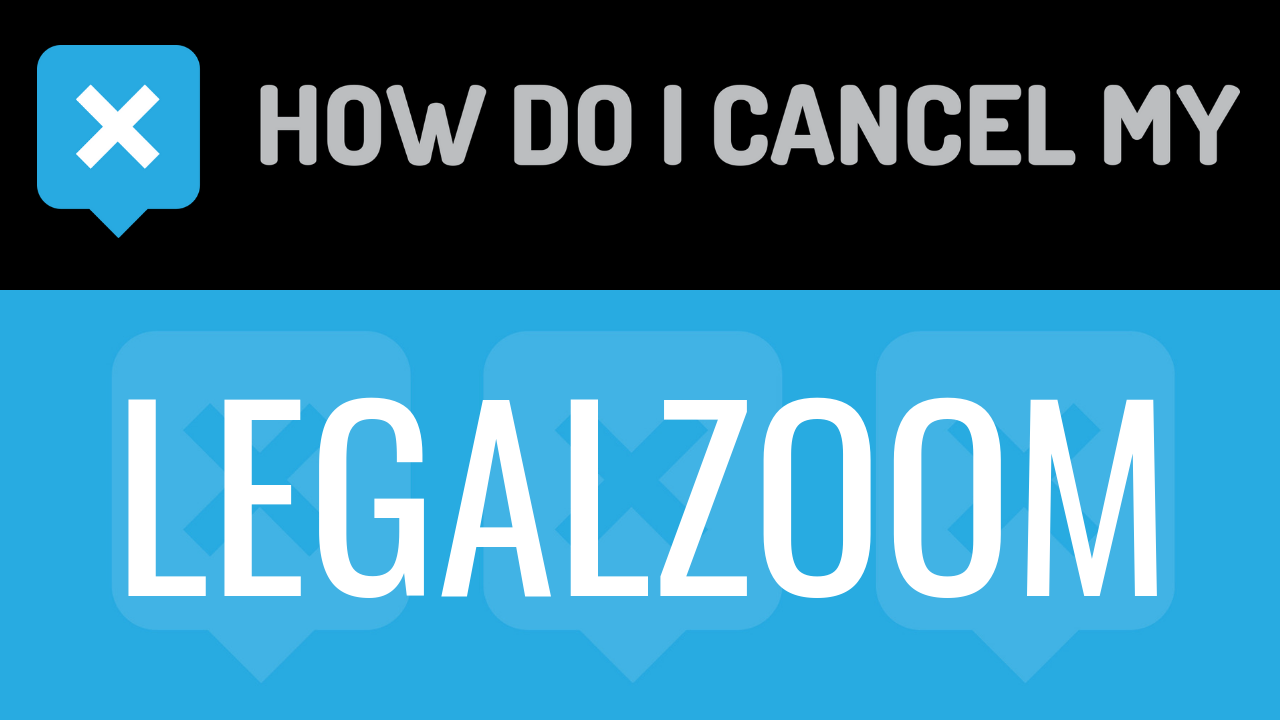LegalZoom is an online service that assists people with creating legal documents without hiring an attorney. The company was founded in 2001 by Brian P.Y. Liu, Brian S. Lee, Edward R. Hartman, and Robert Shapiro. The current Chairman is Brian P.Y. Liu. The Chief Executive Officer is John Suh. The CMO is Laura Goldberg. The company is a privately owned company and currently employs over 1,000 employees. LegalZoom is considered a disruptive innovator in the legal field. Over 4 million people have used LegalZoom for personal and business legal needs. Over 2 million have used LegalZoom to help start or run a business. Over 450,000 requests have been received from individuals who want to obtain attorney consultations.
If you are a business owner, LegalZoom has various legal options for you. If you need help forming your business, you can obtain information about LLCs, Incorporation, Nonprofit, Sole Proprietorship, LPs, LLPs, and other business types. There is also helpful if you need corporate changes and filings, including dissolution, corporate amendments, and DBA/Fictitious Business Names. LegalZoom helps with trademarks, patents, and copyrights, including registration, search, and monitoring. If you need a Tax ID or business license, LegalZoom can help you with obtaining that. LegalZoom can also help with legal forms and agreements, business compliance, legal plans, real estate business forms, and work Visas. LegalZoom can also help with estate planning products, marriage and divorce paperwork, real estate forms, finance forms, disability, and personal injury form filing, immigration and work paperwork, and bankruptcy forms. If you need advice from an attorney, you can set up a business and/or personal consultation with an expert attorney. LegalZoom charges a flat fee for most services. Pricing varies depending on the products purchased.
If you would like to cancel LegalZoom, follow the simple cancellation instructions outlined below.
- First Name
- Last Name
- Phone Number
- Email Address
- Username
- Password
- Billing Address
- City
- State/Province/Region
- ZIP/Postal Code
- Country
- Reason for Cancellation
- Last 4 Digits of Card
- Date of Last Charge
- Amount of Last Charge
- Pick up your phone and call 800-773-0888
- Tell the representative that you’d like to cancel
- Help the representative locate your account by providing the info they ask for
- Ask the representative for a receipt, email, or confirmation number
- It’s important to keep the info about your cancellation, just in case!