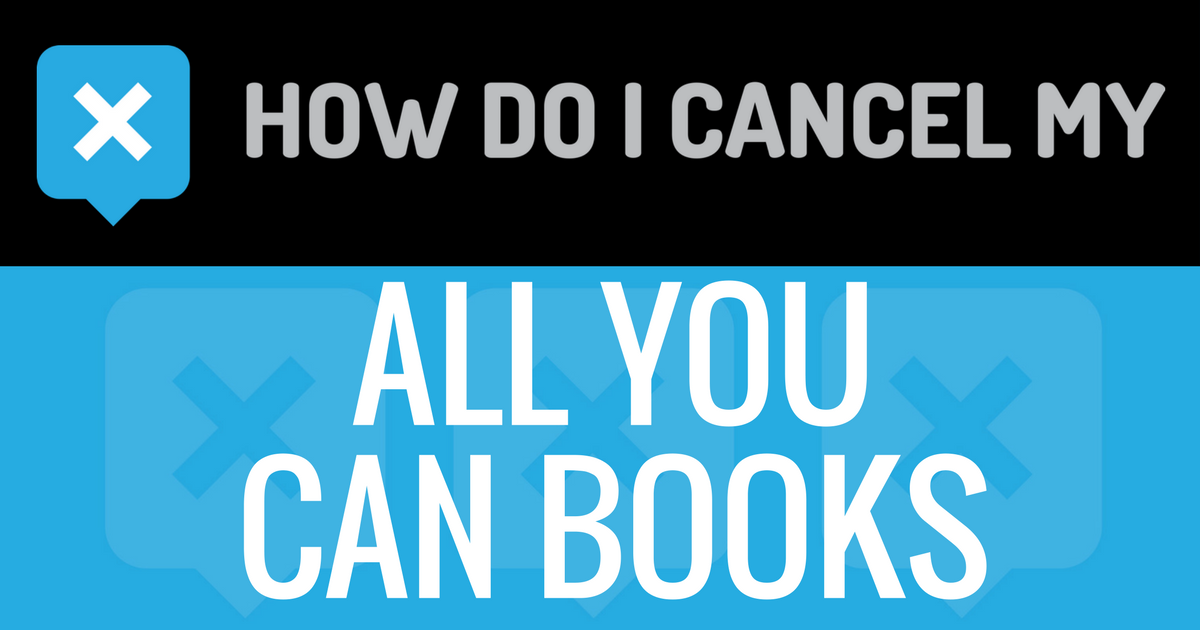AllYouCanBooks.com is an online subscription site that gives members unlimited access to over 30,000 audiobooks, eBooks and language courses. Users can connect the service to their computers, smartphones, tablets, and music players. AllYouCanBooks.com charges $19.99 per month for their subscription. They also offer a 30-day free trial that you can try before committing to the monthly payment.
If you find your AllYouCanBooks.com membership no longer needed, follow the steps below to cancel your subscription.
*Important things to note:
- For the 30-day free trial, you must cancel your membership before the 30 days end to avoid being charged the ongoing monthly fee of $19.99.
- You are automatically charged each monthly billing period until you cancel your membership. To avoid getting charged for the next billing period, you must cancel before the next period begins.
- AllYouCanBooks.com does not give full or partial refunds or credits.
How to cancel your AllYouCanBooks.com subscription:
Via Online:
You will need: Your login email address and password.
- Go to this link: www.allyoucanbooks.com/cancel
- Sign in using your login info.
- Click on “Cancel.”
- Follow the steps to cancel.
- Save the confirmation for your records.
Via Phone:
You will need: Your contact and billing info that you used to sign up for AllYouCanBooks.com.
- Call 1-877-859-7527.
- Request for your membership to be cancelled.
- Ask for a confirmation number or email for your records.
Via Email:
- Send an email to [email protected] with “Cancel Membership” in the subject line. Make sure to include your full name, email and phone number in the email. Wait for a clear confirmation.