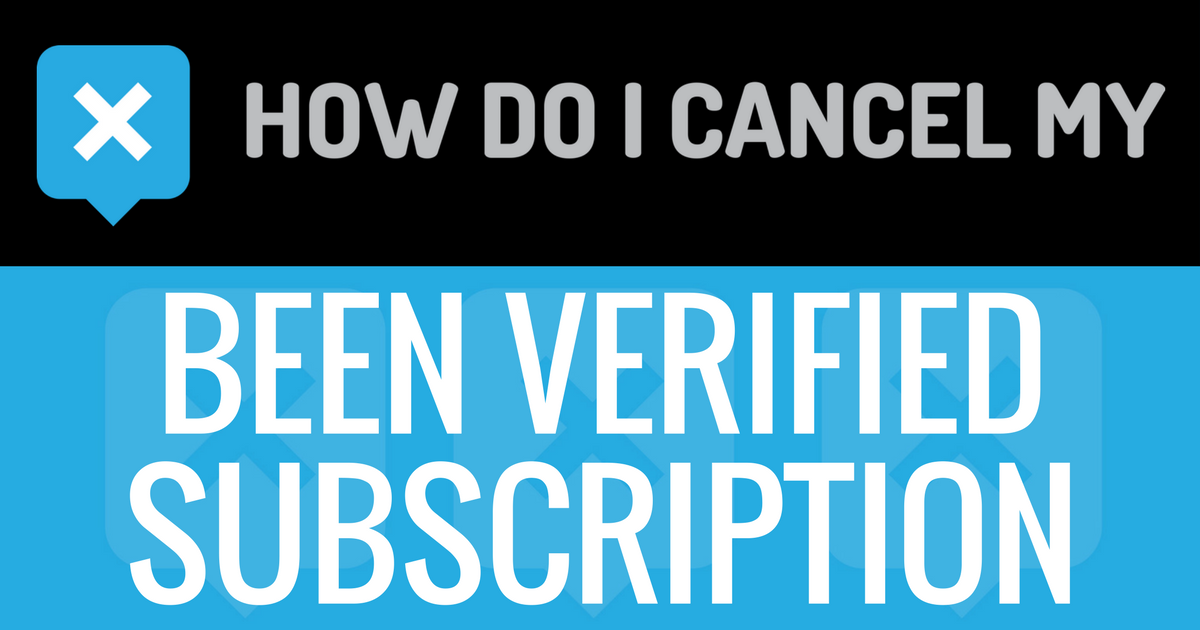Been Verified is an online background check company. Useful for personal and professional background checks, Been Verified also boasts an app available for iOS, Android, and Apple Watch. Subscription options vary from one-month and three-month contracts with unlimited reports to pay-as-you-go per report. In addition, Been Verified offers several choices for payment including credit cards and PayPal.
Whether you have completed the background checks on your new employees or you’ve decided the services are not what you need at this time, Been Verified offers a simple process to cancel any subscription.
Cancel by Phone
This is the simplest way to cancel. You will need your 9-digit membership ID.
- Call Been Verified at 1-888-579-5910
- Select option 2 when prompted
- Transfer to live agent
- Request account cancellation
Live support agents are available Monday through Friday 8:00AM-10:00PM EST or Saturday and Sunday 10:00AM-8:00PM EST. If you are unable to reach support staff via the customer service line, you can contact customer support by email.
Cancel By Email
Once again your 9-digit membership ID is necessary
- Send an email to [email protected]
- Request account cancellation
You can also opt out of email notifications at https://bv-email.com. Simply type in your email address and click the “unsubscribe” button.
The 9-digit membership ID is in your new member email or in the Account Details section on the Been Verified website.
To Access Account Details
To access your Been Verified account online you will need the email and password for the account.
- Visit the website at https://beenverified.com/login
- Enter login information (email and password)
- Select Account Details section
- Locate 9-digit membership ID
It is not possible to cancel online via the website. This is for gathering information only. Both cancellation options require the 9-digit membership ID.