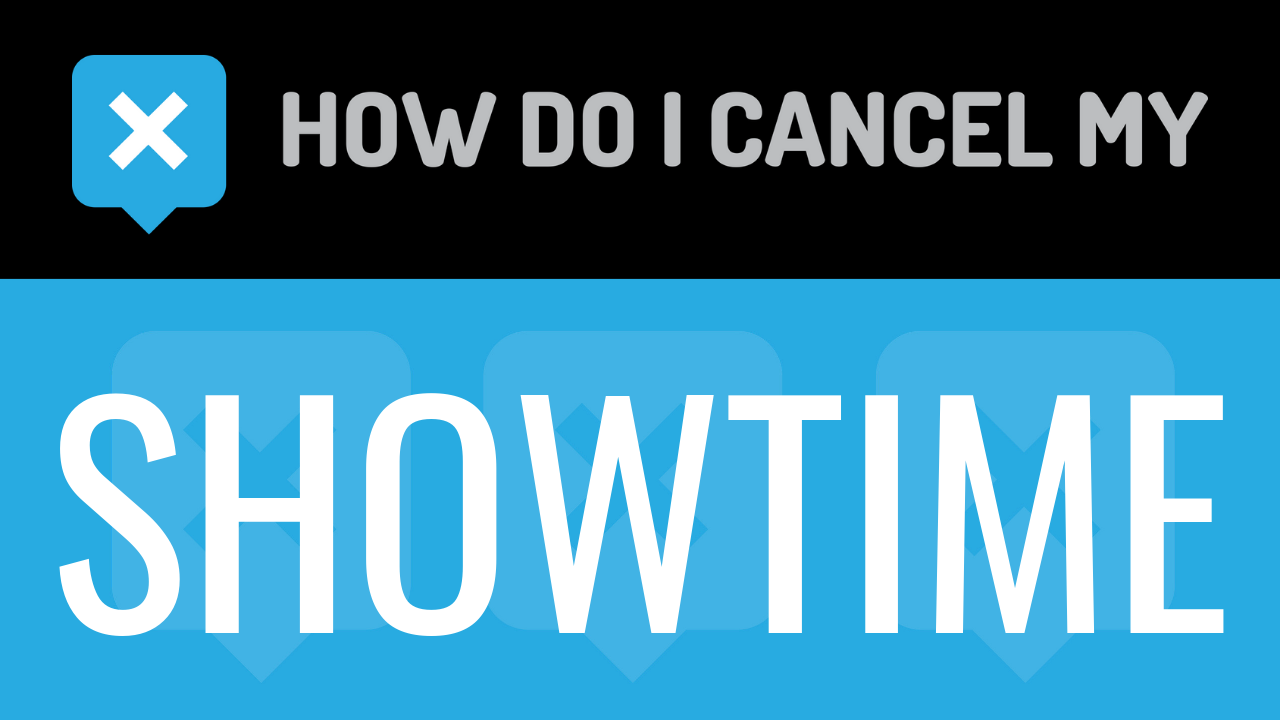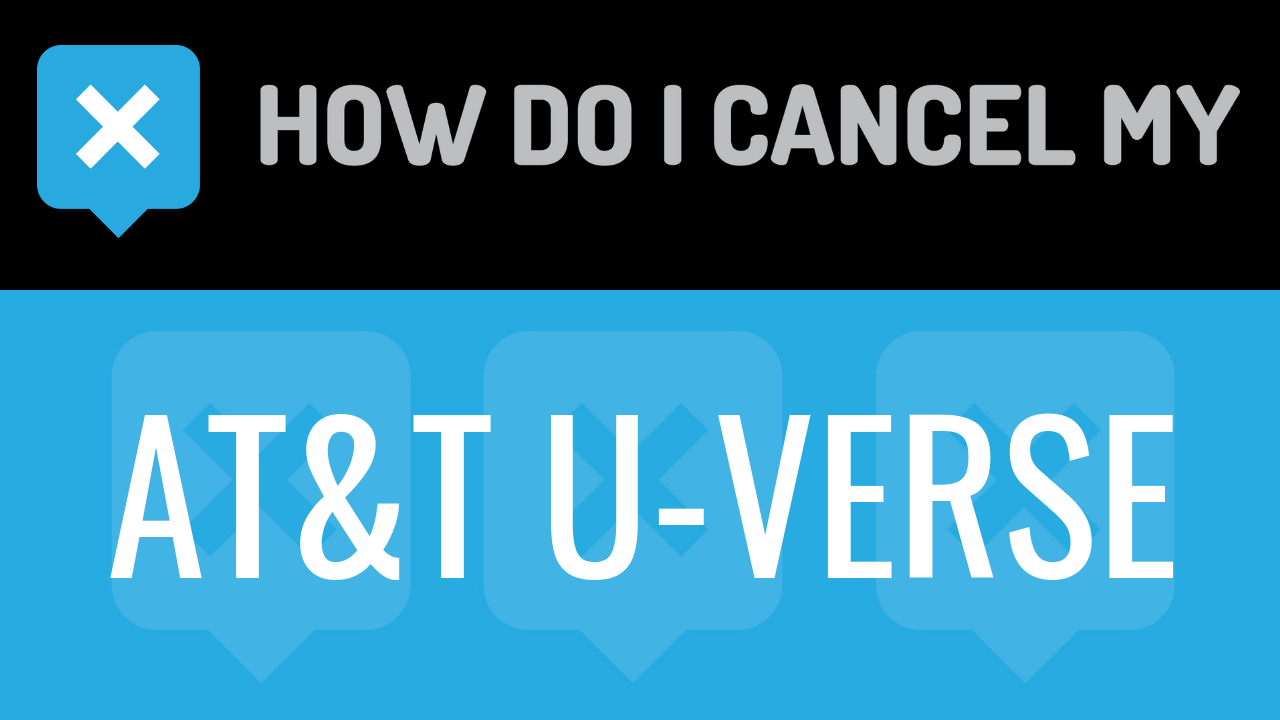Showtime is a cable television network. It first launched in the summer of 1976. The network is owned by Showtime Networks and CBS Corporation. Showtime is available to over 29.7 million households in the United States and worldwide. The headquarters are located in New York City, NY. Some channels include Showtime East, Showtime West, Showcase East, Showcase West, Showtime Beyond East, Showtime Beyond West, Showtime Extreme East, Showtime Extreme West, Showtime Family Zone East, Showtime Family Zone West, Showtime Next East, Showtime Next West, Showtime Women East, and Showtime Women West. The channels are available in English and Spanish. Showtime Networks also owns sister channels, including The Movie Channel, Smithsonian Channel, Flix, CBS, and The CW.
In the summer of 2015, Showtime launched an over-the-top (standalone) streaming service. This service offers programming on an on-demand basis, allowing you to watch your favorite shows whenever you would like to. You do not need an existing active Showtime subscription to utilize the streaming service. Showtime Streaming is available on Amazon devices, Android devices, Apple devices, Hulu, Roku devices, smart televisions, and PlayStation devices. Streaming is offered without any commercials. Upon signing up, you can use the 30-day free trial that is offered. After the trial period is over, you will be charged $10.99 on a monthly recurring basis.
Cancelling a streaming service can be proven difficult, especially if you have purchased it through a device. We are here to help you with cancelling Showtime. We have put together a guide that will help you with what pieces of information you will need to have handy when cancelling, as well as specific contact details. Simply continue reading this page and follow the instructions outlined.
- First Name
- Last Name
- Email address on the account
- Password
- Date of Last Charge
- Amount of Last Charge
- Last 4 Digits of the Card Being Charged
- Head over to showtime.com
- Continue by clicking on sign in at the top right of the page
- Login with your email and password
- Continue by clicking on the profile icon at the top right of the page
- Scrolling down, find “Account Settings”
- Continue by clicking on “Account Settings”
- Continue by clicking on the subscription option
- Scrolling down, find “Cancel your subscription”
- Continue by clicking on “Cancel your subscription”
- It’s important to keep the info about your cancellation, just in case!
- Pick up your phone and call 1-855-746-4778
- Tell the representative that you’d like to cancel
- Help the representative locate your account by providing the info they ask for
- If you’re unsure, ask if you’re going to be charged again
- Ask the representative for a receipt, email, or confirmation number
- It’s important to keep the info about your cancellation, just in case!