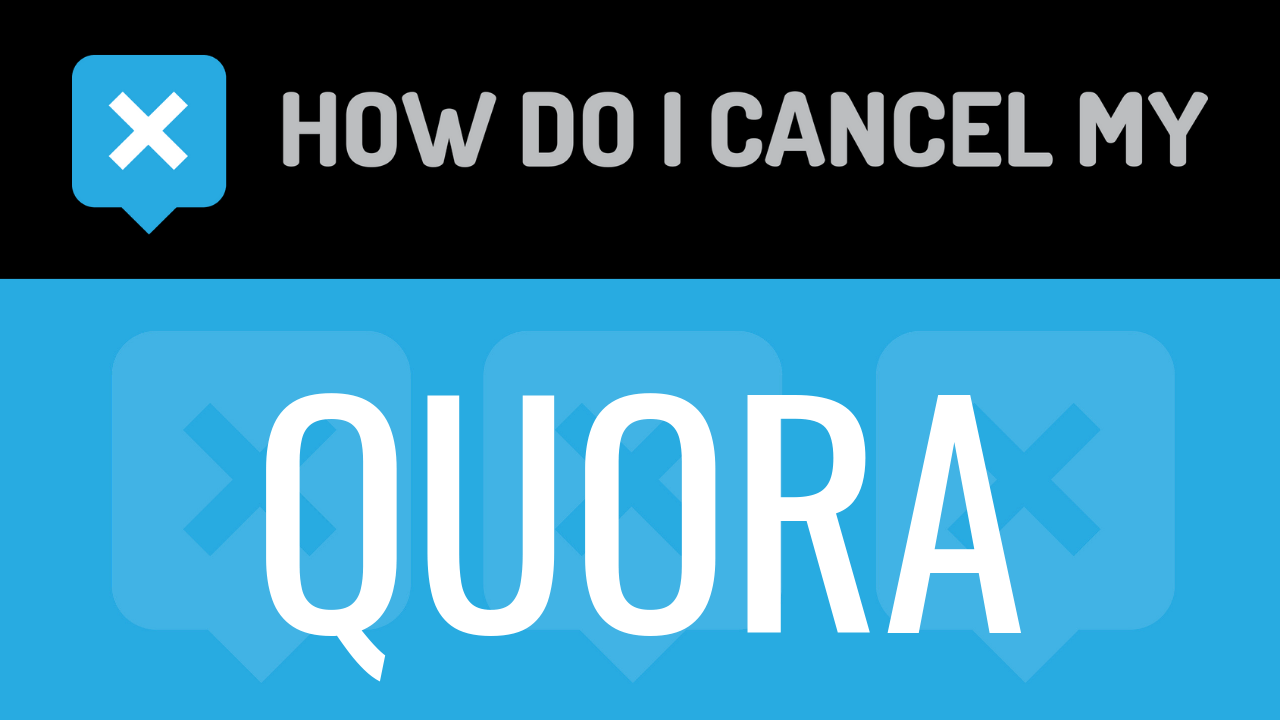Quora is a question-and-answer website. It was founded in June 2009 by two former Facebook employees, Adam D’Angelo and Charlie Cheever. The name simply came from the two brainstorming ideas and narrowing down the ones that they liked. The Chief Executive Officer is Adam D’Angelo. The Chief Financial Officer is Kelly Battles. The Quora headquarters are located in Mountain View, CA. Quora is available in multiple languages, including Arabic, Bengali, Danish, Dutch, English, Finnish, French, German, Gujarati, Hebrew, Hindi, Indonesian, Italian, Japanese, Kannada, Malayalam, Marathi, Norwegian, Polish, Portuguese, Spanish, Swedish, Tamil, and Telugu. Quora employs about 300 employees and has a revenue of $20 million. Quora is privately owned.
Their slogan is “A place to share knowledge and better understand the world”. It is simple to sign up. You can choose to sign up with your email address or sign up with your Facebook or Google account. Once you are signed up, you will be able to edit your profile. You can write a brief description about yourself. Quora also allows you to follow other profiles and they can follow you back as well. The “Spaces” tab allows you to join communities that share similar interests and tastes. You can follow these “Spaces” to get updates in your feed. Your feed will include questions and answers that are asked or answered by followers or people that you are following.
Quora is free to use. Businesses are allowed to purchase ad-space to advertise their businesses. If you have found that you no longer want to be a member of the service, you can easily cancel your account. Follow the cancellation instructions that are listed on this page.
- First Name
- Last Name
- Phone Number
- Email Address
- Username
- Password
- Billing Address
- City
- State/Province/Region
- ZIP/Postal Code
- Country
- Reason for Cancellation
- Last 4 Digits of Card
- Date of Last Charge
- Amount of Last Charge
- Head over to https://www.quora.com/
- Login with your email and password
- Continue by clicking on Settings
- Continue by clicking on Privacy
- Scrolling down, find Delete account
- Continue by clicking on Delete account