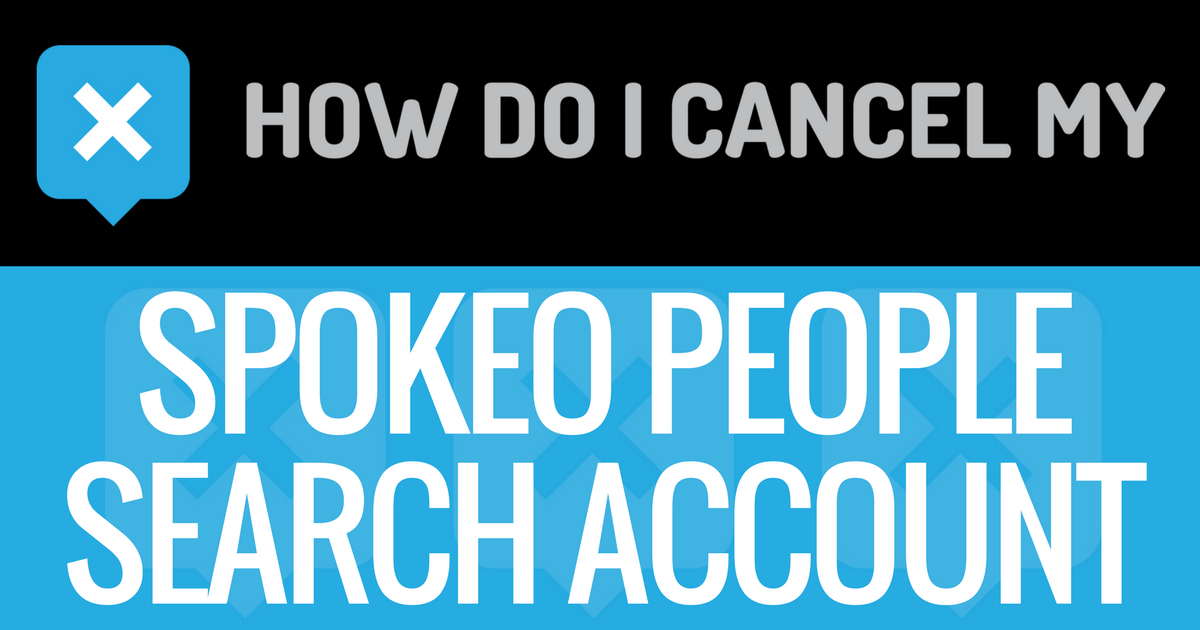Spokeo is a people search database that uses public records and deep web scraping software to gather detailed profiles on people from around the world.
The free version of the service lists only the most basic details. Their subscription offering includes access to more fleshed-out profiles, including full addresses, birth dates, email addresses, phone numbers, known family, and more.
If you have obtained the information you needed, you may decide to cancel your Spokeo account. There are two ways to do this.
Canceling On the Spokeo Website
- Login to your Spokeo account.
- Click the “Accounts” tab.
- Click the “Subscriptions” header.
- Your active account is listed on this page. Click “Unsubscribe.”
Canceling By Phone
- Call Spokeo’s 24/7 Customer Service Line at 1-888-271-9562
- Press ‘2’ for “Billing Inquiries.”
- Be ready with your credit card information, full name, and the email address associated with your account.
- You’ll be connected with a customer service representative who will use the above information to cancel your account.
- Check the email associated with your Spokeo account for final confirmation of your cancellation.
Additional Information
For either the online or phone subscription cancellation methods, note that you’ll need to cancel your account by 11:59 PM PT on the last day of either your trial or your current paid month, otherwise you will be charged for the next full month.
If you purchased premium access to a single report, you do not have an active subscription. However, Spokeo’s primary purchase options are subscription services, so it is worth checking in on your account either by phone or under the “Accounts” screen mentioned in the guide above.