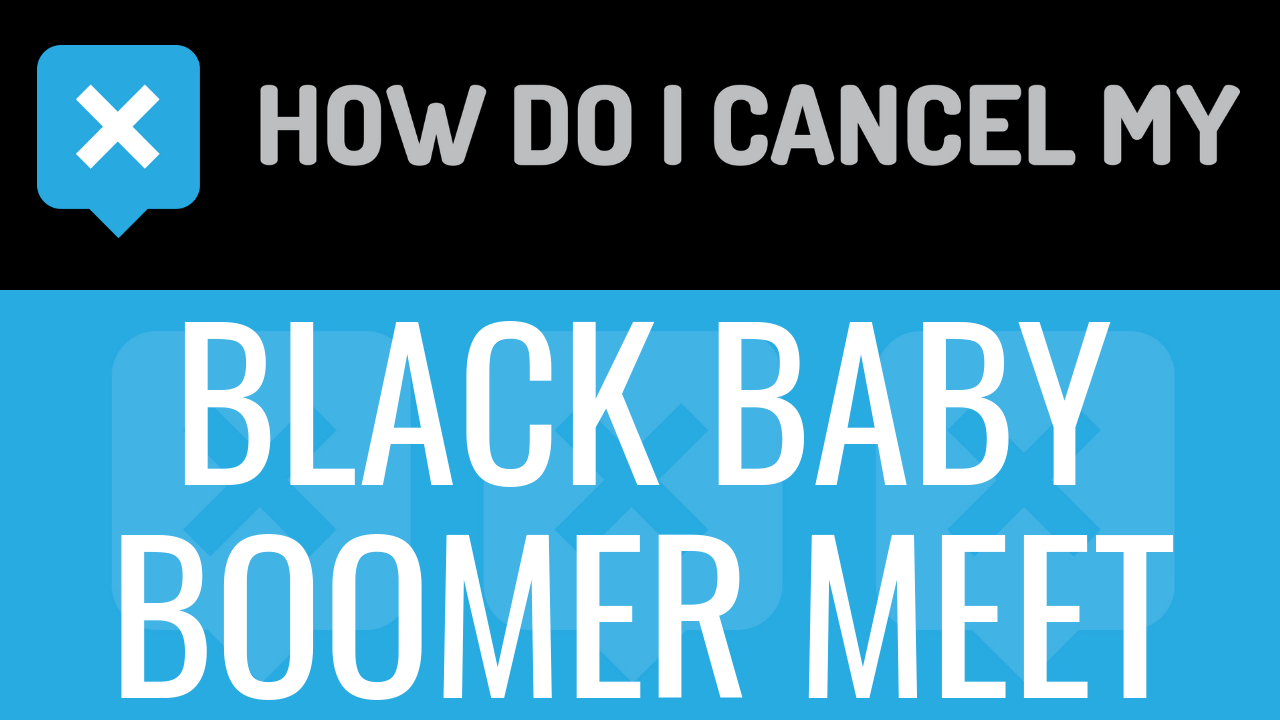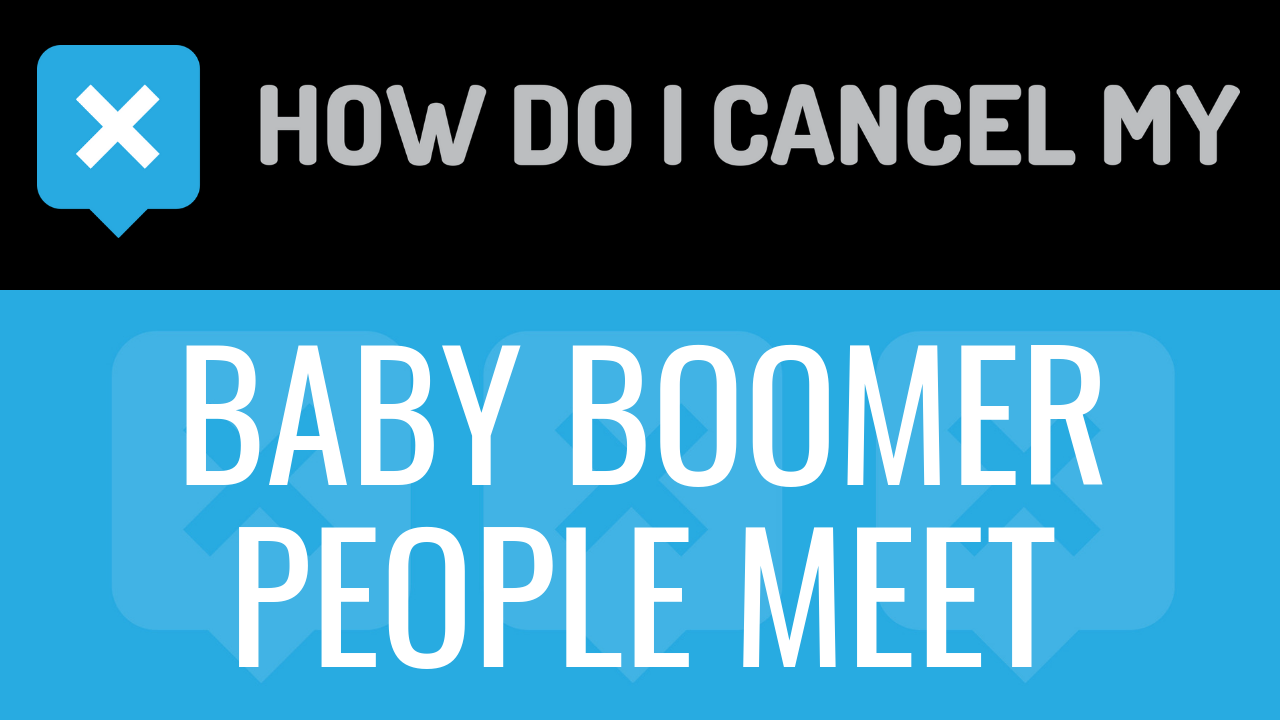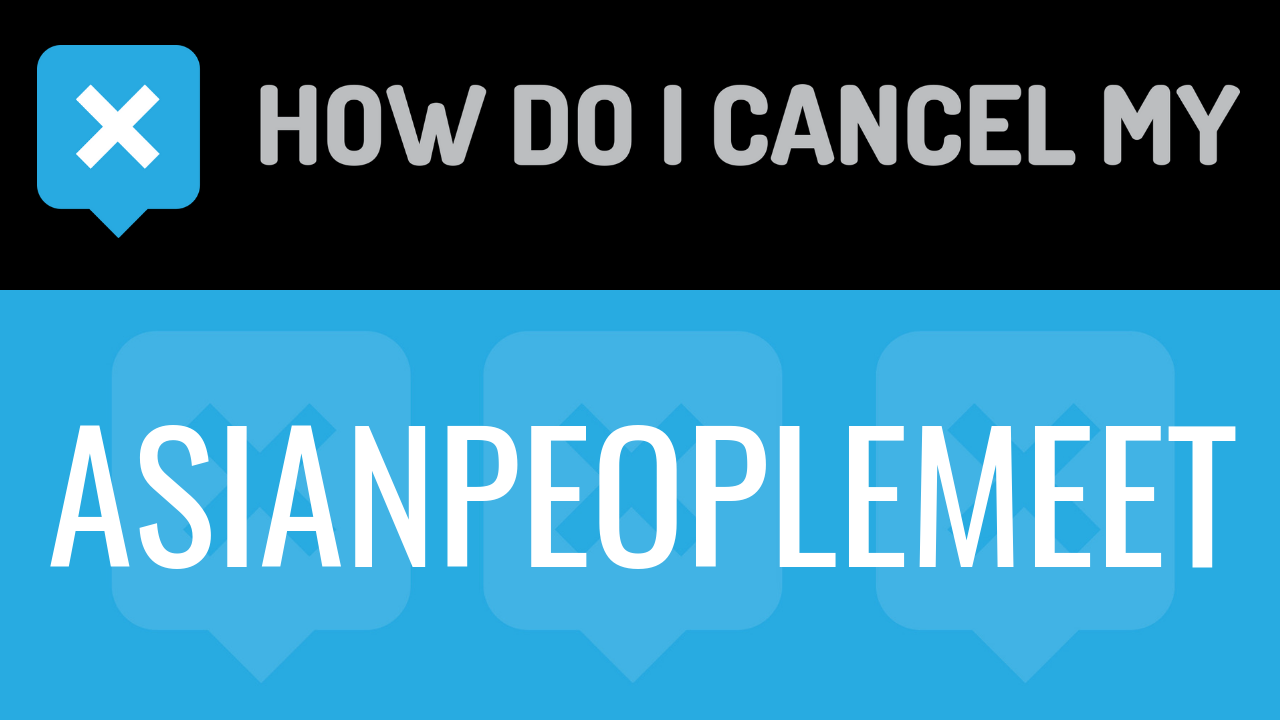PeopleSmart is a people and record search database. The website is owned by Inflection, LLC. Inflection is a company that was founded in 2006 by Brian and Matthew Monahan. The headquarters are located in Silicon Valley, CA. There are also satellite offices in Nebraska and Ukraine. Some other subsidiaries of Inflection are Goodwill, UserTesting, OnCall. Inflection has won several awards, including PCMag 2018 Editors’ Choice Award, 2017 Game Changer Award, and 2017 Tektonic Awards.
PeopleSmart allows you to look up people and various types of records. You can search using the person’s name and location. You can also search by phone numbers, email addresses, and addresses. You can find County Records, which are gathered from court clerks and recorder offices. Criminal records can be found and are gathered from the Department of Public Safety, the State Police Department, and the State Bureau of Investigation. Court records are obtained from the county court offices. You will need the case number, party names, and date of filing.
PeopleSmart protects your information against theft and fraud. Your information will be protected from identity theft. Your email address will never be spammed or receive fraudulent information. You can use Privacy Settings to protect your phone. You are able to review and access your own background check on the website. You can also utilize Internet Privacy to control what your computer reveals about you. PeopleSmart will also give you privacy tips.
You can utilize a free 7-day trial when first signing up for the website. Basic membership starts at $2.95. There are premium and higher tier memberships available ranging from $2.95-29.99. All memberships come with a 60-day money back guarantee. You are free to cancel at any time. Simply follow the cancellation instructions below.
- First Name
- Last Name
- Phone Number
- Email Address
- Username
- Password
- Billing Address
- City
- State/Province/Region
- ZIP/Postal Code
- Country
- Reason for Cancellation
- Last 4 Digits of Card
- Date of Last Charge
- Amount of Last Charge
- Head over to http://peoplesmart.com
- Continue by clicking on the blue “Sign in” button at the top right corner of the page
- Login with your username and password
- Continue by clicking on your name in the top right corner
- Continue by clicking on “My account” in the drop down menu
- Continue by clicking on “Manage membership”
- Scrolling down, find the cancel option at the bottom of the page
- Continue by clicking on the cancel option at the bottom of the page
- Help the representative locate your account by providing the info they ask for
- It’s important to keep the info about your cancellation, just in case!
- Pick up your phone and call 1- 888-813-0008
- Tell the representative that you’d like to cancel
- Help the representative locate your account by providing the info they ask for
- If applicable, ask for a refund
- Ask the representative for a receipt, email, or confirmation number
- It’s important to keep the info about your cancellation, just in case!