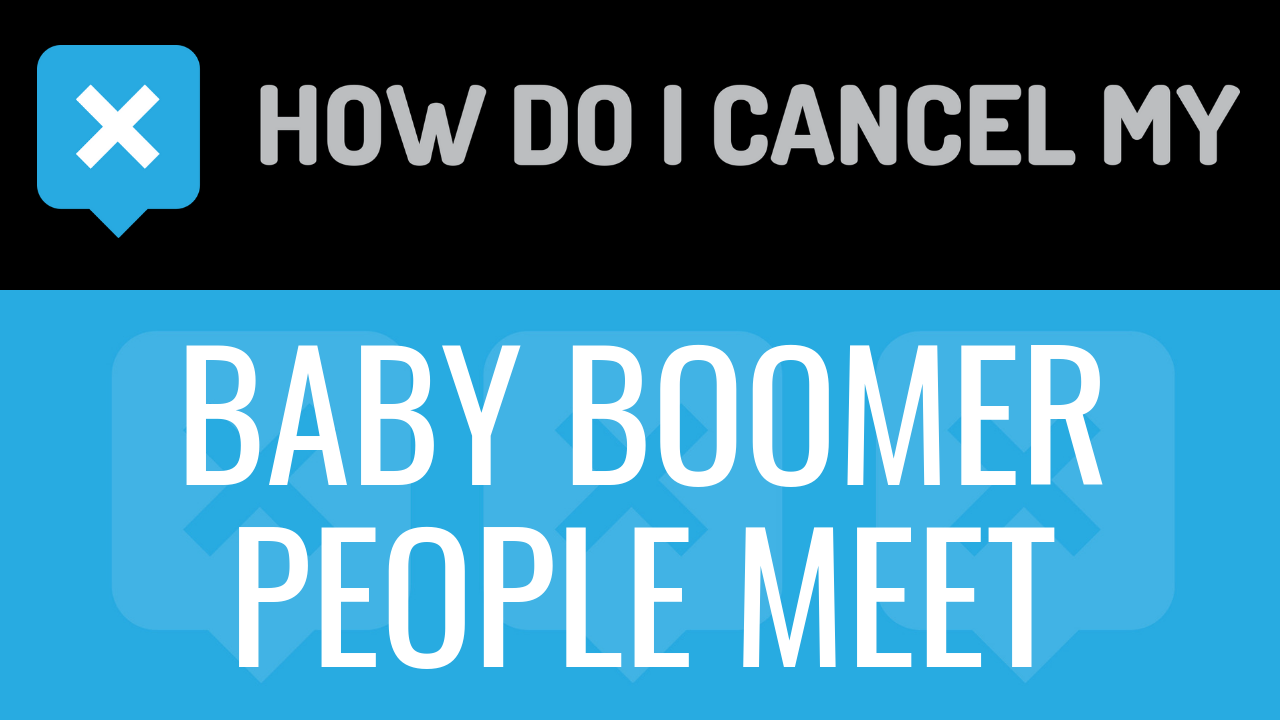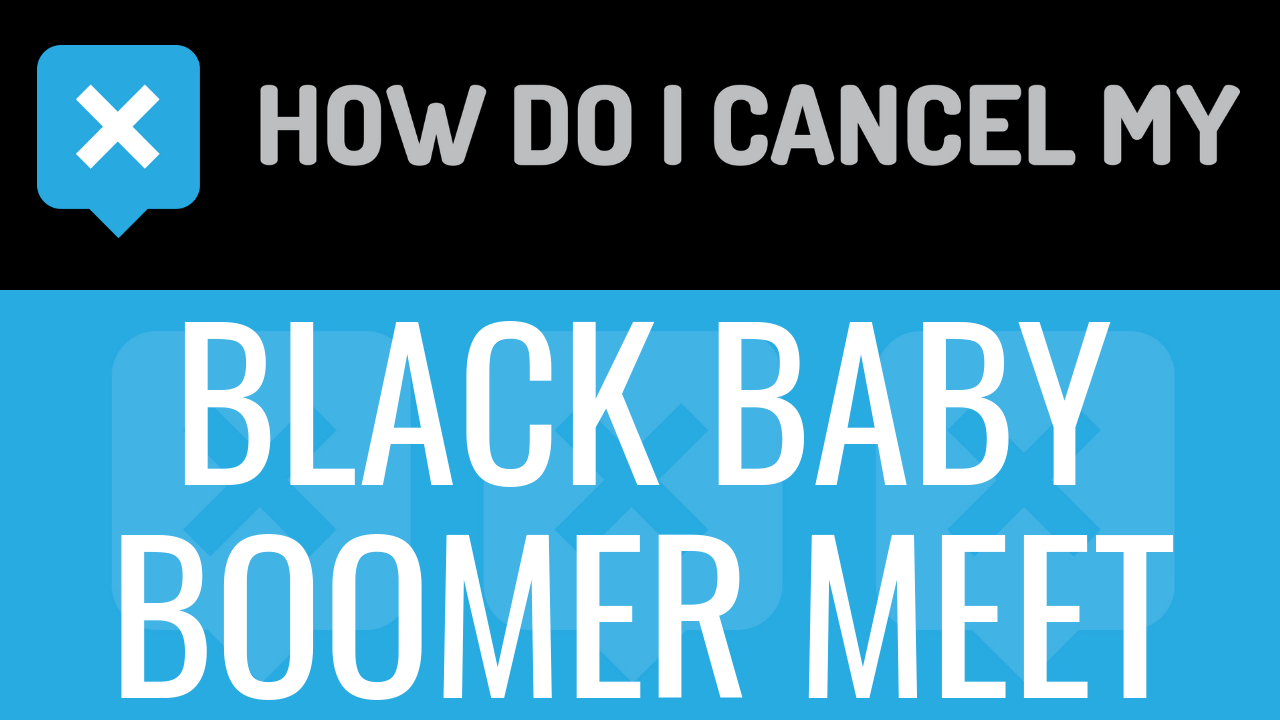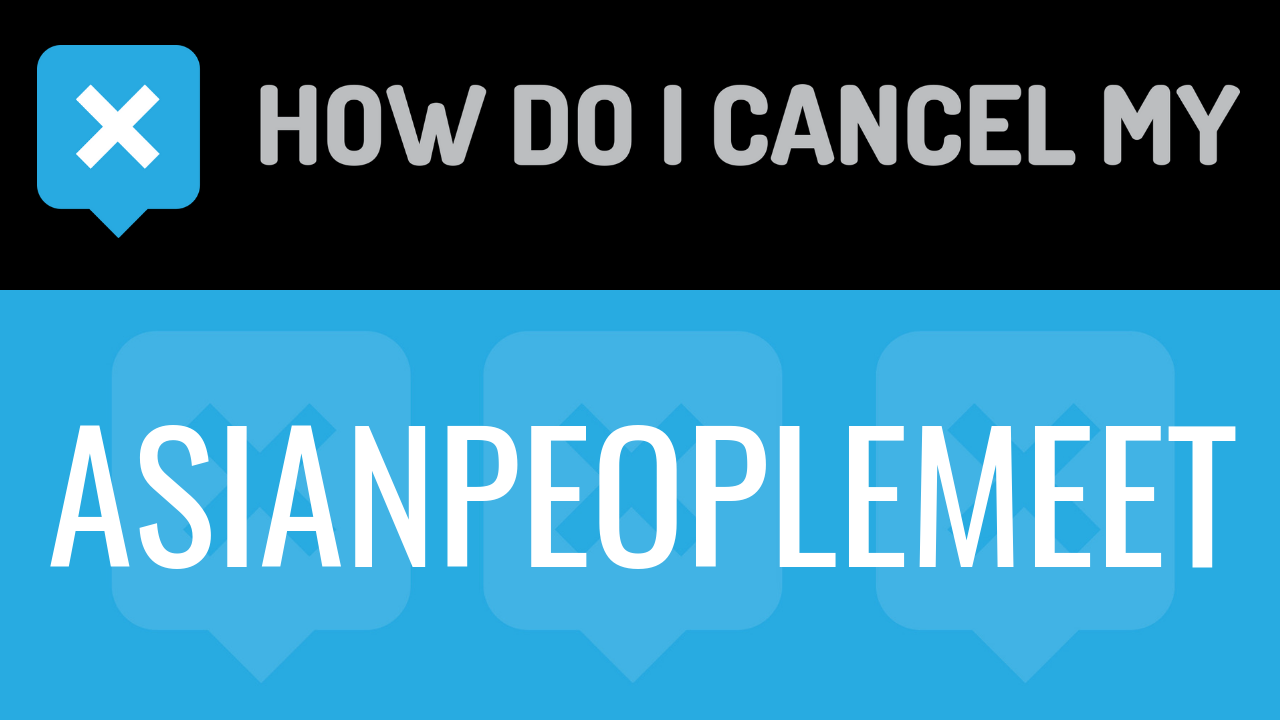BabyBoomerPeopleMeet is a dating website for single individuals between the ages of 40-59. Whether you are looking to find friendship or true love, the website would be ideal for you to meet someone on. The website is owned by People Media. People Media was founded in 2002. It is owned by InterActiveCorp, which is a company based in New York City, New York. The CEO of People Media is Joshua Meyers.
It is easy to create a profile on BabyBoomerPeopleMeet. You will be asked to enter some personal details about yourself, including who you are and what you are seeking on the website. Signing up is free and takes less than five minutes. You will be able to upload photos of yourself. Though the website is considered a niche dating site, there may be younger people signed up on the website as well. The website does not have a minimum or maximum age cap-off.
The free membership has limited features and access. With the free membership, you can browse profiles and create a “favorites” list. You can also see photos of other members and rate them. You can send “icebreakers” to other members, which are short messages to start conversations. You can also see who has visited your profile.
Paid memberships unlock more features. You will be able to send and respond to messages. You may also appear higher up in search results. This will allow you to receive more messages from more members. 1-month membership is $13.99 per month, $38.94 for 6-months, or $53.94 for a premium 6-month plan. Membership fees are charged on a recurring basis.
You can cancel BabyBoomerPeopleMeet by following the cancellation instructions below.
- First Name
- Last Name
- Phone Number
- Email Address
- Username
- Password
- Billing Address
- City
- State/Province/Region
- ZIP/Postal Code
- Country
- Reason for Cancellation
- Last 4 Digits of Card
- Date of Last Charge
- Amount of Last Charge
- Date of Birth
- Pick up your phone and call 866-727-8920
- Tell the representative that you’d like to cancel
- Help the representative locate your account by providing the info they ask for
- Ask the representative for a receipt, email, or confirmation number
- If you’re unsure, ask if you’re going to be charged again
- It’s important to keep the info about your cancellation, just in case!
- Head over to BabyBoomerPeopleMeet.com
- Login with your Email and Password
- Continue by clicking on your username in the top right
- Pick “My Account” from the menu
- Scrolling down, find “Account Status”
- Continue by clicking on “View Account Status”
- Continue by clicking on “More Account Status Changes”
- Continue by clicking on “Remove Automatic Renewal”
- Put your info in the places provided and follow the prompts carefully to finish your cancellation
- It’s important to keep the info about your cancellation, just in case!