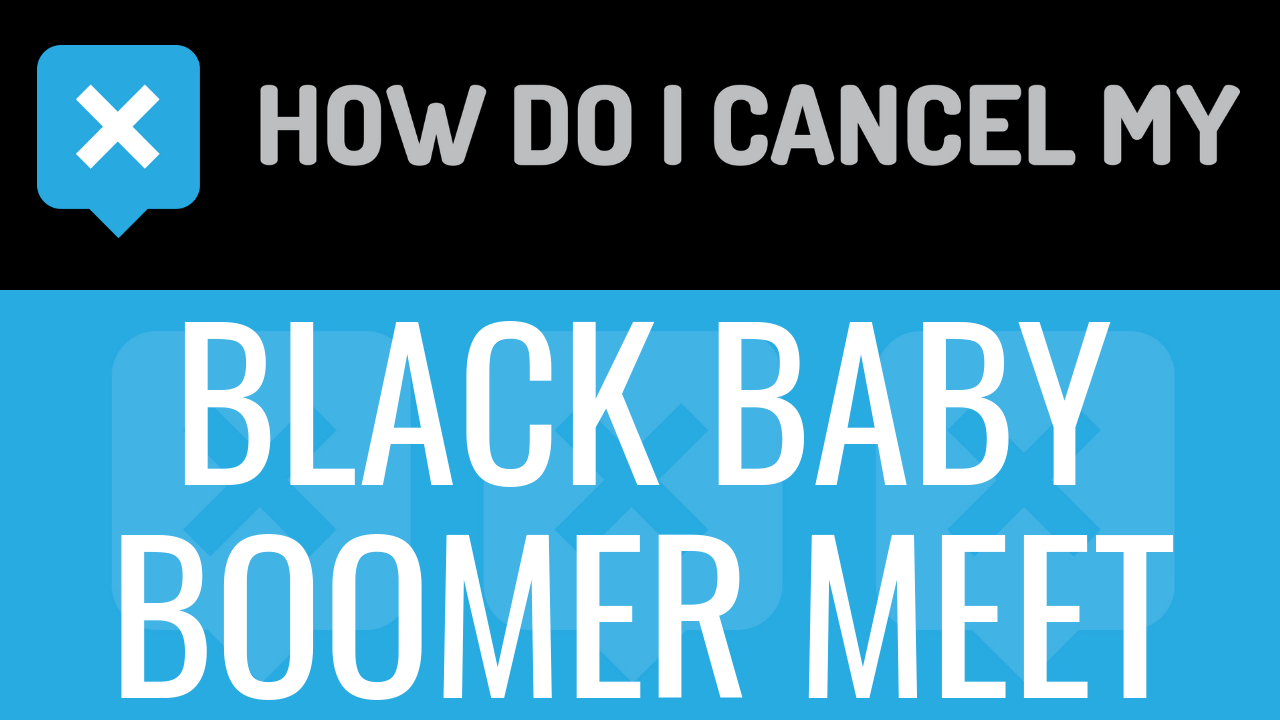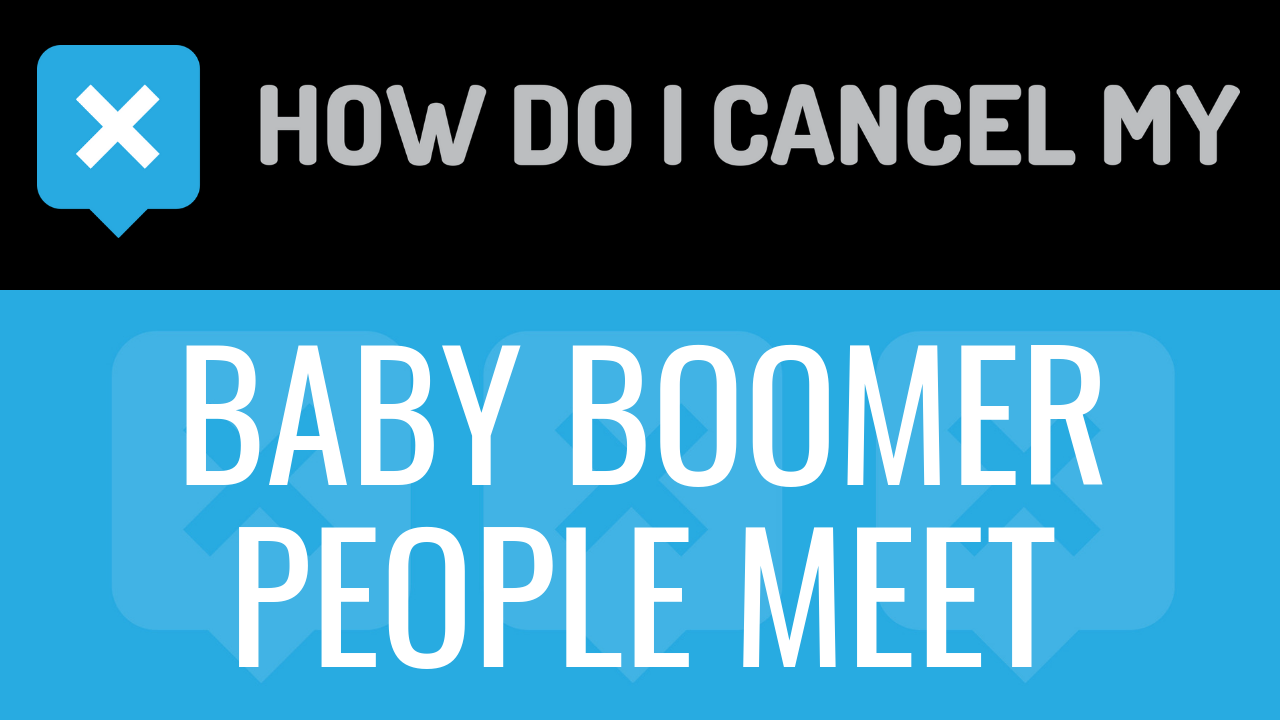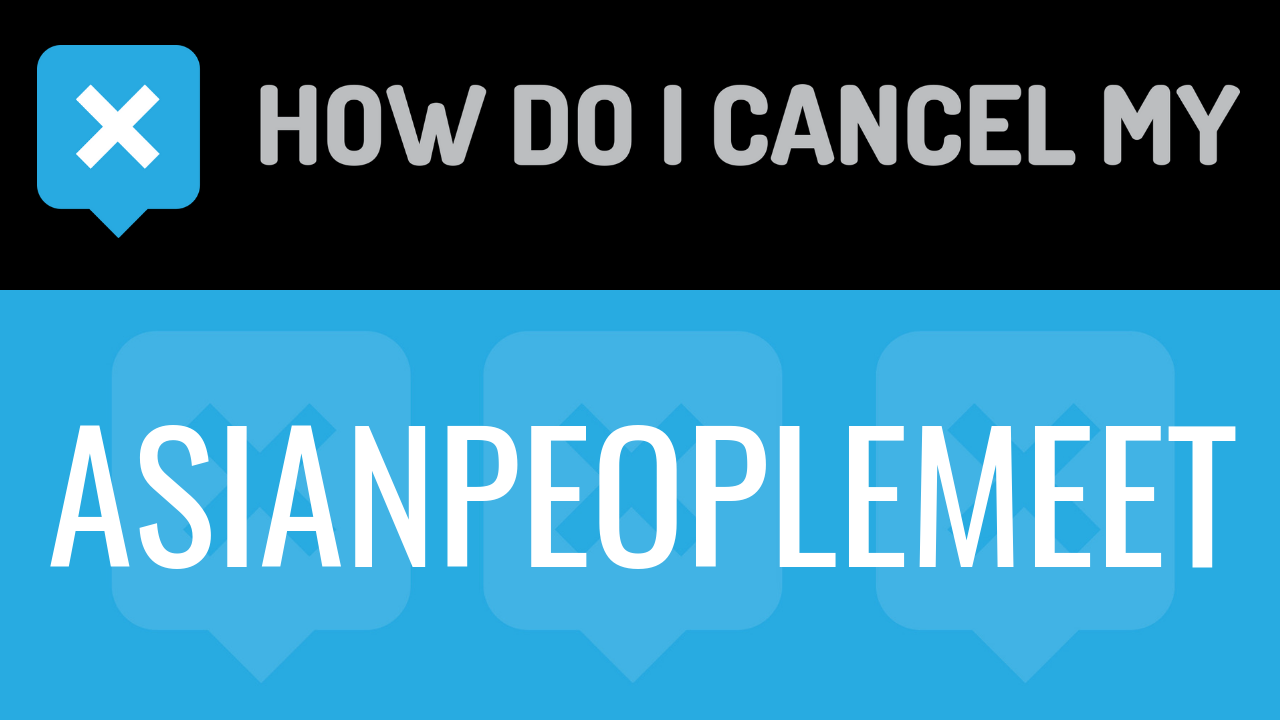BlackBabyBoomerMeet is one of the specialized dating sites run by People Media. People Media is a division of Match.com and was acquired by Match in 2009. People Media’s sites are designed to allow individuals of various subsections of the population to meet others in that subsection. BlackBabyBoomerMeet focuses on connecting Black members of the Baby Boomer generation with others like themselves who are looking for romance. As with other sites of this type, signing up for the site initially is free and requires only a name, email address, location, and date of birth. Free accounts are able to create a profile, upload pictures, browse and view profiles of other users, see their matches, and engage in basic searches. Advanced searches and communication on the site via emails or instant messaging are available to members with paid premium subscriptions though free users may send icebreaker basic communications with their accounts. Paid features are typically available in 1, 3, or 6-month subscription terms and base pricing starts at $13.99 per month. All memberships automatically renew at the end of the paid time period so members may continue to use their benefits. Refunds may not be available if you cancel your membership ahead of the end of your subscription but there is no minimum time commitment so you may cancel your membership at any time if you wish to do so. We have some information below that may help if you are trying to cancel a paid subscription to BlackBabyBoomerMeet.com or wish to remove your free or paid profile from the site.
- First Name
- Last Name
- Phone Number
- Email Address
- Username
- Password
- Billing Address
- City
- State/Province/Region
- ZIP/Postal Code
- Country
- Reason for Cancellation
- Last 4 Digits of Card
- Date of Last Charge
- Amount of Last Charge
- Date of Birth
- Pick up your phone and call 866-727-8920
- Tell the representative that you’d like to cancel
- Help the representative locate your account by providing the info they ask for
- Ask the representative for a receipt, email, or confirmation number
- If you’re unsure, ask if you’re going to be charged again
- It’s important to keep the info about your cancellation, just in case!
- Head over to https://www.blackbabyboomermeet.com/
- Login with your Email and Password
- Continue by clicking on your username in the top right
- Pick “My Account” from the menu
- Scrolling down, find “Account Status”
- Continue by clicking on “View Account Status”
- Continue by clicking on “More Account Status Changes”
- Continue by clicking on “Remove Automatic Renewal”
- Put your info in the places provided and follow the prompts carefully to finish your cancellation
- It’s important to keep the info about your cancellation, just in case!