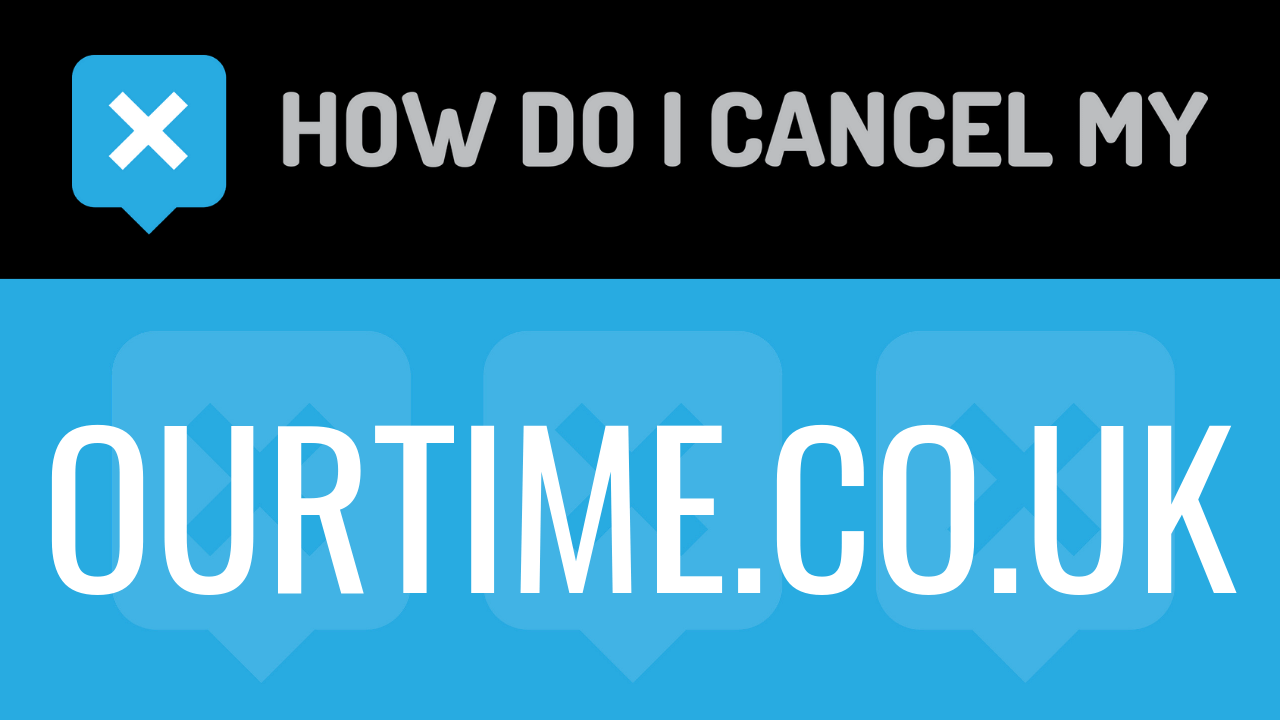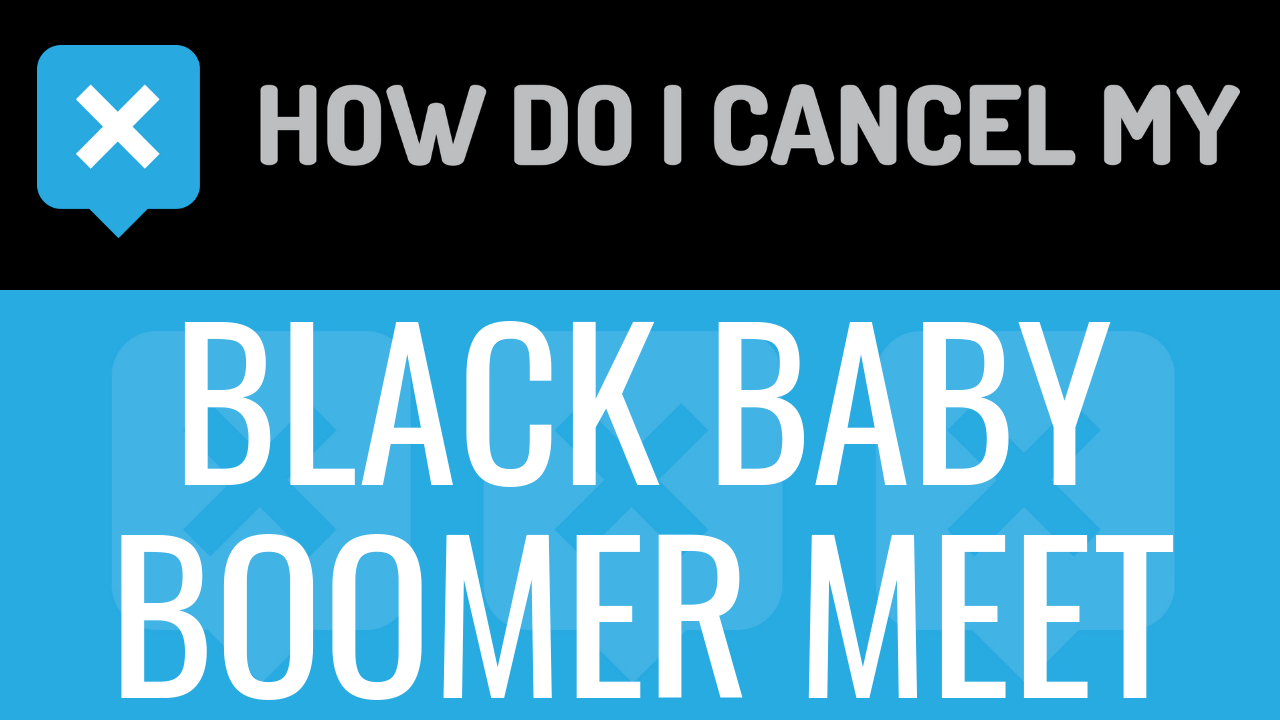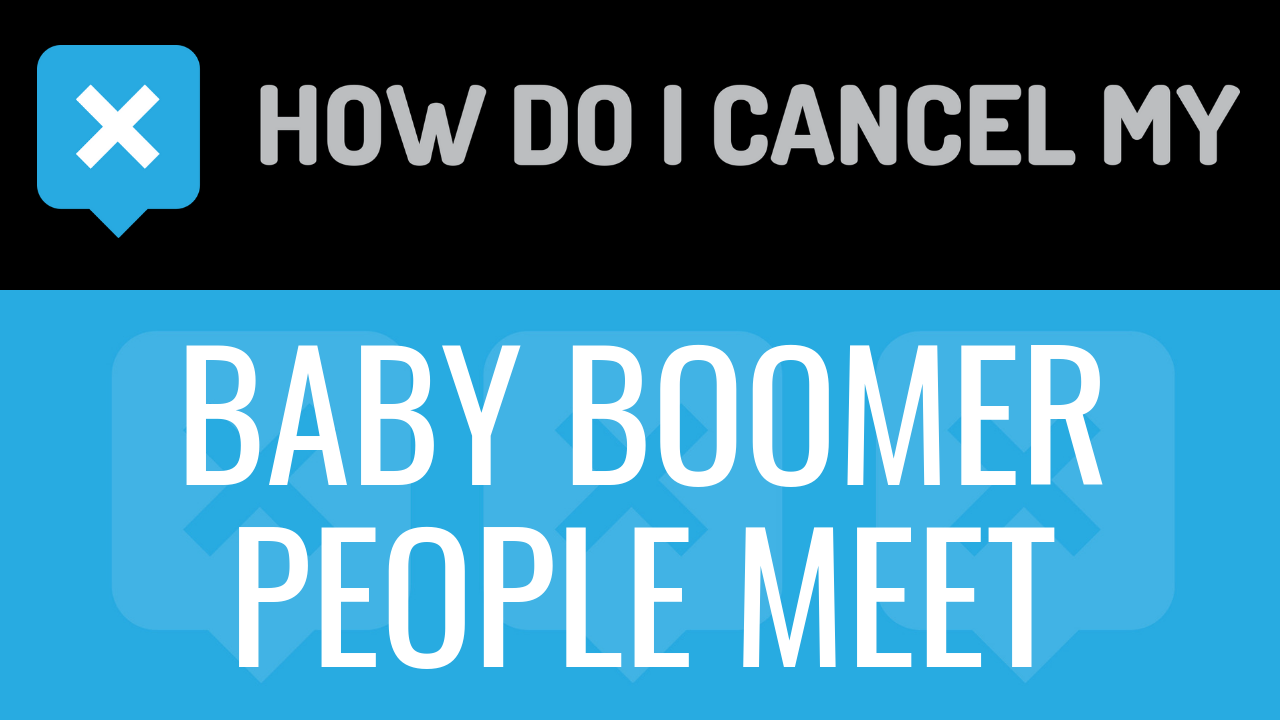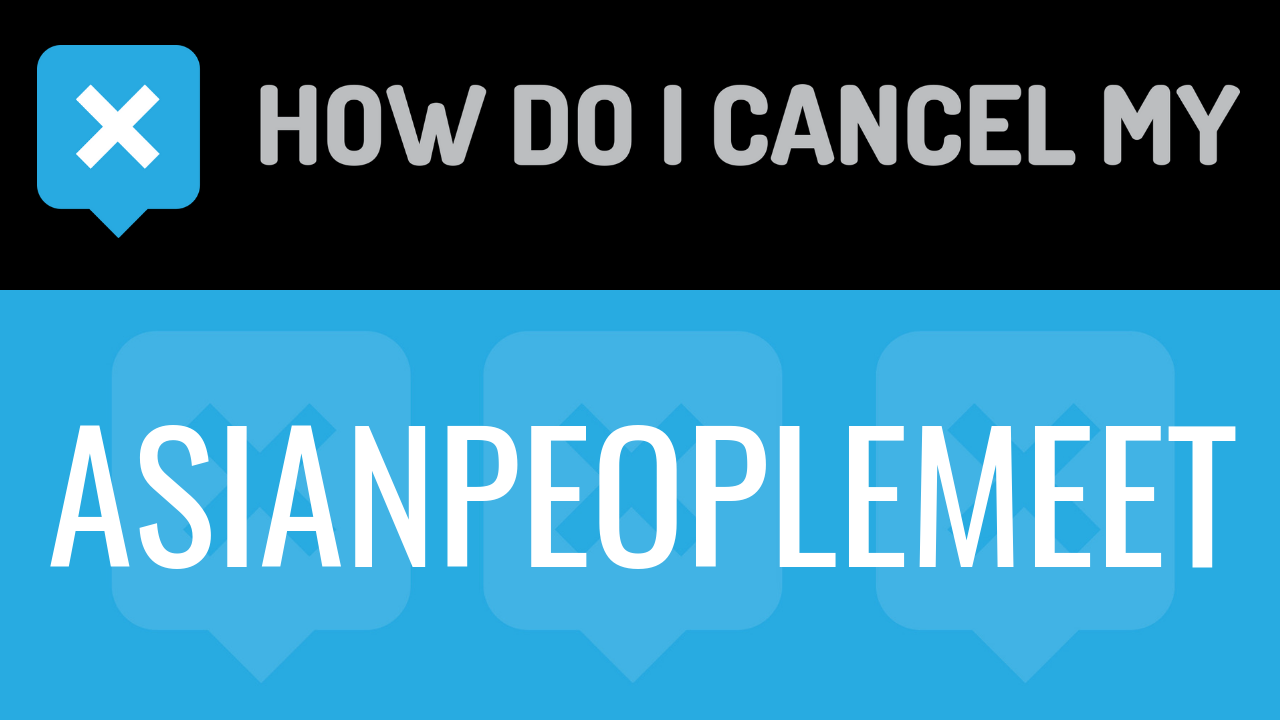Ourtime UK is an online dating website for single men and women over the age of 50. It is owned by Meetic. Meetic was founded in 2001 by Marc Simoncini, who is still the Chief Executive Company of the company. The company is based in Europe. The headquarters are in Boulogne-Billancourt, France. In 2013, Meetic was acquired by InterActive Corp. InterActive Corp was founded in 1995 and the current CEO is Joey Levin. It is based in New York City. Ourtime UK is the United Kingdom version of the website. Ourtime is also available in the United States. It is considered a niche website considering the fact that it is for a defined audience.
Ourtime UK is for single men and women who are 50 years of age or older. The website currently has over eight million monthly viewers. 52% of the members are women and 48% are men. It is a top-rated website. Creating a profile is relatively easy. You are asked to sign up with your information. After you have registered, you will be asked to create your profile. Your profile includes specific details about yourself, including your hobbies, goals, lifestyle, and what you are looking for on the website. You will also be able to add some photos of yourself. Once your profile is created, you can browse other members on the website. The Match system will enable you to search for people who fit your criteria and share the same interests as you. You can also instant message other members in real-time as well as leave messages for others. The free membership includes basic features, while the paid membership allows you to unlock various other features. With a paid membership, you will be able to message members and have a chance to make real connections. The paid membership is $23.99 per month or $53.97 for 3 months, and $71.94 for 6 months. Prices are subject to vary and change at any time.
If you have found your match, you can easily delete your account and remove your profile from the website. Please continue reading and follow the instructions on this page to do so.
- First Name
- Last Name
- Phone Number
- Email Address
- Username
- Password
- Billing Address
- City
- State/Province/Region
- ZIP/Postal Code
- Country
- Reason for Cancellation
- Last 4 Digits of Card
- Date of Last Charge
- Amount of Last Charge
- Date of Birth
- Head over to https://www.ourtime.co.uk
- Login with your email address and password
- Continue by clicking on your picture in the circle in the top corner
- Pick “My account settings”
- Continue by clicking on “manage my subscription”
- Put your info in the places provided
- Continue by clicking on “Continue Cancellation” until you receive a confirmation number
- It’s important to keep the info about your cancellation, just in case!
- Create an email and include all of your account information as listed
- Tell the representative that you’d like to cancel within the email
- Ask the representative for a receipt, email, or confirmation number in reply
- Shoot the email to [email protected]
- It’s important to keep the info about your cancellation, just in case!