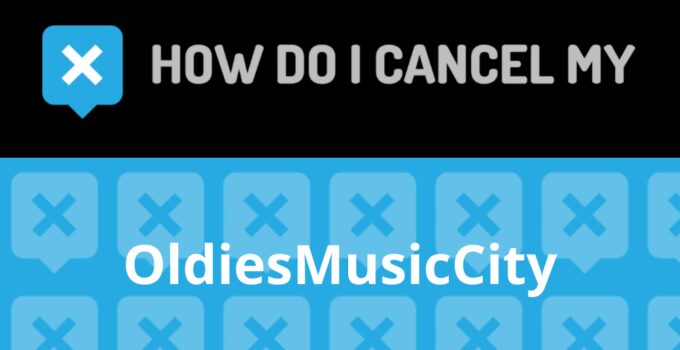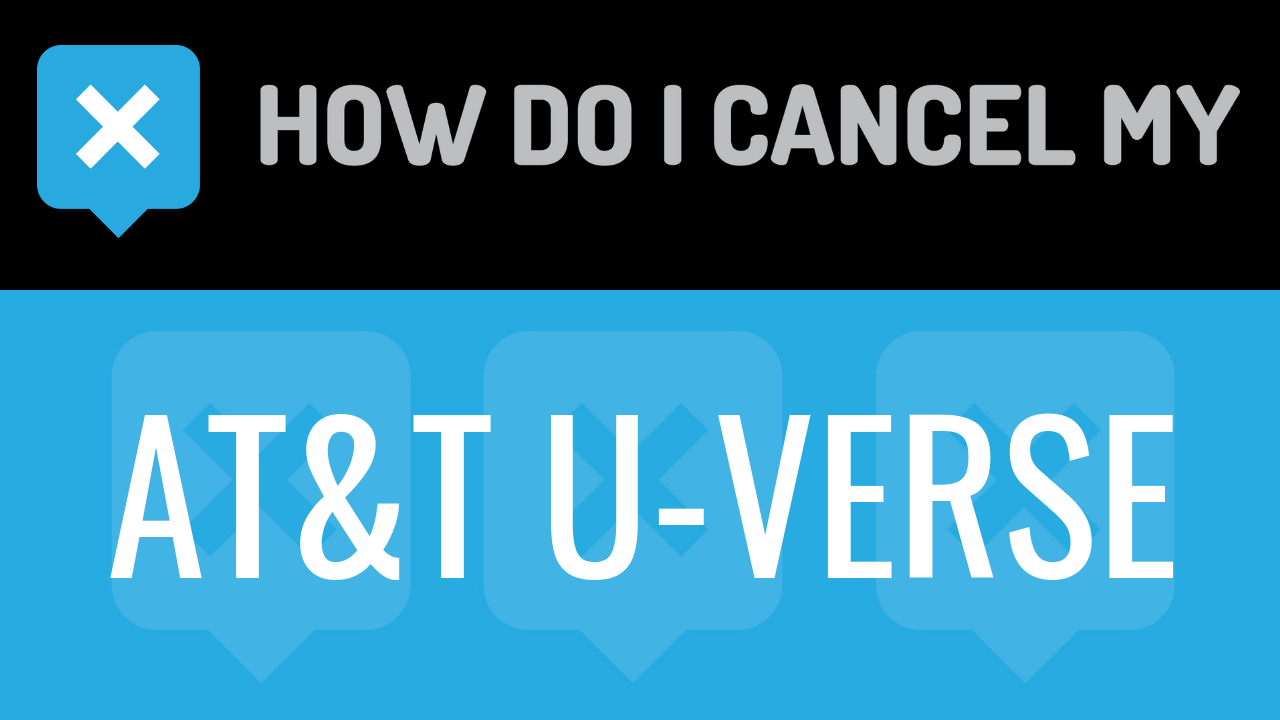Oldiesmusiccity is also known as
- Oldies Music City
- oldiesmusiccity.net
About Oldiesmusiccity
Oldiesmusiccity is a digital media company, offering music to customers for a low monthly membership fee. The website is owned by Misoula, S.R.O. The company is based in the Czech Republic. Oldiesmusiccity is available to customers living worldwide and is available in multiple languages.
Signing up for the website is easy and takes less than 10 minutes. To sign up, you will enter some basic details about yourself, including your first name, last name, address, phone number, and email address. You may also be instructed to create a password. After you have entered your details, you will have to enter your credit card or debit card information. This information will be stored on your account. You will also have to adhere to the Terms & Conditions before continuing the account setup. After completing the account details, your account will be active. You will be able to download the music player and explore the library of unlimited music. The library includes various types of music, including rap, hip-hop, R&N, pop, country, jazz, blues, oldies, alternative, folk, and more different types of music. The music player app is available on Android devices, iOS devices, tablets, and computers. New content is uploaded daily, so you are always up to date and will never run out of music to listen to.
Monthly subscriptions are available for $34.95 per month. You will be able to first utilize the 5-day trial period, meaning that you will not be charged the monthly charge until after the trial ends. The monthly membership is charged on the same day of each month and is a recurring, automatic charge. You can easily cancel Oldiesmusiccity. You will need to follow the cancellation instructions that we have included on this page. Our guide includes all of the important information needed and contact instructions for Oldiesmusiccity.
Oldiesmusiccity CANCEL GUIDES
Get together the following account information:
- First Name
- ZIP/Postal Code
- Country
- Reason for Cancellation
- Last 4 Digits of Card
- Date of Last Charge
- Amount of Last Charge
- City
- Billing Address
- Password
- Username
- Email Address
- Phone Number
- Last Name
- State/Province/Region
Phone (Live Agent)
Follow these steps:
- Pick up your phone and call 1-877-216-5864
- Tell the representative that you'd like to cancel
- If applicable, ask for a refund
- Help the representative locate your account by providing the info they ask for
- Ask the representative for a receipt, email, or confirmation number
- It's important to keep the info about your cancellation, just in case!
Web Chat
Follow these steps:
- Head over to https://support.oldiesmusiccity.net/en-us/
- Continue by clicking on Start Live Chat
- Tell the representative that you'd like to cancel
- Ask the representative for a receipt, email, or confirmation number
- If you're unsure, ask if you're going to be charged again
- It's important to keep the info about your cancellation, just in case!
Web Form
Follow these steps:
- Head over to https://support.oldiesmusiccity.net/en-us/requests
- Put your info in the places provided
- Request cancellation in description box
- Continue by clicking on submit
MORE ABOUT Oldiesmusiccity
| Address | |
|---|---|
| Address 1 | Trojicka 1910/7 |
| City | Nove Mesto |
| State/Province/Region | Prague |
| Zip/Postal Code | 128 00 |
| Country | Czech Republic |
| Contact Information | |
|---|---|
| Phone 1 | 1-877-216-5864 |
| Phone 2 | 1-646-328-5033 |
| Main Site Url | https://members.oldiesmusiccity.net/login |
| Help Site Url | https://support.oldiesmusiccity.net/en-us/ |
| Web Chat Url | https://support.oldiesmusiccity.net/en-us/ |
| Contact Form Url | https://support.oldiesmusiccity.net/en-us/requests |
| Policies | |
|---|---|
| Terms Of Service Url | https://www.oldiesmusiccity.net/terms |
| Privacy Policy Url | https://www.oldiesmusiccity.net/privacy |