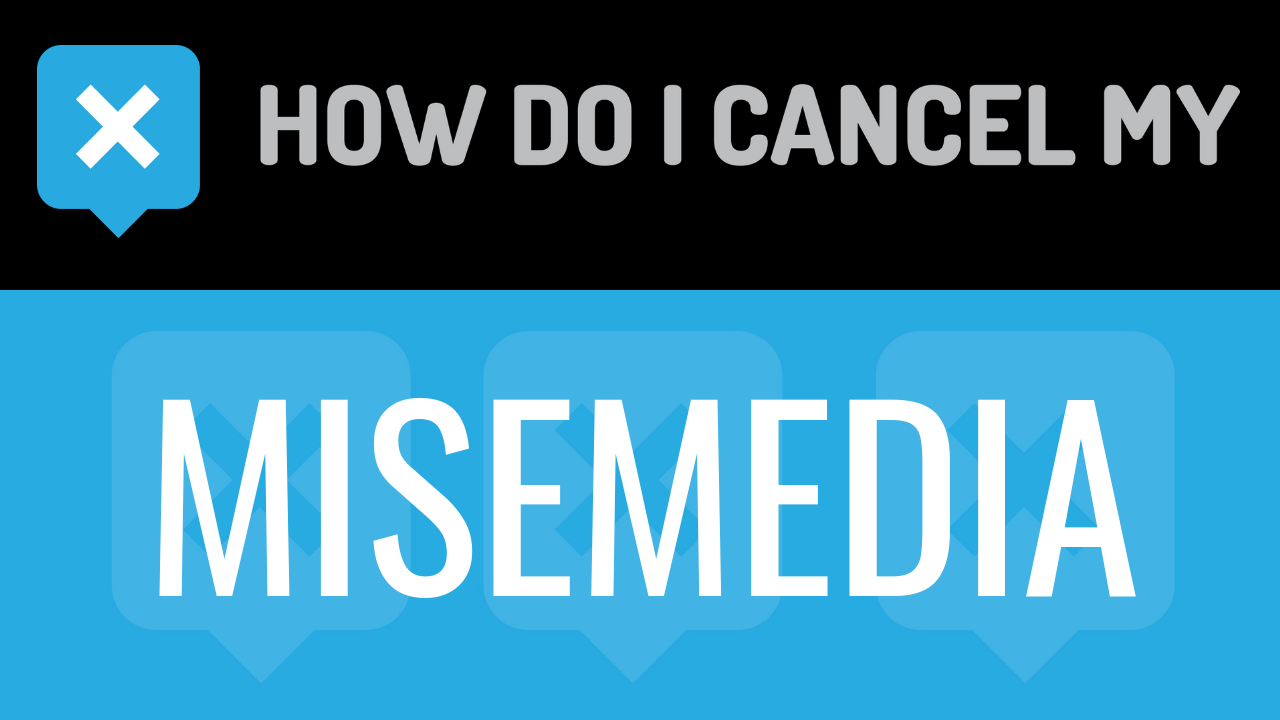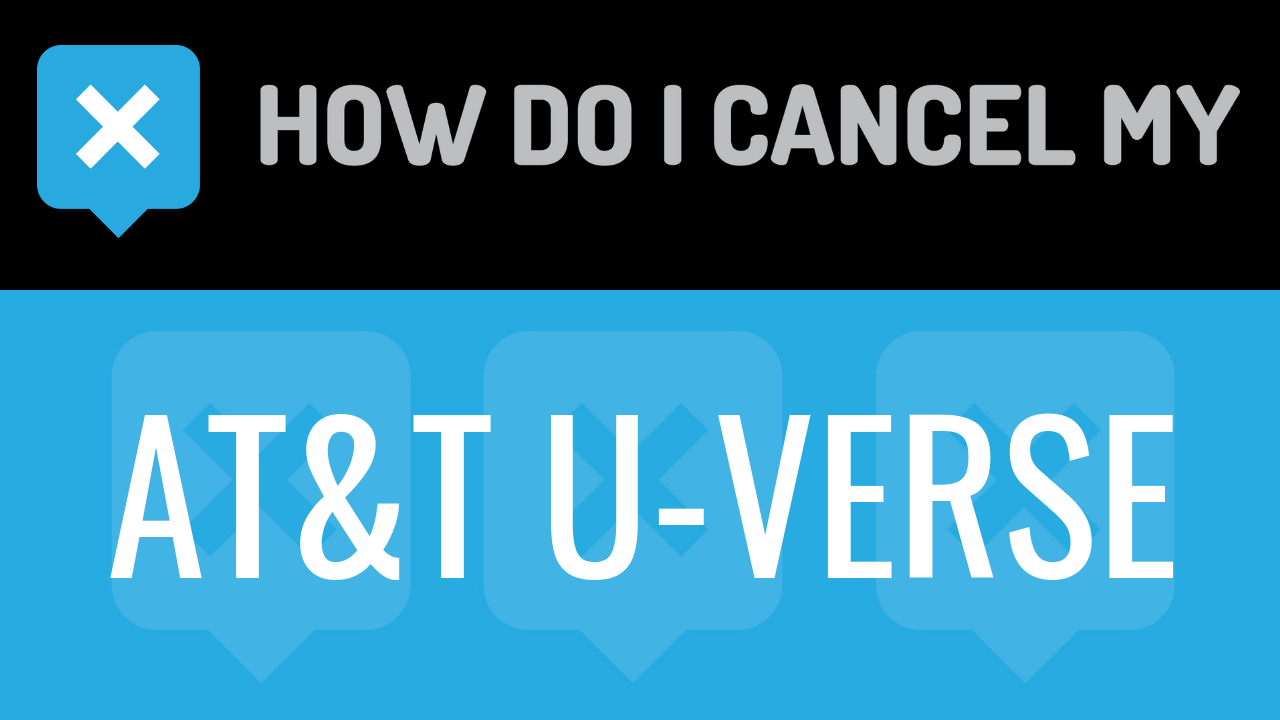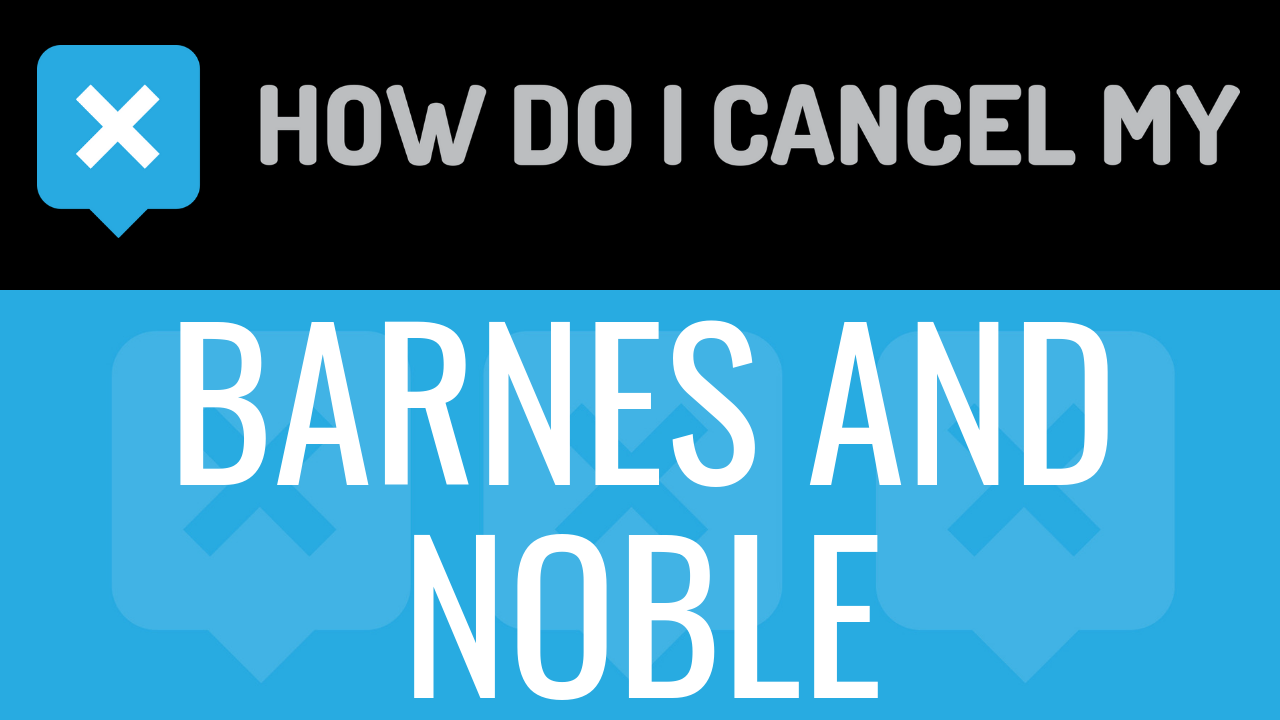MiseMedia is an online digital media company, offering a catalog of music and games. The company was founded in 2015 by Christopher Yan. MiseMedia is based in Miami, Florida. MiseMedia offers a monthly subscription for music and game lovers to enjoy unlimited music and video game access. The online library features thousands of music and video game content.
Signing up to MiseMedia is easy and takes less than ten minutes to do so. You will be asked to enter some personal detail, such as your first name, last name, email address, billing address, and phone number. You will then be directed to enter your payment details. Credit and/or debit cards are accepted. Services are available in only the United States and Canada at this time. After signing up, you will have access to the MiseMedia online library. The online library features music genres such as rock, pop, country, r&b, rap/hip-hop, folk, alternative, electronic, and more. The collection of music fits the liking of any music lover. There are different types of video games, such as action/adventure, mystery, shooting, arcade, and more. There are thousands and thousands of music and video game files. MiseMedia is available for download on Android devices, iOS devices, laptops, computers, and tablets.
A 5-day free trial is available. You will have premium access during the trial period. After the trial, the monthly fee is $39.95. The monthly charge is a recurring charge, so it will be deducted each month on the same day, usually following the same date that you signed up on. There is a free basic membership but the access will be limited.
Cancelling MiseMedia is simple. If you need to cancel your membership, you can do so by following the easy-to-follow instructions that we have included below.
- First Name
- Last Name
- Phone Number
- Email Address
- Username
- Password
- Billing Address
- City
- State/Province/Region
- ZIP/Postal Code
- Country
- Reason for Cancellation
- First 4 Digits of Card
- Last 4 Digits of Card
- Date of Last Charge
- Amount of Last Charge
- Pick up your phone and call 1-888-983-0264
- Choose phone option 1 and then option 4
- Tell the representative that you’d like to cancel
- If you’re unsure, ask if you’re going to be charged again
- Ask the representative for a receipt, email, or confirmation number
- It’s important to keep the info about your cancellation, just in case!