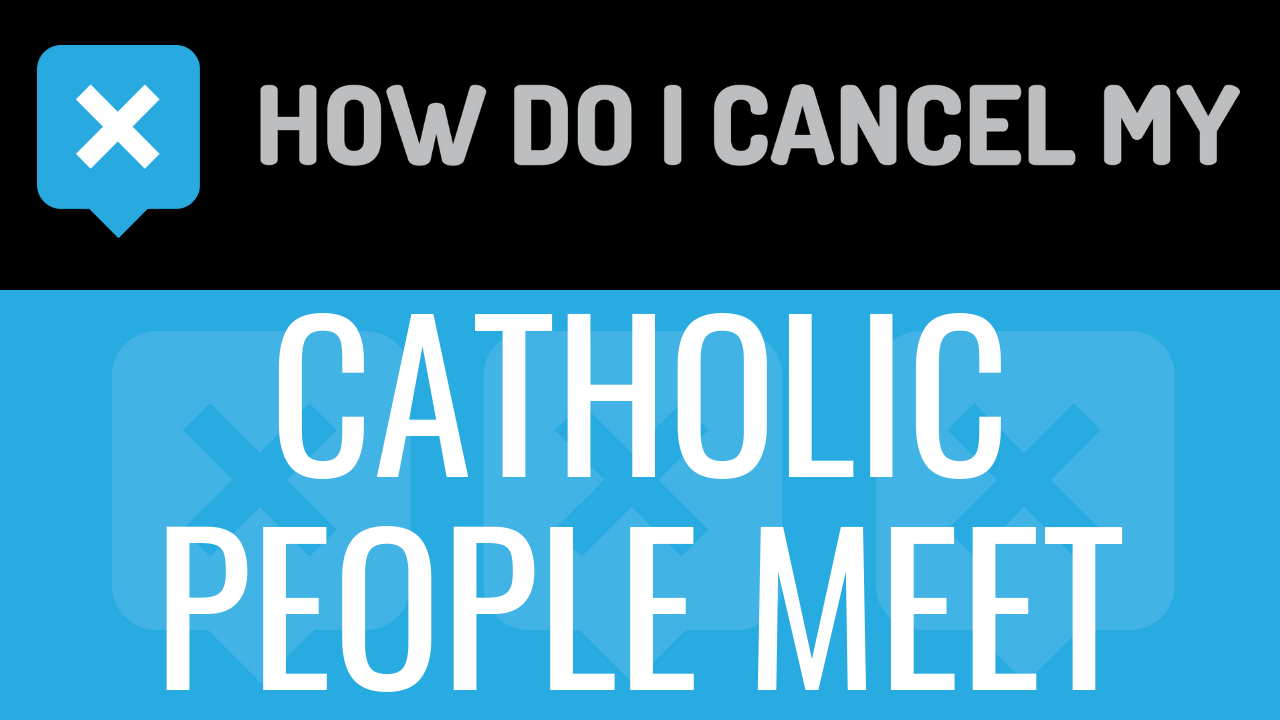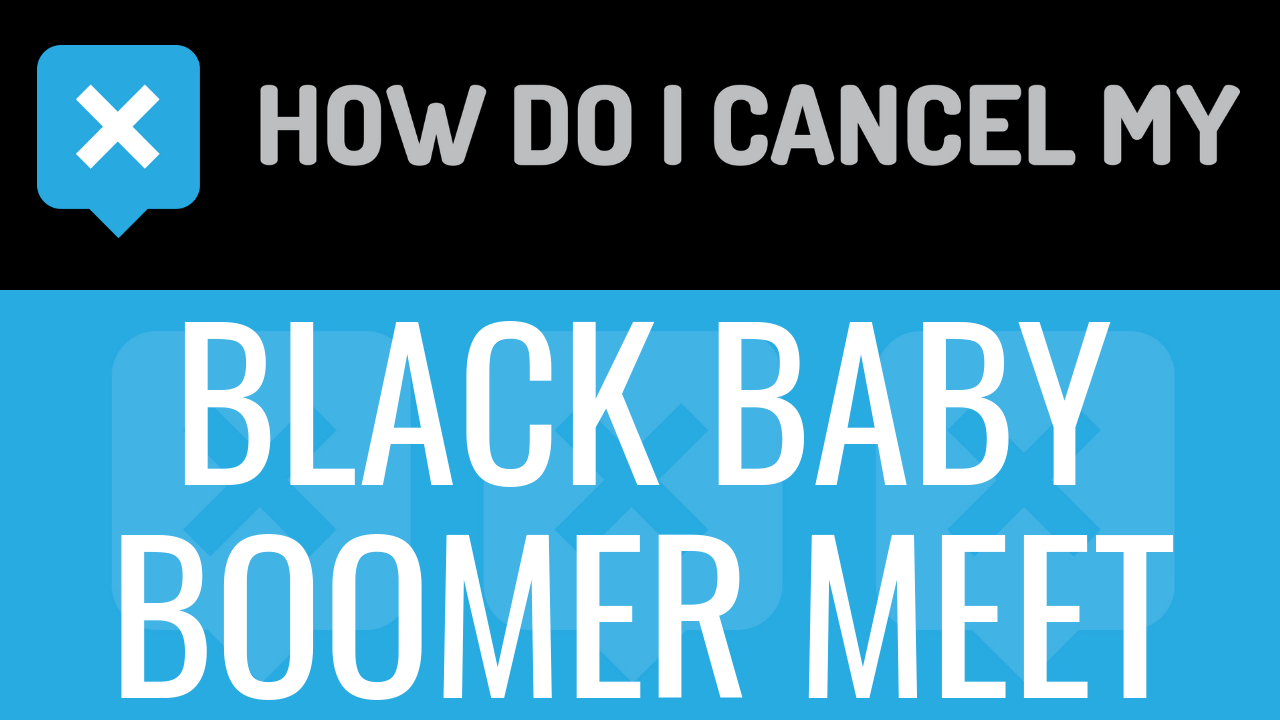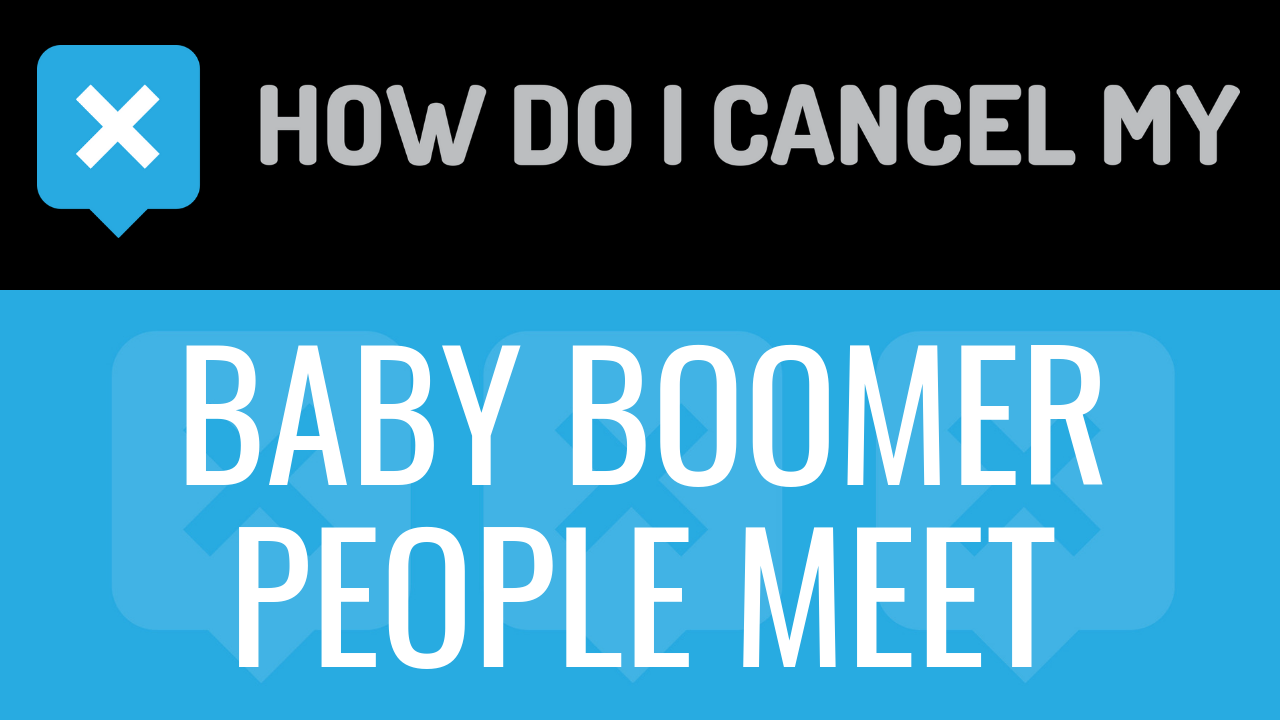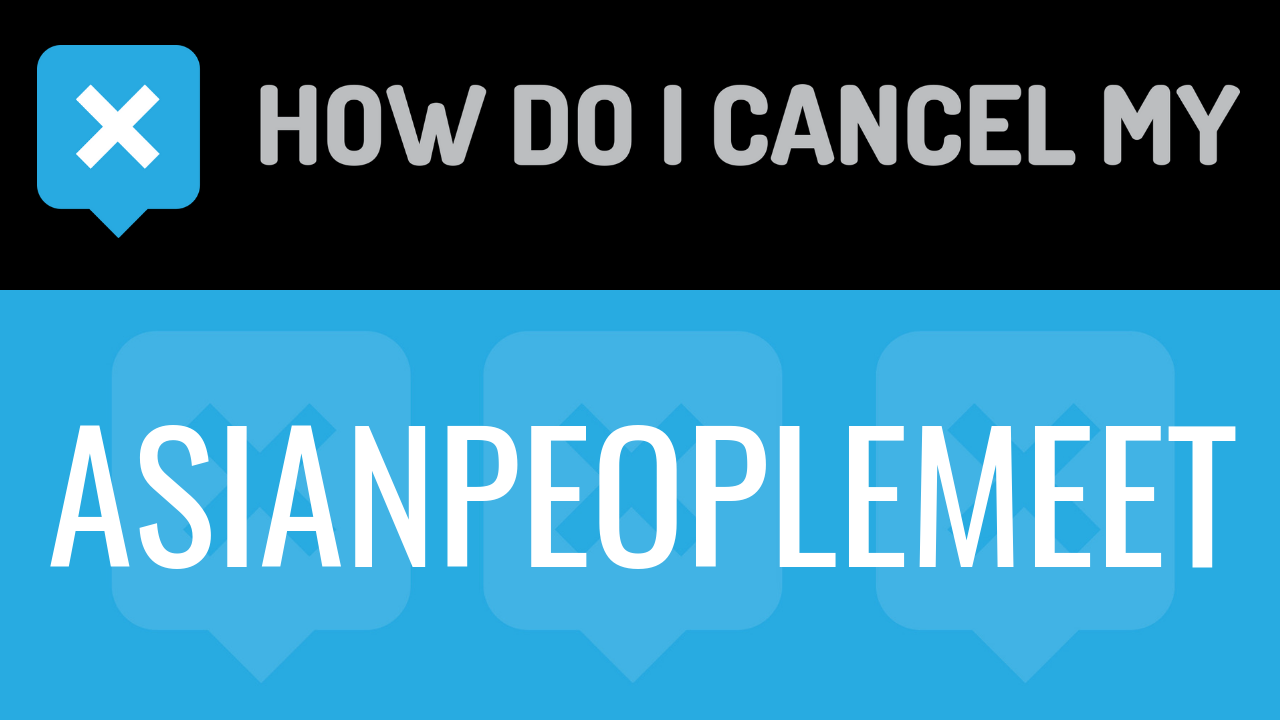CatholicPeopleMeet is a specialized dating site run by PeopleMedia. The site is designed to help Catholic singles meet other Catholic people for romantic relationships. People Media was launched in 2002 to provide niche dating sites for various population groups and became part of Match.com in 2009. Users may sign up for an account on CatholicPeopleMeet for free by providing some basic information including their email address and then create a profile. A free account will allow you to add information to your own profile as well as search and browse the profiles of other users on the site. Free users may also send basic ice-breaker communications to other users for free. Some other features require a paid membership however including the ability to send and read full messages from other users, advanced search options for viewing other members’ profiles, and other paid features such as highlighting your own profile in other members’ search results. Paid premium memberships to CatholicPeopleMeet are available in three different membership tier options. The one month plan will cost $13.99 and renews automatically every 30 days until cancelled by the member. A 3-month membership is available for $26.97 and renews automatically every 90 days until cancelled. The final plan option is a 6-month membership for $38.94 and renews automatically every 6 months until cancelled. All memberships can be cancelled at any time but the member may forfeit unused time that has already been paid for on the longer memberships. We have some more information below to help you cancel a Catholic People Meet membership.
- First Name
- Last Name
- Phone Number
- Email Address
- Username
- Password
- Billing Address
- City
- State/Province/Region
- ZIP/Postal Code
- Country
- Reason for Cancellation
- Last 4 Digits of Card
- Date of Last Charge
- Amount of Last Charge
- Date of Birth
- Pick up your phone and call 866-727-8920
- Tell the representative that you’d like to cancel
- Help the representative locate your account by providing the info they ask for
- Ask the representative for a receipt, email, or confirmation number
- If you’re unsure, ask if you’re going to be charged again
- It’s important to keep the info about your cancellation, just in case!
- Head over to https://www.catholicpeoplemeet.com/
- Login with your Email and Password
- Continue by clicking on your username in the top right
- Pick “My Account” from the menu
- Scrolling down, find “Account Status”
- Continue by clicking on “View Account Status”
- Continue by clicking on “More Account Status Changes”
- Continue by clicking on “Remove Automatic Renewal”
- Put your info in the places provided and follow the prompts carefully to finish your cancellation
- It’s important to keep the info about your cancellation, just in case!