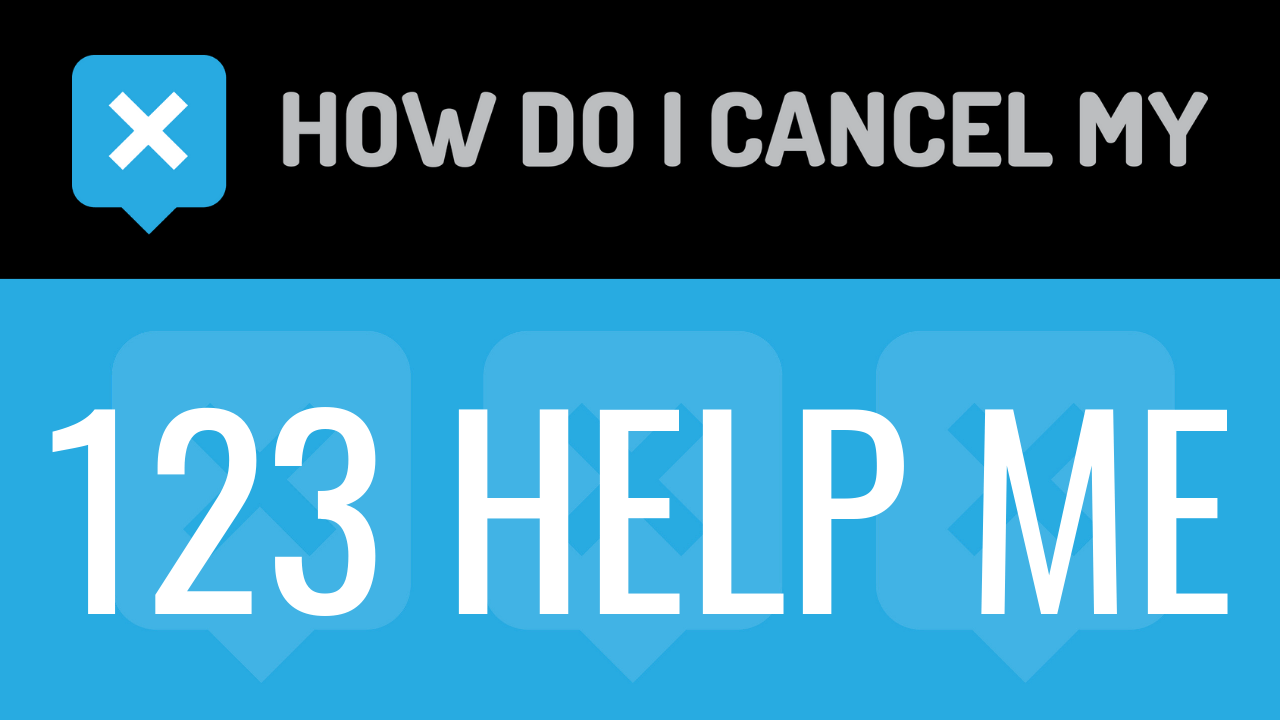123 Help Me is an essay assistance website to help students write essays and other types of educational papers. The company was founded a few years ago. It is based in Hollywood, CA. To date, there have been over 155,000 orders delivered to students around the world. There are over 20,000 experienced Ph.D. writers on the website. The works have been approved by various Ivy League institutions, including Harvard University, Princeton University, Yale University, Stanford University, Brown University, University of Pennsylvania, Columbia University, and Massachusetts Institute of Technology.
123 Help Me helps you write various types of high school and college papers, including essays, regular assignments, dissertations, term papers, research papers, and thesis papers. You can use the service in five easy steps. The first step is to fill out the order form. If you need assistance with this, you can request a phone call or use live chat to get assistance from support agents. They will guide you through the process. The second step is to choose a writer. All writers are fully trained and experienced in the fields. It takes about 20 minutes for a writer to be assigned to you. The third step is research and writing. You are able to provide the writer with any helpful materials if you would like, but this is optional. The fourth step is for your paper to be delivered to you by the due date. The final step is for you to request revisions and/or then approve the paper.
Pricing varies based on if you are in high school, 1-2 year undergrad, 3-4 year undergrad, or a graduate student. You can choose 8 hours to 14 days for your deadline. Pricing starts at $8.99 but can go up to $49.00. To cancel 123 Help Me, follow the cancellation instructions on this page.
- First Name
- Last Name
- Phone Number
- Email Address
- Username
- Password
- Billing Address
- City
- State/Province/Region
- ZIP/Postal Code
- Country
- Reason for Cancellation
- Last 4 Digits of Card
- Date of Last Charge
- Amount of Last Charge
- Create an email including your account information
- Tell the representative that you’d like to cancel within the email
- Ask the representative for a receipt, email, or confirmation number
- Shoot the email to [email protected]
- It’s important to keep the info about your cancellation, just in case!