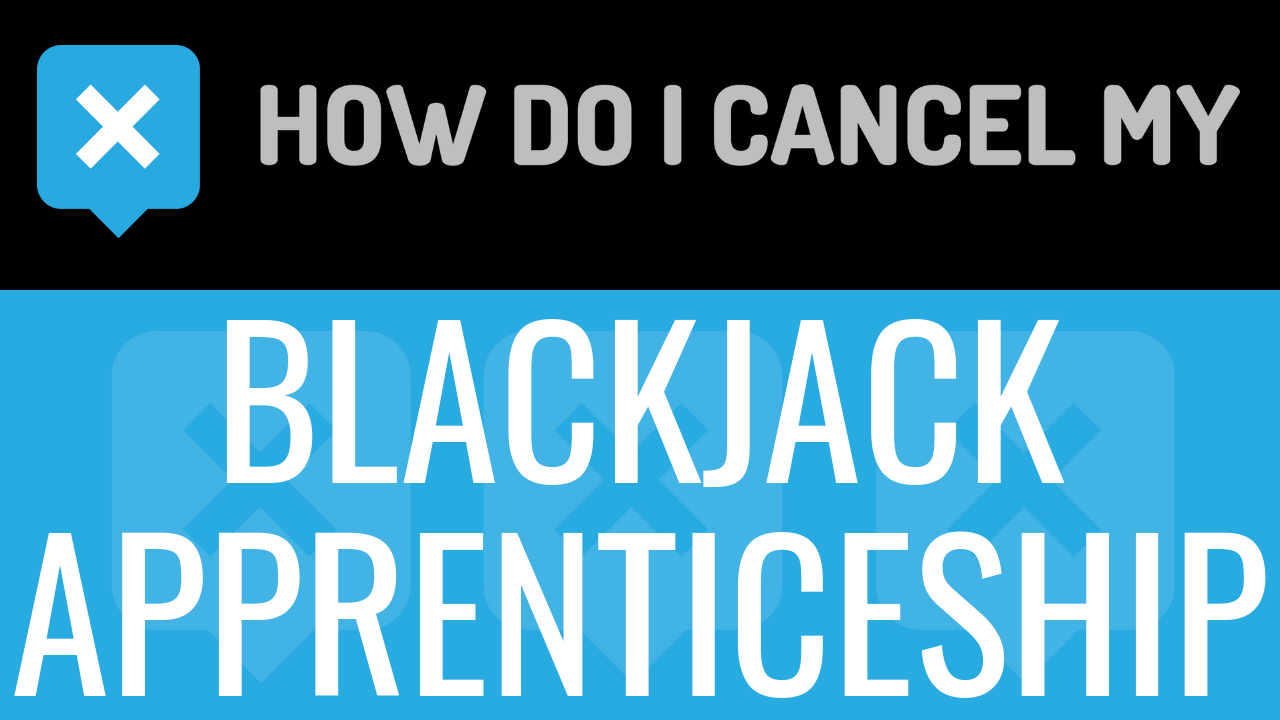Scribd is also known as
- Scribd.com
About Scribd
Founded in 2007, Scribd set out to become the #1 option in online libraries. And it has made major progress towards that goal with 700,000 monthly subscribers worldwide. Often dubbed The Netflix of Books, Scribd has access to over 1000 different publishing houses including the so-called Big 5 (Simon and Schuster, Penguin Random House, Hachette, HarperCollins, and Macmillan). As for selection, Scribd can give you access to over 1 MILLION different eBooks and audiobook titles. Scribd works as an all-in-one service, providing you with both audiobooks and eBooks that you can check out and read on just about any platform out there Mac, PC, iOS, Android, and even Kindle! One of the neat advantages of Scribd is that it provides both audiobooks and eBooks in one place, unlike Amazon, which has both Audible and Kindle Unlimited.
Scribd does have an awesome 30-day free trial. After your trial period expires, you'll need to swap over to their paid premium service. However, when it comes to price, compared to its competitors, Scribd gets the blue ribbon. A monthly subscription is only $8.99 per month! Simply put, that's around the cost of 3 cups of coffee. And for unlimited books, That's a heck of a deal. Just like practically every other book service out there, it is a recurring subscription, but you can cancel at any time.
Now, while Scribd is not a full-fledged publishing platform such as Amazon or Kobo, you can still upload documents that you'd love to share. Maybe you've written a great book list you'd like to share or a full book report on the latest release. These are just some of the awesome things that you can put on Scribd. Just as a note, there is an upload limit. You can only upload up to 100MB per file. Keep in mind that when your files are converted for Scribd, they tend to grow larger. 75MB is probably a good cut-off size for upload. And Scribd accepts a huge amount of file formats for upload including EPUB and PDF. However, MOBI files are not accepted.
Some of the biggest advantages of using Scribd are eBooks can be downloaded for offline access or read online, you can set a sleep timer from between 5 minutes to 2 hours, you can add highlights and bookmarks to track your progress, and you can follow major periodicals such as Time Magazine or Fortune Magazine.
Scribd CANCEL GUIDES
Get together the following account information:
- First Name
- Last Name
- Phone Number
- Email Address
- Username
- Password
- Billing Address
- City
- State/Province/Region
- ZIP/Postal Code
- Country
- Reason for Cancellation
- Last 4 Digits of Card
- Date of Last Charge
- Amount of Last Charge
Phone (Live Agent)
Follow these steps:
- Create an email and include your account information
- Tell the representative that you'd like to cancel within the body of the email
- Ask the representative for a receipt, email, or confirmation number within the body of the email
- Shoot the email to [email protected]
- It's important to keep the info about your cancellation, just in case!
MORE ABOUT Scribd
| Address | |
|---|---|
| Address 1 | 333 Bush Street |
| Address 2 | Suite 2400 |
| City | San Francisco |
| State/Province/Region | CA |
| Zip/Postal Code | 94104 |
| Country | United States |
| Contact Information | |
|---|---|
| Email 1 | [email protected] |
| Email 2 | [email protected] |
| Twitter Url | https://twitter.com/scribd |
| Facebook Url | https://www.facebook.com/Scribd |
| Main Site Url | https://www.scribd.com |
| Help Site Url | https://support.scribd.com/hc/en-us |
| Contact Form Url | https://support.scribd.com/hc/en-us/requests/new |
| Policies | |
|---|---|
| Terms Of Service Url | https://support.scribd.com/hc/en-us/articles/210129326-General-Terms-of-Use |
| Privacy Policy Url | https://support.scribd.com/hc/en-us/articles/210129366-Privacy-policy |
Known Scribd charges
- ATM SCRIBD.COM
- CHECKCARD 02/18 SCRIBD.COM SAN FRANCISCO CA
- CHECKCARD 03/09 SCRIBD.COM SAN FRANCISCO CA
- CHECKCARD 03/22 SCRIBD.COM SAN FRANCISCO CA
- CHECKCARD 03/30 SCRIBD.COM SAN FRANCISCO CA
- CHECKCARD 04/13 SCRIBD.COM SAN FRANCISCO CA
- CHECKCARD 04/18 SCRIBD.COM SAN FRANCISCO CA
- CHECKCARD 04/21 SCRIBD.COM SAN FRANCISCO CA
- CHECKCARD 04/23 SCRIBD.COM SAN FRANCISCO CA
- CHECKCARD 04/30 SCRIBD.COM SAN FRANCISCO CA
- CHECKCARD 05/21 SCRIBD.COM SAN FRANCISCO CA
- CHECKCARD 05/22 SCRIBD.COM SAN FRANCISCO CA
- CHECKCARD 05/30 SCRIBD.COM SAN FRANCISCO CA
- CHECKCARD SCRIBD
- CHECKcard SCRIBD.COM 415-233-6230 CA
- CHECKcard SCRIBD.COM CA
- CHECKcard SCRIBD.COM SAN FRANCISCOCA
- CHECKCARD SCRIBD.COM SAN FRANCISCOCA
- CHECKCARD SCRIBD.COM SAN FRANCISCO CA
- CHECKCARD SCRIBD.COM SAN FRANCISCO CA ON 05/23
- CHKCARDSCRIBD
- CHKCARD SCRIBD
- CHKCARD SCRIBD.COM SAN FRANCISCOCA
- CHKCARD SCRIBD.COM SAN FRANCISCO CA
- CHKCARDSCRIBD.COM SAN FRANCISCOCA
- CHKCARDSCRIBD.COM SAN FRANCISCO CA
- DEBIT CARD PURCHASE SCRIBD.COM SAN FRANCIS CA
- DEBIT CARD PURCHASE – SCRIBD.COM SAN FRANCISCOCA
- Misc. Debit SCRIBD
- Misc. Debit SCRIBD.COM SAN FRANCISCOCA
- Misc. Debit SCRIBD.COM SAN FRANCISCO CA
- PaymentTo Scribd
- PAYPAL INST XFER SCRIBD.COM
- PAYPAL INST XFER SCRIBD.COM WEB ID: PAYPALSI77
- PAYPAL *SCRIBD.COM
- PAYPAL *SCRIBD.COM 402-935-7733 CA
- PAYPAL *SCRIBD.COM 402-935-7733 CA 07/20
- PAYPAL *SCRIBD.COM RECURRING PAYMENT 08/22 402-935-7733 CA card
- PENDING SCRIBD
- PENDING SCRIBD.COM SAN FRANCISCOCA
- PENDING SCRIBD.COM SAN FRANCISCO CA
- POS Debit SCRIBD
- POS DEBIT SCRIBD.COM SAN FRANCISC CA
- POS Debit SCRIBD.COM SAN FRANCISCOCA
- POS Debit SCRIBD.COM SAN FRANCISCO CA
- POS PURCHASE SCRIBD
- POS PURCHASE SCRIBD.COM SAN FRANCISCOCA
- POS PURCHASE SCRIBD.COM SAN FRANCISCO CA
- POS PURCH SCRIBD
- POS PURCH SCRIBD.COM SAN FRANCISCOCA
- POS PURCH SCRIBD.COM SAN FRANCISCO CA
- POS PUR SCRIBD
- POS PUR SCRIBD.COM SAN FRANCISCOCA
- POS PUR SCRIBD.COM SAN FRANCISCO CA
- POS REFUND SCRIBD
- POS REFUND SCRIBD.COM SAN FRANCISCOCA
- POS REFUND SCRIBD.COM SAN FRANCISCO CA
- PRE-AUTH SCRIBD
- PRE-AUTH SCRIBD.COM SAN FRANCISCOCA
- PRE-AUTH SCRIBD.COM SAN FRANCISCO CA
- PURCHASE SCRIBD.COM SAN FRANCISCO CA card
- Recurring PaymentTo Scribd
- Scribd.com
- SCRIBD.COM
- SCRIBD.COM 04152336230 CA
- SCRIBD.COM 415-233-6230 CA
- SCRIBD.COM 415-233-6230 CA 02/29
- SCRIBD.COM 415-233-6230 CA 04/01
- SCRIBD.COM 415-233-6230 CA 04/29
- SCRIBD.COM 415-233-6230 CA 05/29
- SCRIBD.COM 415-896-9890 CA
- SCRIBD.COM CA
- SCRIBD.COM,, CA
- SCRIBD.COM PURCHASE 09/06 SAN FRANCISCO CA card
- : SCRIBD.COM SAN FRANCISCOCA
- SCRIBD.COM SAN FRANCISCOCA
- SCRIBD.COM SAN FRANCISCO CA
- SCRIBD.COM SAN FRANCISCO CA 02/01
- SCRIBD.COM SAN FRANCISCO CA 04/02
- SCRIBD.COM SAN FRANCISCO CA 05/01
- SCRIBD.COM SAN FRANCISCO CA 06/01
- SCRIBD.COM SAN FRANCISCO CA 09/05
- SCRIBD.COM SAN FRANCISCO CA 10/01
- SCRIBD.COM SAN FRANCISCO CA 12/16
- SCRIBD.COM SAN FRANCISCO CA 94104 US
- SCRIBD.COM Support.SCRIBD.COM
- SCRIBD.COM Support.SCRIBD.COM CA
- Scribd Inc
- Scribd Inc 141-58969890 CA
- Visa Check Card SCRIBD.COM SAN FRANCISCO CA MC
- Visa Check Card SCRIBD.COM SAN FRANCISCOCA MC
- Visa Check Card SCRIBD MC