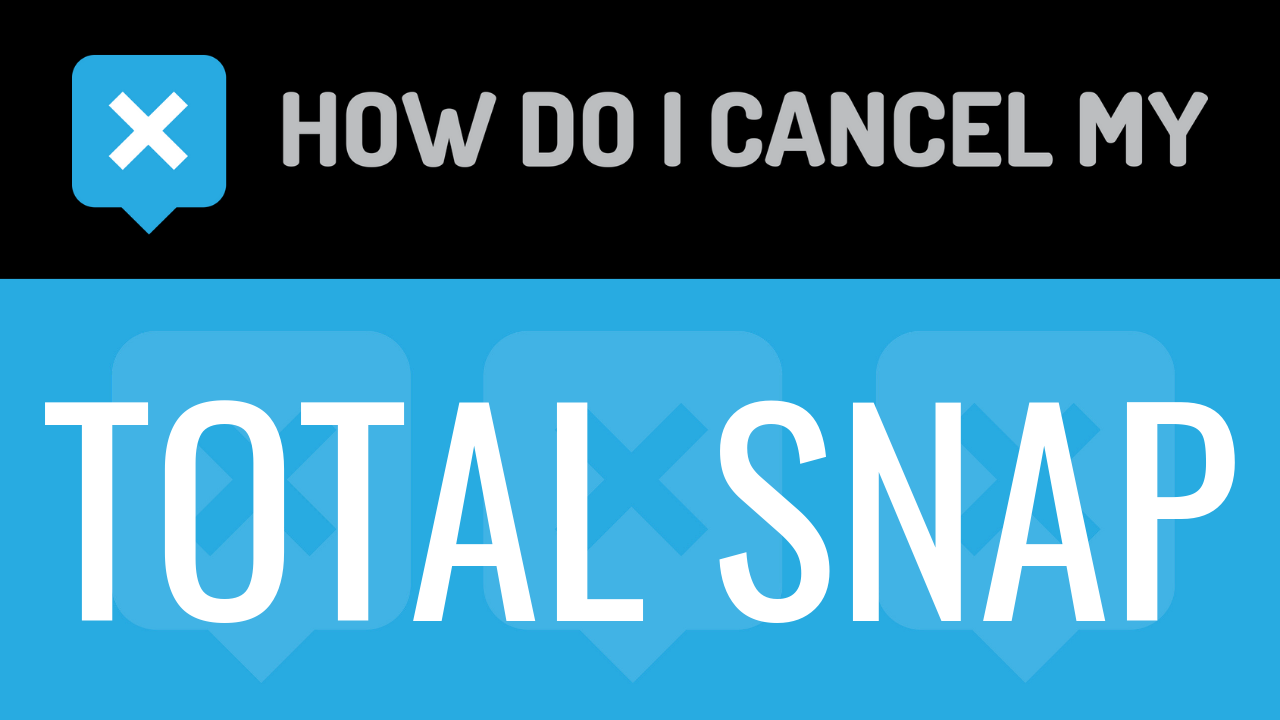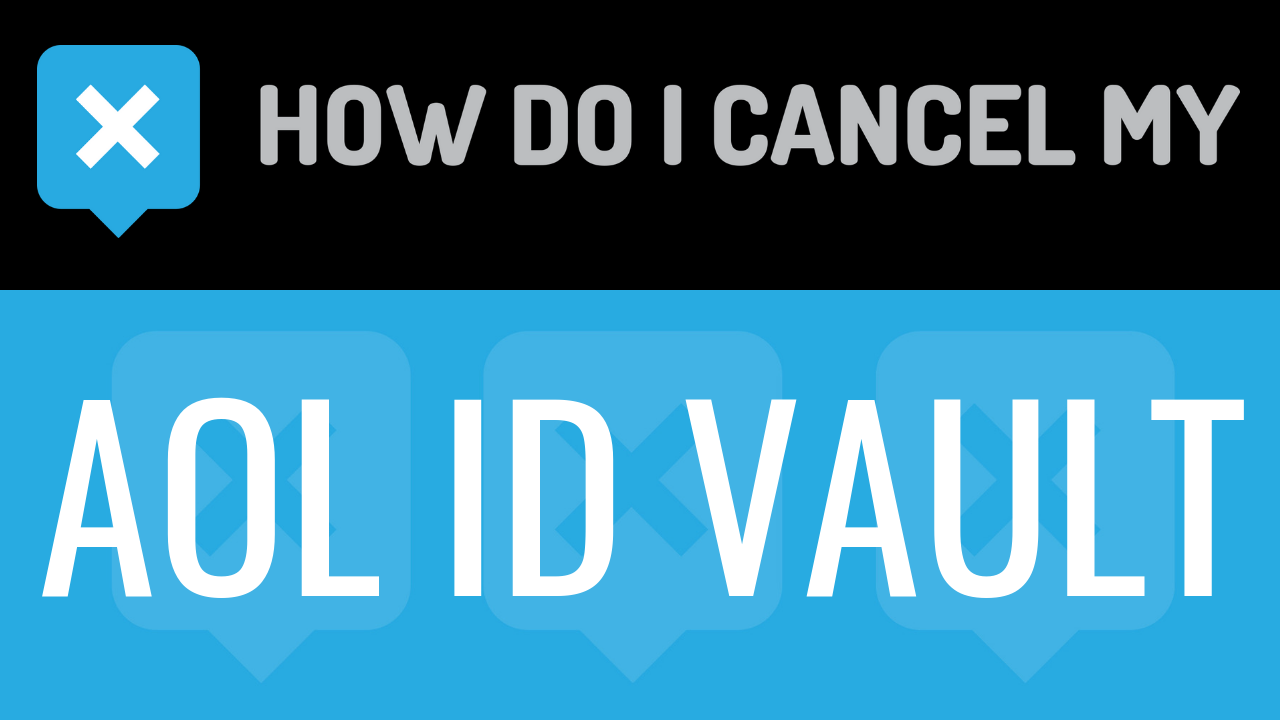Total Snap is website building and hosting software. It was created by Hosting Nation. Hosting Nation is a privately owned company based in British Columbia, Canada. They opened in 2002 and has helped thousands of individuals with a web project, hosting, and domain registration. The Chief Executive Officer and General Manager of the company are Rick Lawrence. Total Snap was founded almost a decade ago. Total Snap is for all businesses seeking a website or landing page, mobile-friendly websites, social media marketing, and e-commerce solutions.
Total Snap offers online marketing tools. These marketing and e-commerce tools will help people find your business, contact your business, and purchase your products and/or services. This will help customers with finding out about your business and lead them to your website. Total Snap can create a custom landing page that has social media and Google Maps integration. They will also create an integrated shopping cart and this will include a mobile-friendly version. There are additional features like mobile credit card processing, custom domain name, email addresses, and full feature hosting account. You are able to edit the content on the website whenever you would like. It is fast and simple to do so. You will have full control over your website. You can also add an anti-spam contact form, which will allow you to communicate with potential and current clients easily and safely.
The Premium Hosting Package is available for $395. You can also try the demo before you buy. Once you have purchased the package, you will receive the download of the software. If you would like to cancel Total Snap, simply follow the cancellation instructions on this page.
- First Name
- Last Name
- Phone Number
- Email Address
- Username
- Password
- Billing Address
- City
- State/Province/Region
- ZIP/Postal Code
- Country
- Reason for Cancellation
- Last 4 Digits of Card
- Date of Last Charge
- Amount of Last Charge
- First 6 Digits of Card
- Order Number
- Pick up your phone and call 855-432-0727
- Tell the representative that you’d like to cancel
- Help the representative locate your account by providing the info they ask for
- If applicable, ask for a refund
- If you’re unsure, ask if you’re going to be charged again
- It’s important to keep the info about your cancellation, just in case!
- Create an email requesting to cancel your account. Make sure to include your account information.
- Ask the representative for a receipt, email, or confirmation number
- Shoot the email to [email protected]
- It’s important to keep the info about your cancellation, just in case!