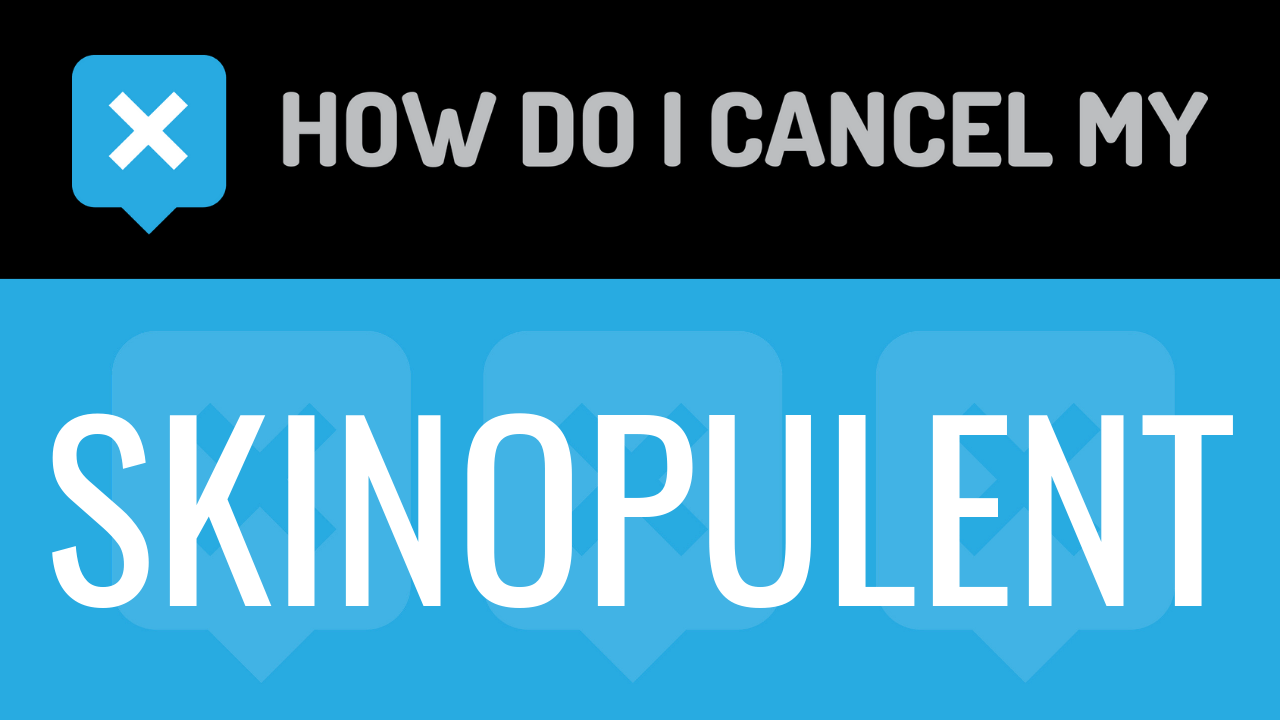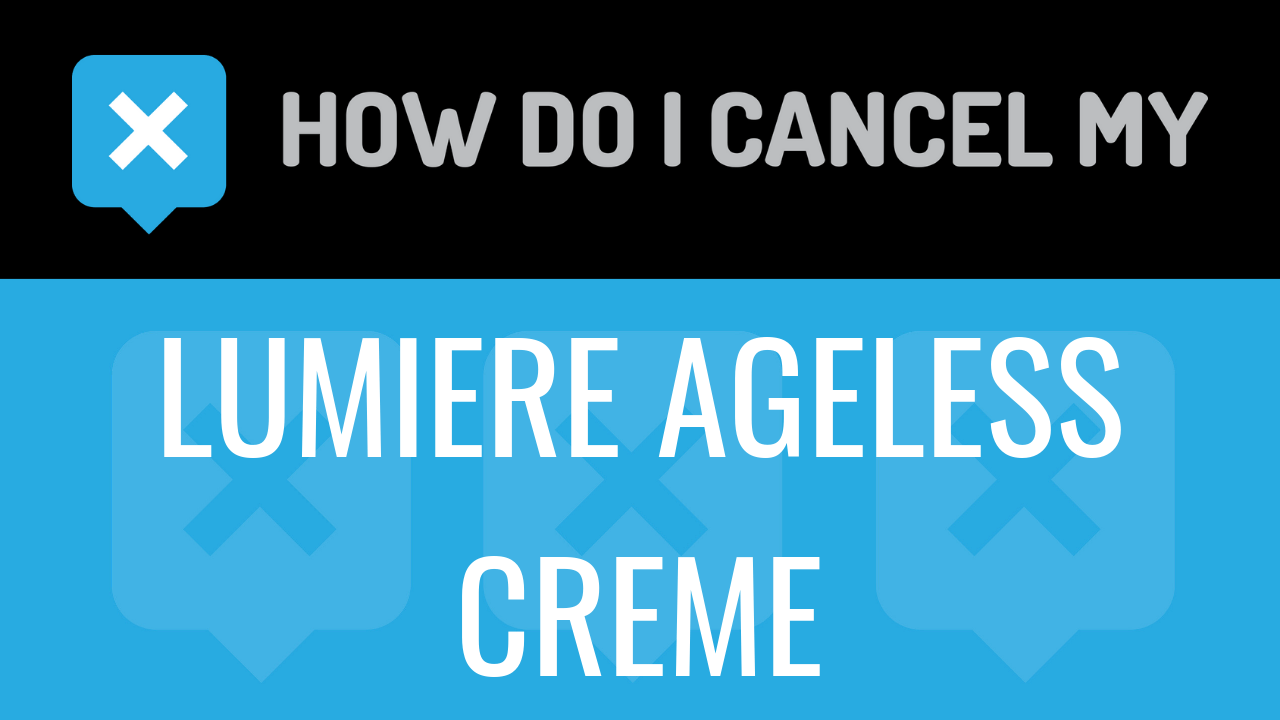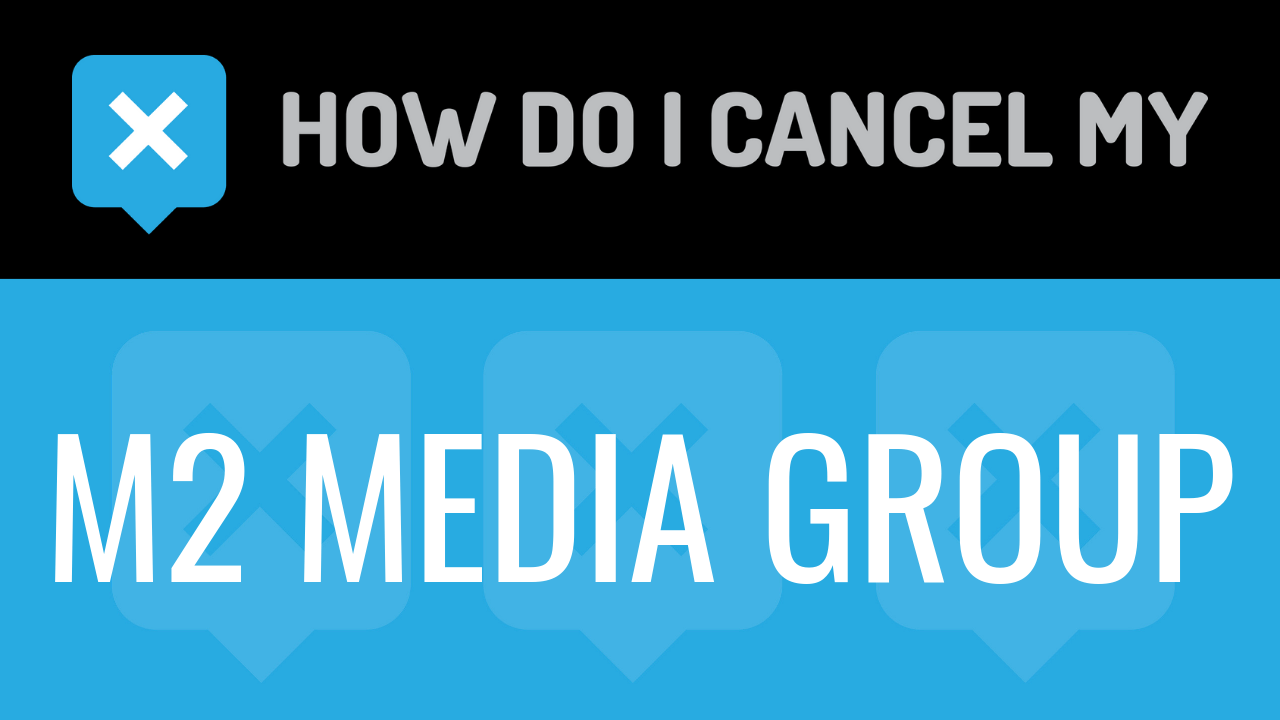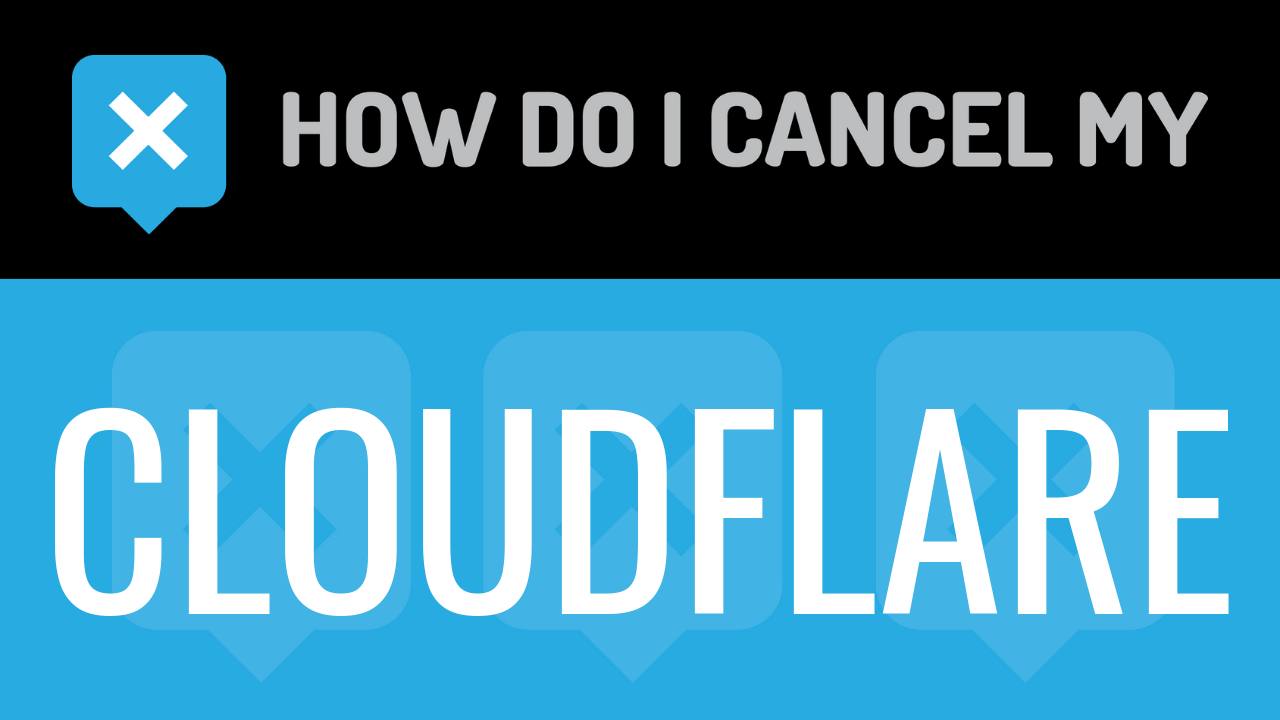SkinOpulent is a skincare company. The company is based in Toronto, Ontario, Canada. The company launched in 2016. The products are available to customers living within the United States and Canada. They offer a non-prescription cream that targets aging spots, wrinkles, dark circles, and under-eye bags. With SkinOpulent, younger-looking skin can be achieved without the hassle of going under the knife or spending hundreds of dollars. SkinOpulent has been used by women who have rated the cream “top-quality” and effective.
SkinOpulent includes natural ingredients that will not further damage the skin. Various ingredients are included, including Retinol, Vitamin A, Tretinoin, retinoids, and peptides. Retinol stimulates the production of new skin cells. Vitamin A promotes natural moisture within the skin. Tretinoin is usually used to treat skin conditions. Retinoids assist with the production of new skin cells as well. Various peptides are included to help repair the skin, moisture the skin, and tighten the tissues within the skin. The cream should be used twice daily, once in the morning and once at night.
Free trial periods are offered. During the 14-day trial, you will be able to try out the product and see if you would want to continue with the product. After the trial period, the product is $89.95 plus $5.95 for shipping and handling. The monthly fee of $94.90 will be charged every 30 days. Each month, you will receive a new monthly supply of the cream. It is simple to cancel your monthly supply. We have included a step-by-step cancellation guide for you to follow to easily cancel SkinOpulent. The guide includes contact instructions for the company as well. Continue to read this page for more information.
- First Name
- Last Name
- Phone Number
- Email Address
- Username
- Password
- Billing Address
- City
- State/Province/Region
- ZIP/Postal Code
- Country
- Reason for Cancellation
- Last 4 Digits of Card
- Date of Last Charge
- Amount of Last Charge
- Create an email and include your account information
- Tell the representative that you’d like to cancel within the email
- If applicable, ask for a refund within the email
- Ask the representative for a receipt, email, or confirmation number within the email
- Shoot the email to [email protected]
- It’s important to keep the info about your cancellation, just in case!