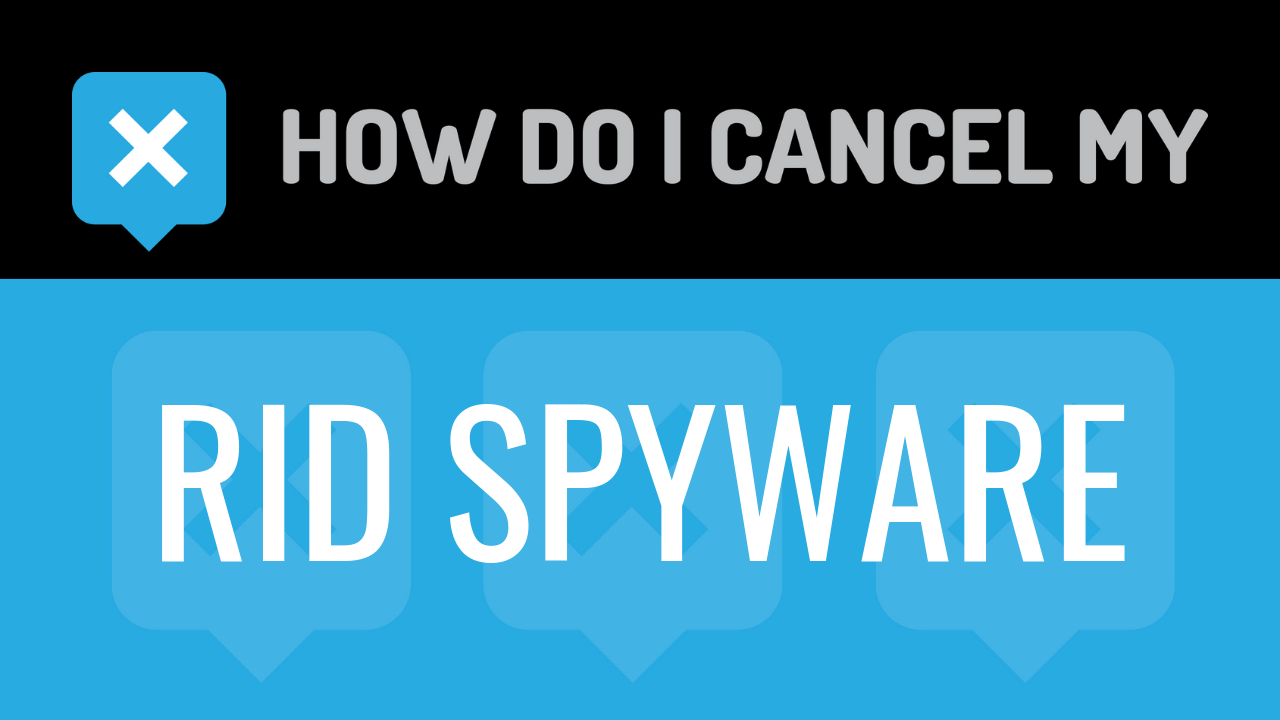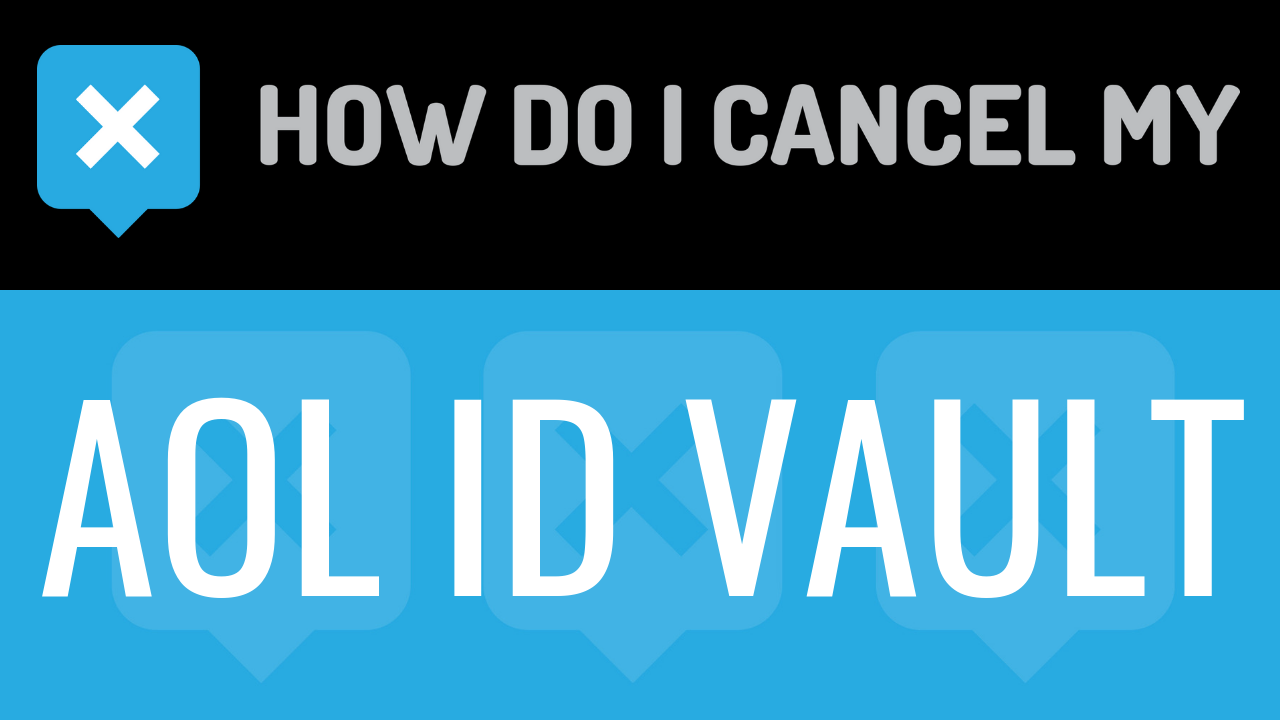Rid Spyware is a computer protection program by Crawler. Crawler provides various web browsers with toolbar type programs and is run by Xacti Group Companies. Xacti Group Companies is headquartered in Boca Raton, Florida and was founded in March 2002. Rid Spyware is popular in Australia and the United Kingdom, but its largest portion of users reside in the United States.
Rid Spyware helps keep customer’s computers safe from malware threats, spyware, adware, and so on by removing them from the computer and preventing future infections. Spyware of all kinds can sneak onto a computer without the user’s knowledge. Spyware can track web surfing, steal personal information such as banking details and passwords, and even change computer configurations, all without the user’s knowledge. Rid Spyware runs on Windows VISTA, Windows 7 and Windows 10. The following PC manufacturers have installed Rid Spyware: Acer, Dell, ASUS, Toshiba, and Hewlett-Packard. Users must install Rid Spyware on their computer or laptop, first going through a startup registration process. The Rid Spyware package installs approximately 10 files that total about 24.54 MB. It is designed to run 24/7 in the background, immediately removing any spyware found since the last scan, and blocking new spyware infection attempts.
There are two versions of Rid Spyware for customers to choose from – a free and a paid version. The difference is that the paid licensed version includes priority updates to the customer, integrated antivirus protection, product support, and additional security features.
If you are a current Rid Spyware customer and have found that you no longer need the service, we can help you cancel your account. We have included a simple how-to guide that will instruct you on ways to contact the company. Also included below is the information you’ll need to have handy when reaching out to them and cancelling your account. Continue reading below for more information.
- First Name
- Last Name
- Phone Number
- Email Address
- Username
- Password
- Billing Address
- City
- State/Province/Region
- ZIP/Postal Code
- Country
- Reason for Cancellation
- Last 4 Digits of Card
- Date of Last Charge
- Amount of Last Charge
- Pick up your phone and call 855-432-0727
- Tell the representative that you’d like to cancel
- Help the representative locate your account by providing the info they ask for
- If applicable, ask for a refund
- If you’re unsure, ask if you’re going to be charged again
- Ask the representative for a receipt, email, or confirmation number
- It’s important to keep the info about your cancellation, just in case!