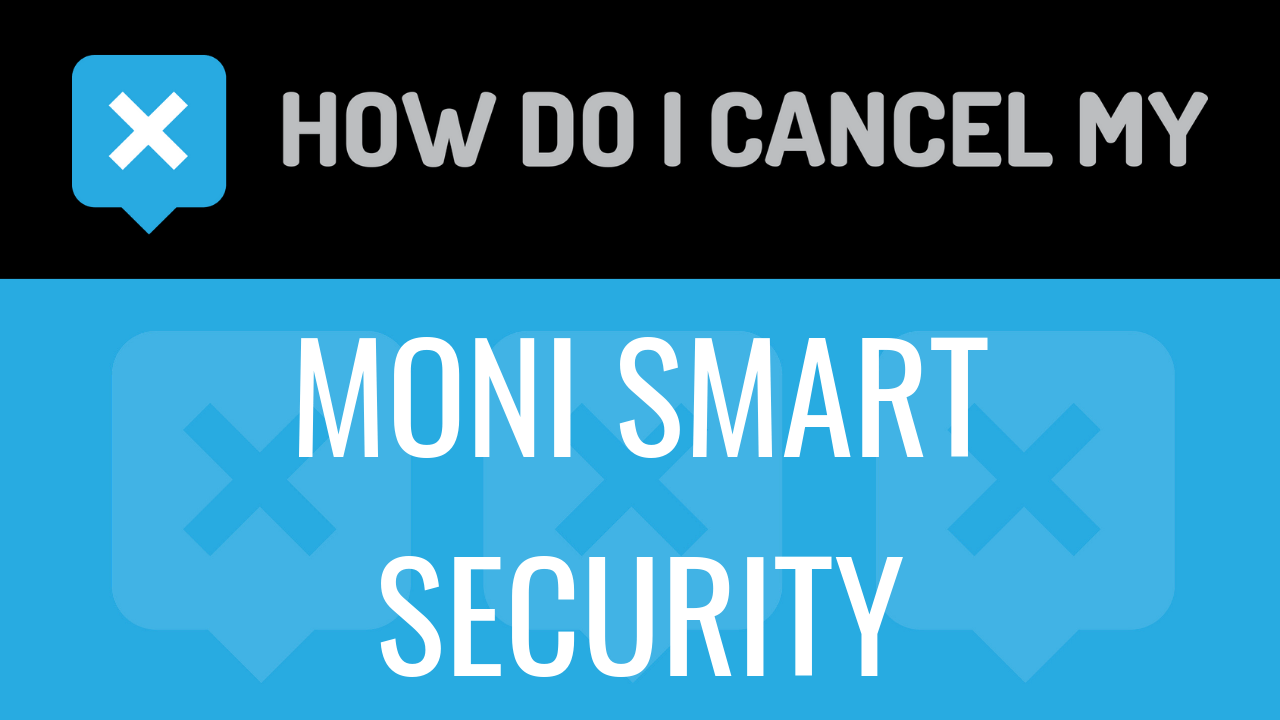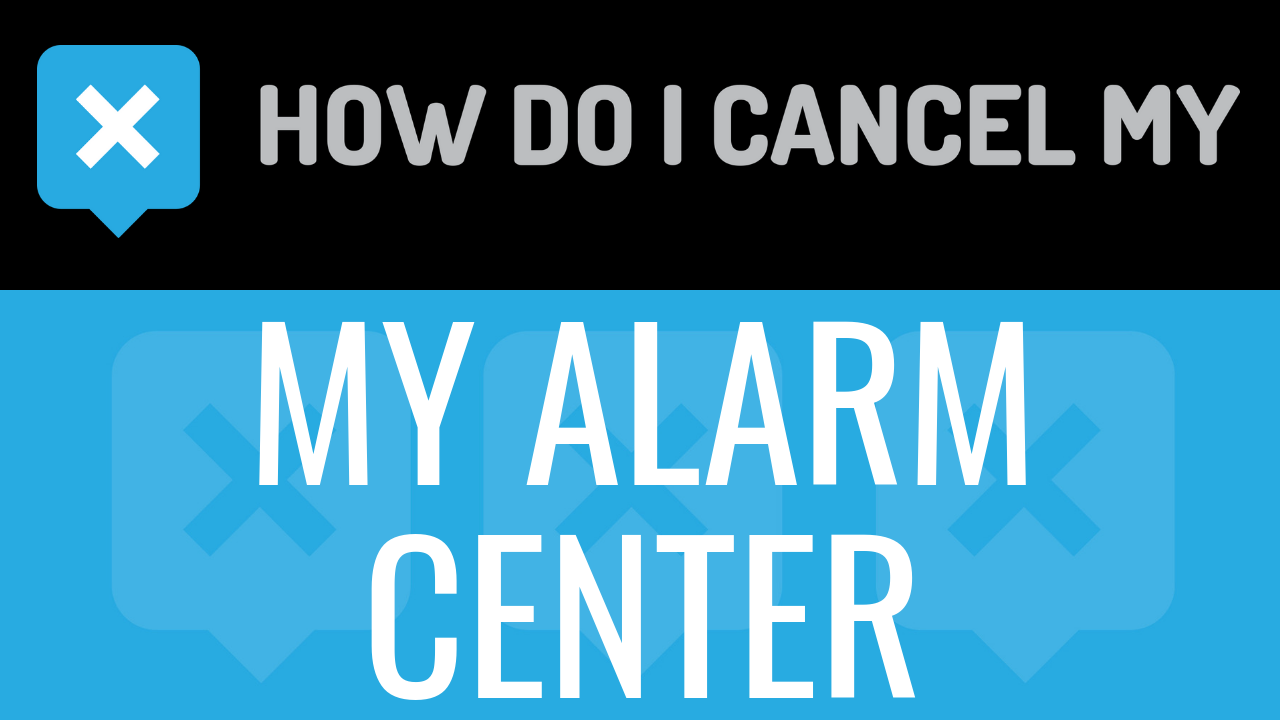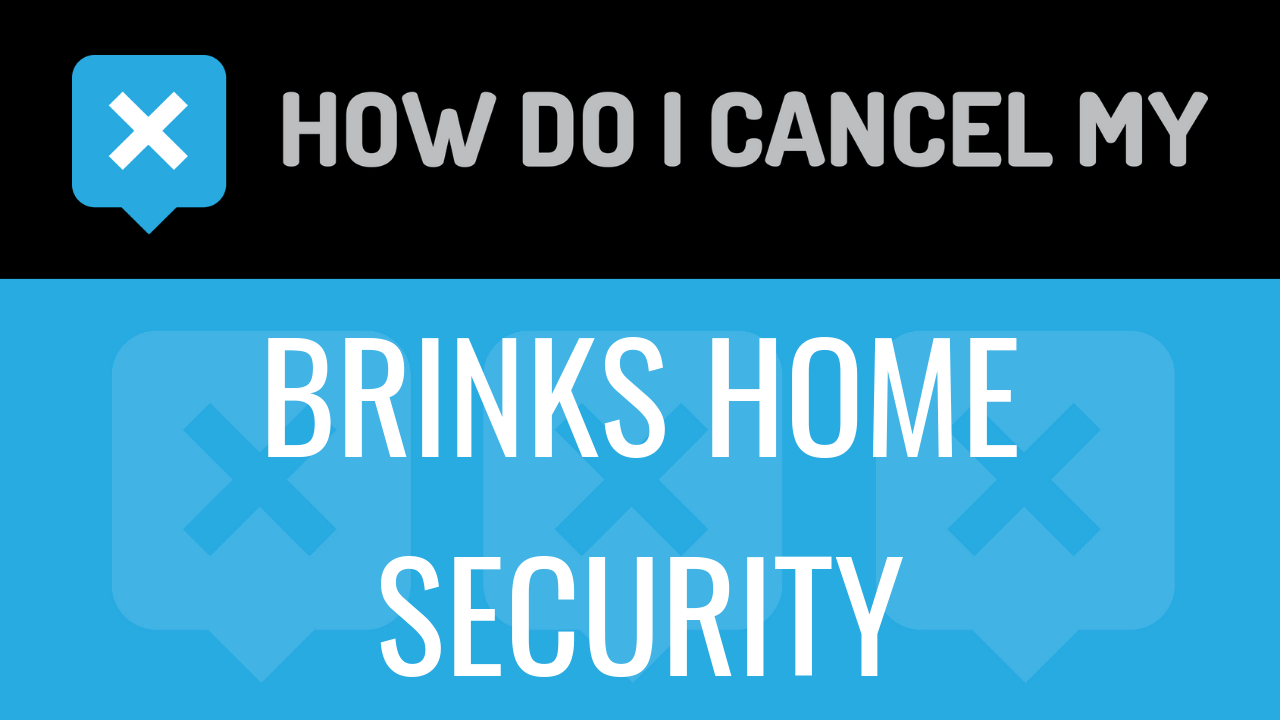MONI Smart Security is a professional security company that is now known as Brinks Home Security. The company was founded in 1994. The headquarters are based in Dallas, TX. The Chief Executive Officer is Jefferey R. Gardener. In 1999, the company was rebranded to Broadview Security. The company was purchased by ADT in 2009. In 2018, MONI Smart Security purchased the name rights of Brink and officially rebranded the company back to Brinks Home Security. Brinks Home Security currently employs over 1,200 people at the Dallas headquarter office. Brinks Home Security is accredited with the Better Business Bureau and has an A+ rating.
Brinks Home Security offers products that are simple, affordable, personalized, and reliable. Over 1 million people have services with Brinks Home Security. It is easy to get started. You will first need to choose a security system and service plan. This can be done online or by phone. Once the system is received, you can install it yourself or have a technician from Brinks come out and set it up. The equipment will arrive ready for installation and activation. You should unbox the system and place the devices in their designated areas. Once the system is installed, you can activate your professional monitoring. All products come with a 2-year warranty.
There are three types of devices that you can get. The Nest Secure System is $299. The monitoring is $29 per month with no contract. The Home Complete is a touchscreen system that is $399. The monitoring is $29 per month, with a 36-month agreement. The Home Complete with Video comes with an indoor/outdoor video. It is $499 and $39 per month with a 36-month agreement for the monitoring. To cancel Brinks Home Security (MONI Smart Security), follow the cancellation instructions that are listed on this page.
- First Name
- Last Name
- Phone Number
- Email Address
- Username
- Password
- Date of Last Charge
- Amount of Last Charge
- Reason for Cancellation
- Last 4 Digits of Card
- Billing Address
- City
- State/Province/Region
- ZIP/Postal Code
- Country
- Social Security Number
- Date of Birth
- Pick up your phone and call 1-800-447-9239
- Tell the representative that you’d like to cancel
- Help the representative locate your account by providing the info they ask for
- Ask for information about cancelling your account
- Using certified mail, send your letter to PO Box 814530 Dallas, TX 75381
- Wait 30 Days after receipt
- Pick up your phone and call 1-800-447-9239
- Ask the representative for a receipt, email, or confirmation number
- It’s important to keep the info about your cancellation, just in case!