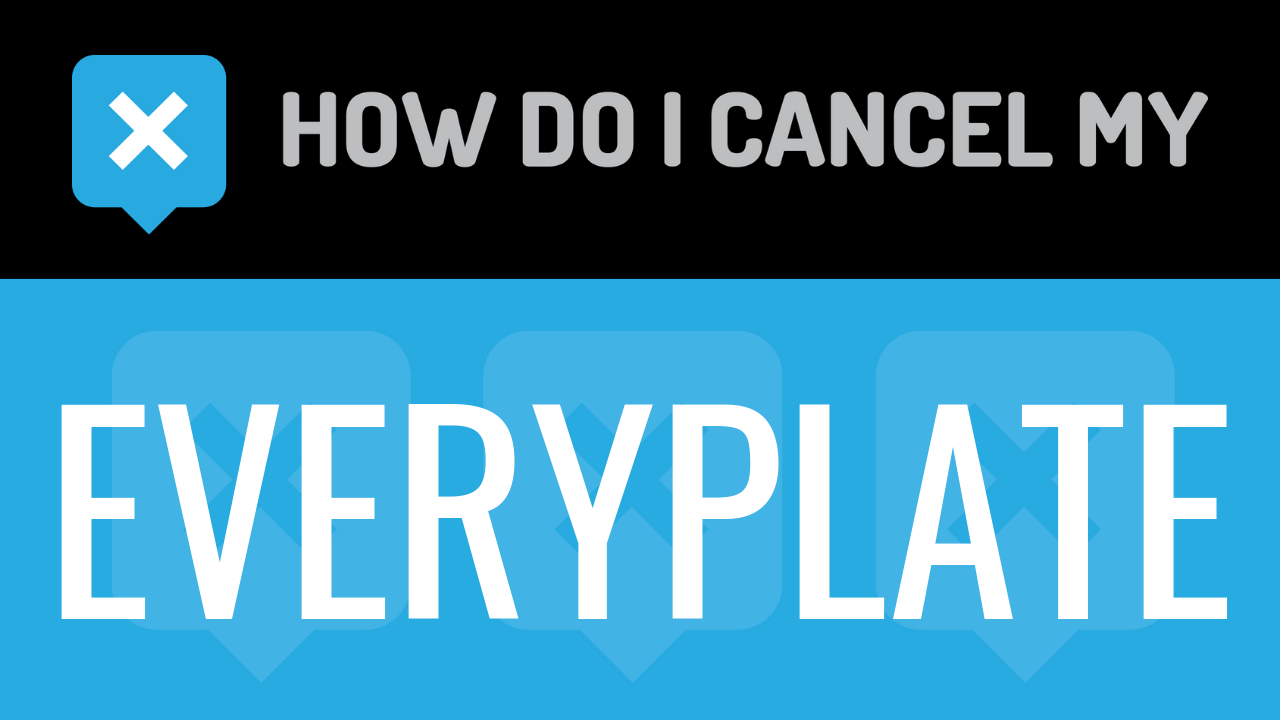MealPal was founded in 2015. MealPal offers lunch and dinner subscriptions to the best restaurants in your area. The founders of the company are Mary Biggins and Katie Ghelli. You will be able to purchase meals at restaurants that are in the MealPal network. MealPal lunch is available in Boston, Brooklyn, Chicago, Denver, London, Manchester, Melbourne, Miami, New York City, Paris, Philadelphia, San Francisco, Seattle, Sydney, Toronto, and Washington, D.C. MealPal dinner is available in New York City and Brooklyn.
There are multiple plans available. The 20-meal lunch plan is $5.99 per meal and allows you to enjoy 20 lunch selections per 30 days. The 12-meal lunch plan is $6.39 per meal and allows you to enjoy 12 lunch selections per 30 days. The 15-meal dinner plan is $6.49 per meal. The 10-meal dinner plan is $6.99 per meal. The 8-meal dinner rollover plan is $7.49 per meal and allows you to roll over up to 8 unused meals per month. All plans also charge tax and fees, varying by the city. Your subscription will cover 100% of the cost of your meal. If you would like to pick up a meal, you must download the iOS or Android app. Once you are at the restaurant, you will have an access code and show it to the restaurant to pick up your meal. Each day, you must log in to MealPal to reserve your lunch and/or dinner. There is a cut-off time to reserve your meal each day.
If you can no longer afford MealPal, you can easily cancel your membership. We have created an easy-to-use guide to ensure that you effectively cancel your membership. Follow the cancellation instructions on this page.
- First Name
- Last Name
- Phone Number
- Email Address
- Username
- Password
- Billing Address
- City
- State/Province/Region
- ZIP/Postal Code
- Country
- Reason for Cancellation
- Last 4 Digits of Card
- Date of Last Charge
- Amount of Last Charge
- Create an email and include all your account information
- Tell the representative that you’d like to cancel in the body of your email
- Ask the representative for a receipt, email, or confirmation number in reply
- Shoot the email to [email protected]
- Wait for an email response confirming your cancellation
- It’s important to keep the info about your cancellation, just in case!