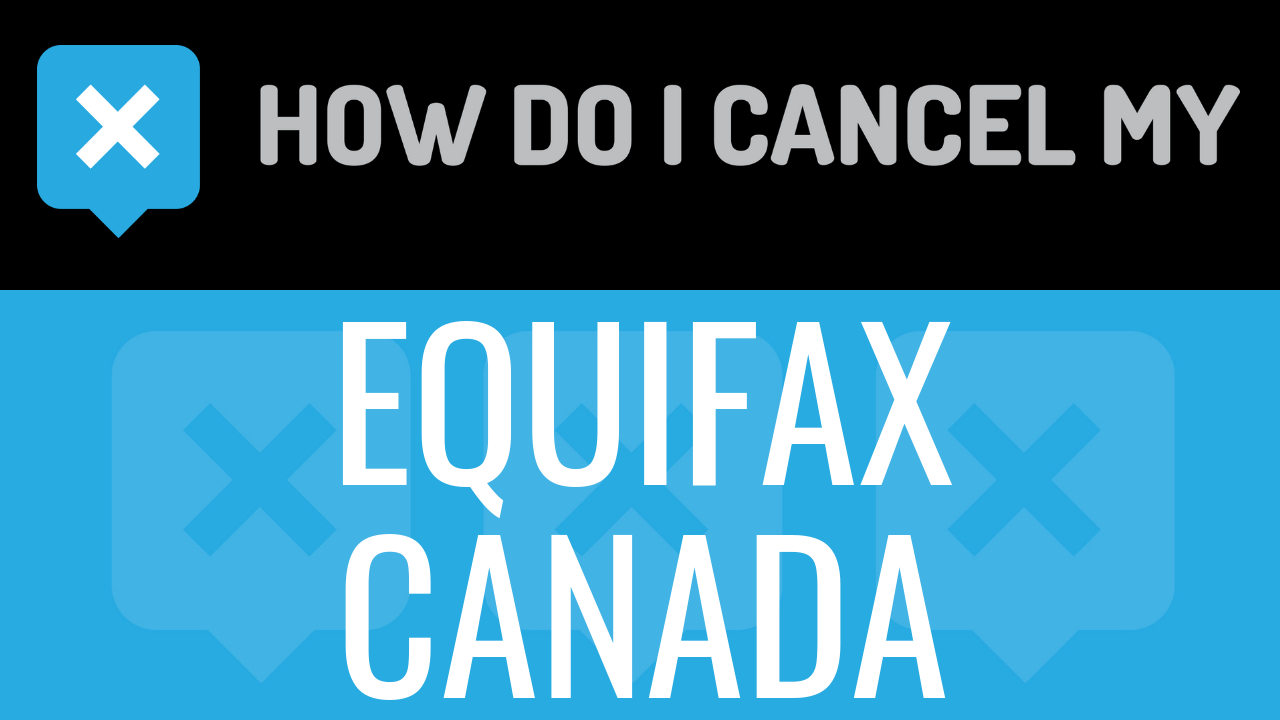Expedia UK is a global travel booking company. It is the United Kingdom version of the regular Expedia website. Expedia was introduced by Microsoft in 1996. The word “Expedia” comes from the combination of two words: exploration and speed. Expedia is a publicly traded company. The Chairman is Barry Diller. The CEO is Mark Okerstrom. The headquarters are located in Seattle, Washington. Former First Daughter, Chelsea Clinton, sits on the Board of Directors of Expedia. The company’s name was changed to Expedia Group, Inc in March 2018. Expedia owns various other travel booking websites, including Home Away, Hotels.com, Orbitz, Travelocity, CheapTickets, Hotwire Group, and Trivago.
Expedia UK features the exact same features as the regular Expedia website. Features include travel promotions and deals, but as opposed to the regular website, Expedia UK offers information regarding travel starting in the United Kingdom. You can book a flight on the website, choosing between one-way, round-trip, or multi-city destinations. You will simply have to enter your departure city, arrival city, and the dates that you are traveling. You may be asked to enter the number of people who will be traveling with you. You can book hotel stays on Expedia UK as well. You will have to enter your location details, check-in date, check-out date, and how many rooms you will need. Car rental bookings are available, too. You will need to enter the date(s) that you will use the vehicle, Pick-Up location and time, and Drop-Off locations and time. When you are booking more than one type of booking (i.e. flight and hotel), you can bundle and save. You can get all three, Flight plus Hotel & Car, for an exclusive discounted rate that is only offered on Expedia UK. There are also Train bookings available as well. You will simply need to enter destination details and who will be traveling with you. There are Holiday Rentals and Things to Do in the area(s) you are traveling to as well. Expedia Rewards is the exclusive rewards program that allows you to earn rewards every time you travel and apply them to your bookings for a discounted rate.
You can easily cancel your bookings that are made on Expedia UK. Simply follow the cancellation instructions below.
- First Name
- Last Name
- E-mail Address on account
- Phone number on the booking
- Itinerary number
- Name of Hotel
- City and State of Hotel
- Password
- Address 1
- Address 2
- City
- State/Province/Region
- ZIP/Postal Code
- Country
- Reason for Cancellation
- Pick up your phone and call 44 20 3788 0445
- Tell the representative that you’d like to cancel
- Help the representative locate your account by providing the info they ask for
- If applicable, ask for a refund
- Ask the representative for a receipt, email, or confirmation number
- It’s important to keep the info about your cancellation, just in case!
- Head over to https://www.expedia.co.uk/
- Login with your email address and password
- Continue by clicking on “My trips”
- Scrolling down, find “Manage Booking”
- Continue by clicking on “Manage Booking”
- Scrolling down, find “Cancel room” next to your reservation
- Continue by clicking on “Cancel room” next to your reservation
- Put your info in the places provided
- It’s important to keep the info about your cancellation, just in case!