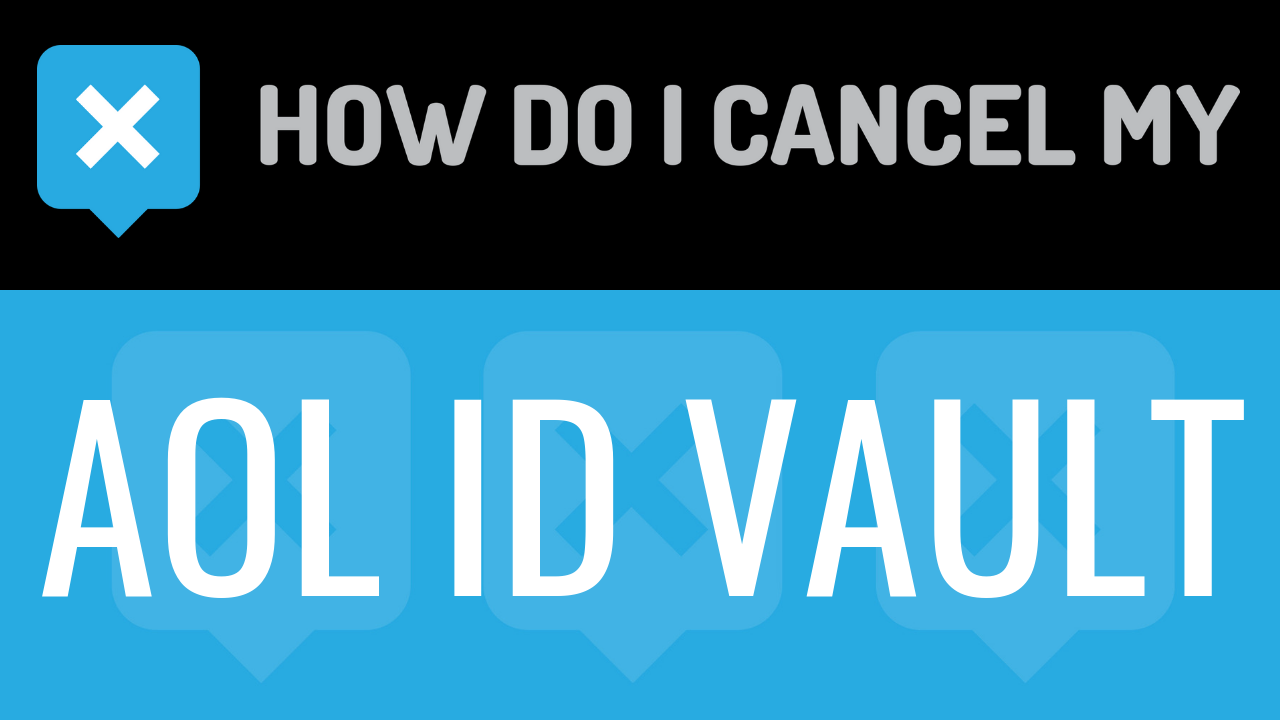Desktop Lightning is an internet-based marketing service. Businesses and service providers may choose to sign up for the program and have their URL or other business info broadcast to other members and users of Desktop Lightning. Invitations are available to invite friends to join the network, and users will also see the broadcasts of other users and businesses within their network as well. Initial signups for the site are available for free but will limit the ability to broadcast, since free accounts may only transmit their posts to members of their own network. Platinum accounts are also available to provide additional features to your account by paying a monthly fee for the service.
Platinum accounts, which are offered when signing up for a free account, include a variety of premium features, Features include the ability to broadcast to a specified number of random users in addition to users in your own network of contacts, the ability to track whether or not a message has been read, the ability to use HTML formatting in messages, personalizing the messages sent with the user’s first name rather than a generic message, the ability to send broadcast messages twice per week as opposed to once per week on free accounts, V.I.P. support, and the ability to send messages out without having to read a certain percentage of your incoming messages first. Platinum accounts are available for $14.99 per month, with a 30 day period during which a user may cancel and receive a full refund. Accounts can be cancelled at any time. More information is available below that will help if you wish to cancel a Desktop Lightning account.
- First Name
- Last Name
- Phone Number
- Email Address
- Username
- Password
- Billing Address
- City
- State/Province/Region
- ZIP/Postal Code
- Country
- Last 4 Digits of Card
- Date of Last Charge
- Amount of Last Charge
- Reason for Cancellation
- Head over to http://help.desktoplightning.com/index.php
- Tell the representative that you’d like to cancel within the subject and body of your message
- Put your info in the places provided and request a confirmation email
- Click on Send
- It’s important to keep the info about your cancellation, just in case!