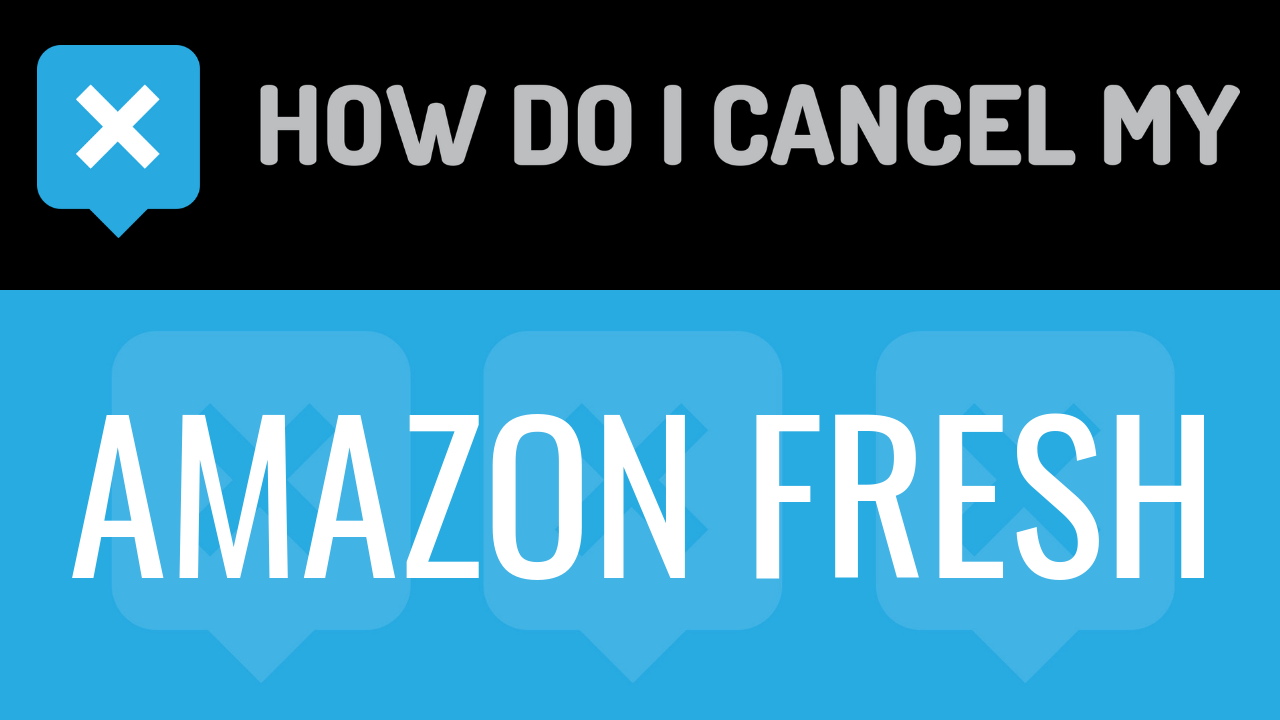Amazon Fresh is a grocery delivery service offered by Amazon.com. Amazon is based in Seattle, Washington and was founded in 1994. Amazon Fresh was first introduced in 2010 but was not fully available until a few years later. The company was founded by Jeff Bezos, who currently still serve as the Chairman, CEO, and President. In 2017, Amazon announced Amazon Fresh Pickup in 2017, and it will allow you to shop and order online, reserve a pick-up time, and have groceries loaded directly to your car upon arrival. Later in the same year, Amazon Fresh also starting selling pre-portioned meal kits.
Amazon Fresh is available in most metropolitan U.S. states as well as internationally in London, Tokyo, Berlin, Hamburg, and Munich. Availability varies by your location. Upon signing up, you will be asked to enter your zip code to check and make sure that your address is deliverable for Amazon Fresh. You will be able to shop for groceries, frozen and perishable. Pre-packaged grocery items are available as well. There are also health and beauty as well as household items available for purchase with Amazon Fresh, too. Once you have signed up for the service, you will be able to utilize the search engine to browse thousands of items online.
Amazon Fresh is only available to Amazon Prime subscribers. You can sign up for a free Amazon Prime 30-day trial. Amazon Fresh is an Add-On and can be added for only $14.99 per month, in addition to your Amazon Prime membership price. Amazon Fresh offers a free 30-day trial as well. With orders under a certain amount, a $9.99 delivery charge may incur. Amazon Fresh does not deliver to dormitories.
You can cancel your Amazon Fresh membership by following the cancellation instructions below.
- First Name
- Last Name
- Phone Number
- Email Address
- Username
- Password
- Billing Address
- City
- State/Province/Region
- ZIP/Postal Code
- Country
- Reason for Cancellation
- Last 4 Digits of Card
- Date of Last Charge
- Amount of Last Charge
- Pick up your phone and call 888-280-9461
- Tell the representative that you’d like to cancel
- Help the representative locate your account by providing the info they ask for
- Ask the representative for a receipt, email, or confirmation number
- It’s important to keep the info about your cancellation, just in case!