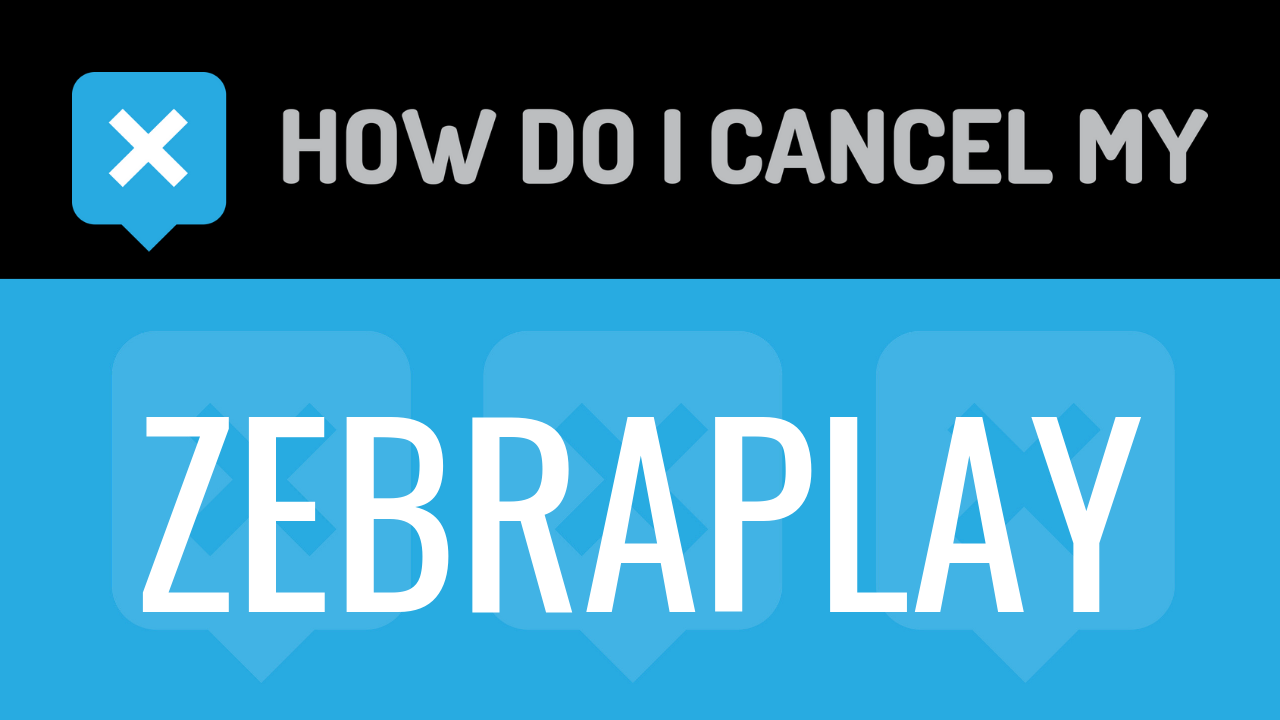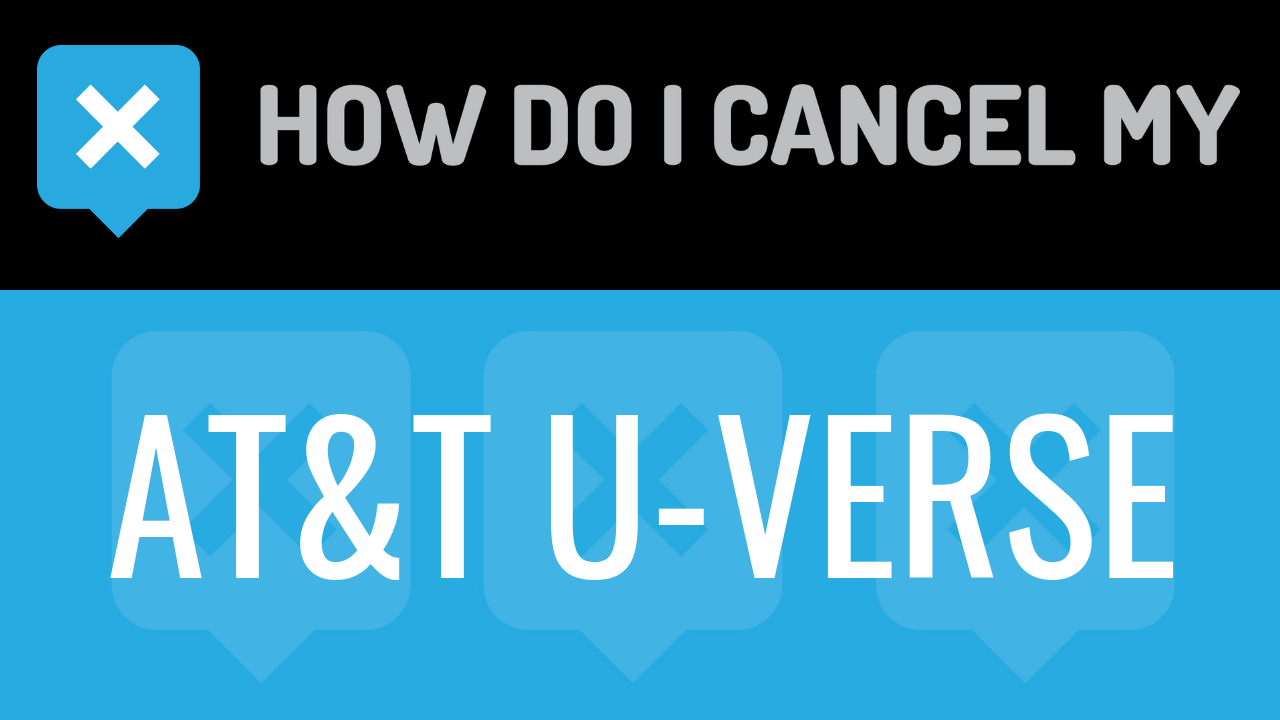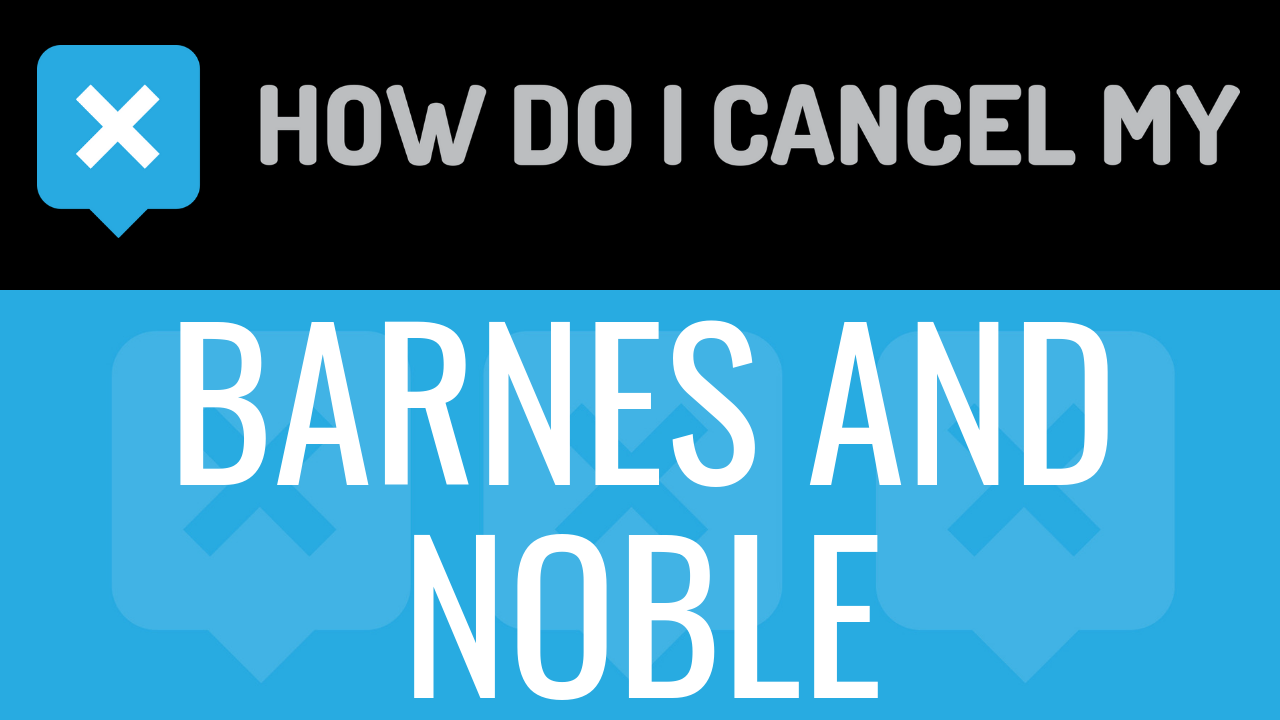Zebraplay was founded in the Prague Czech Republic a few years ago and offers monthly membership access to a large digital content library of more than 10 million titles of movies, music, games, and books. Zebraplay provides customers with an easy way to enjoy all things media bundled into one membership, completely free of ads.
Thousands of customers have enjoyed unlimited access to books, movies, games and music through their Zebraplay membership. The content contained is licensed and legal for distribution and use. The complete digital library can be accessed directly in your browser on your PC, Mac, mobile device, Xbox One, PS4 or Smart TV.
Monthly membership plans start at $39.95 for one media type. Plans can be upgraded or downgraded at any time. You can start out a membership with a free trial period to try out the services and check out the digital library. It is important to know that upon initial registration with Zebraplay, there may be a small pre-authorization fee (usually $1.00 or $2.00 USD) on your payment card to validate your payment information and billing address. This hold does get released within seven business days. Once your free trial period is over, you will automatically be charged based on the Monthly Premium Plan you selected during registration. This monthly fee will deduct automatically each month on the same calendar day as the first payment date. For example, fees paid on 27th will continue to be on the 27th of each subsequent month.
If you need assistance in cancelling your Zebraplay membership for any reason, we can help you do so. Included below is a simple how-to guide that will instruct you on how to contact the company. Also listed is the information you’ll need to have ready to cancel. Continue reading below for assistance.
- Email Address
- Phone Number
- First Name
- Last Name
- Phone Number
- Last 4 Digits of Card
- Date of Last Charge
- Amount of Last Charge
- Username
- Password
- Billing Address
- Reason for Cancellation
- City
- ZIP/Postal Code
- State/Province/Region
- Reason for Cancellation
- Pick up your phone and call 1-888-778-1998
- Tell the representative that you’d like to cancel
- Help the representative locate your account by providing the info they ask for
- If applicable, ask for a refund
- Ask the representative for a receipt, email, or confirmation number
- It’s important to keep the info about your cancellation, just in case!