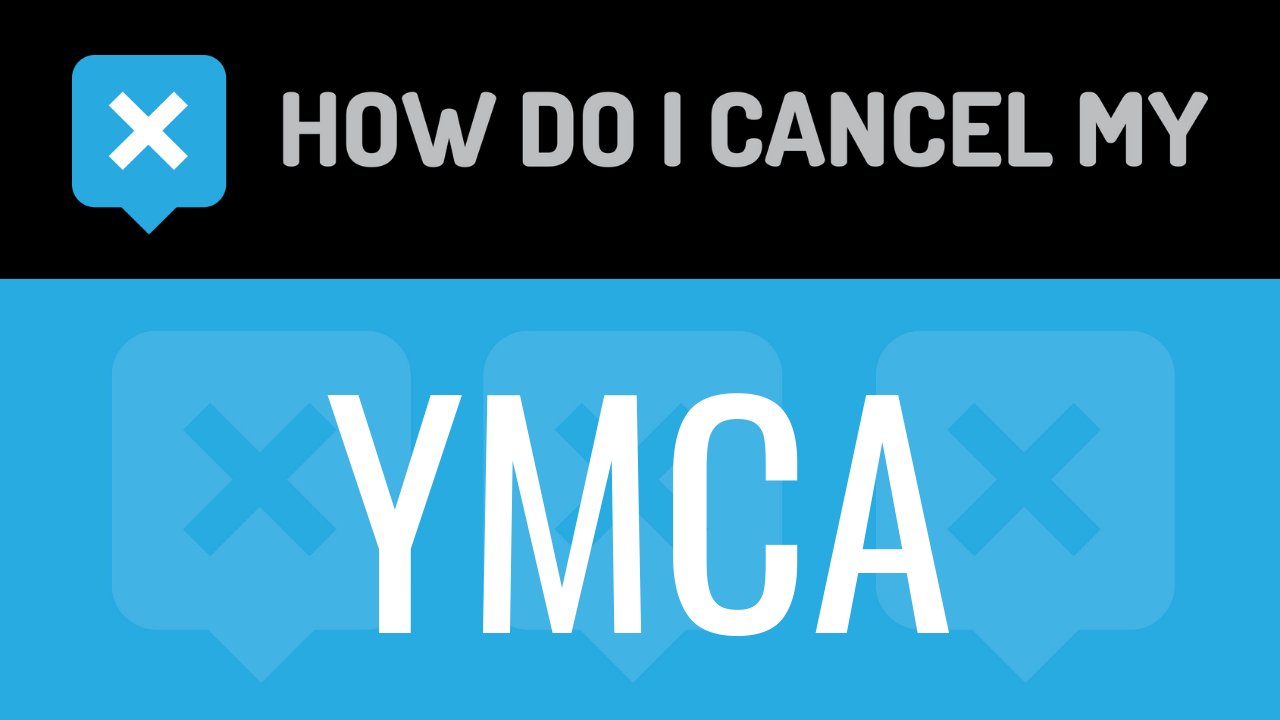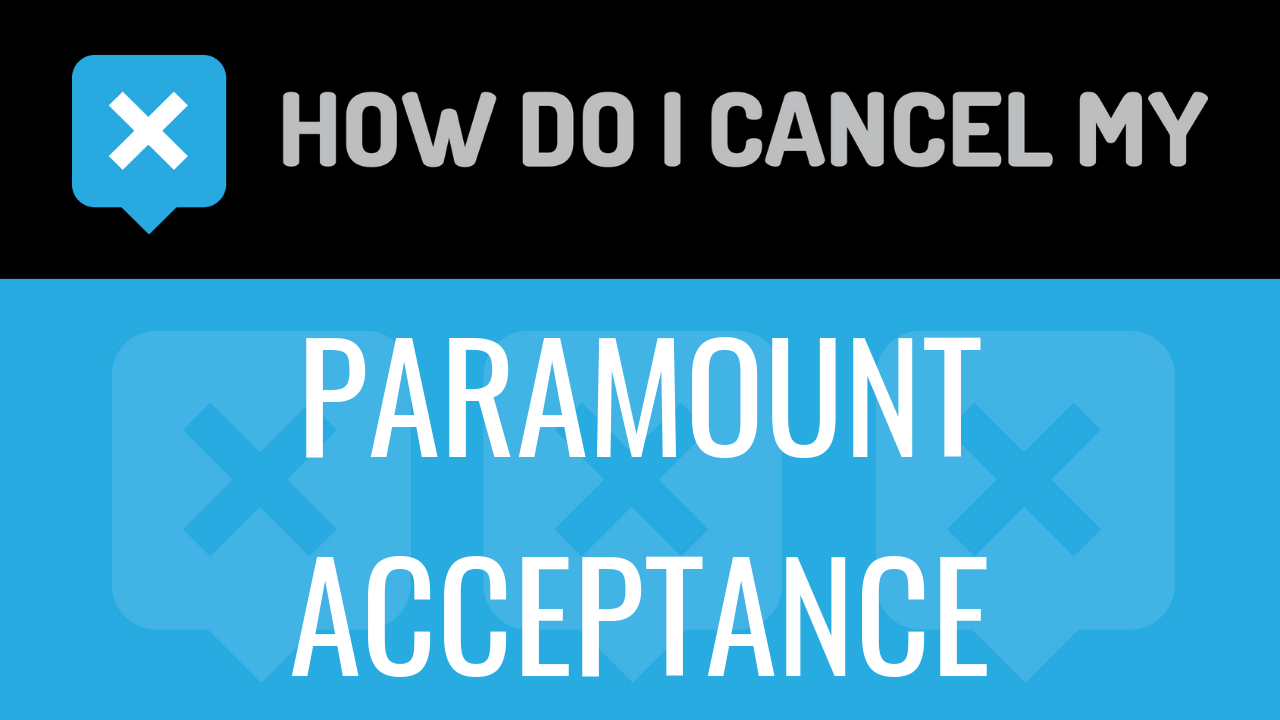The Young Men’s Christian Association (YMCA) was founded in London on June 6th of 1844 by Sir George Williams with the goal of putting Christian principles into practice by developing healthy bodies, minds, and spirits. The organization is now based in Geneva, Switzerland with more than 58 million members from 120 countries through the national associations that operate under the YMCA umbrella. Local YMCAs provide youth development programs including humanitarian work, skills classes, and the provision of athletic facilities.
Within each member country, YMCA is divided into regions and then further divided into individual clubs within each region. Memberships are available in several formats including youth only for children up to age 17, young adult memberships for members up to age 28, adult memberships, active adult memberships for those over the age 65, households with 2 adults, households with 2 adults and children, two adult active adult memberships for couples over age 65, and households with one adult and children. Household memberships include children up to age 21 (up to age 24 if the child is a full-time student) who live in the household. Prices start at $30.00 per month for a youth membership and range in price up to $122.00 per month for 2 adults with children with joining fees of either $69.00, $77.00, or $99.00 depending on the membership chosen. Memberships for households also often include a discount on various sports programs that are charged separately in addition to unlimited use of the YMCA facility.
Memberships can be cancelled at any time by contacting the YMCA but will continue to renew and charge monthly until cancelled by the member. More information can be found below to assist you in cancelling a YMCA membership.
- First Name
- Last Name
- Phone Number
- Billing Address
- Account Number
- Date of Birth
- Amount of Last Charge
- Password
- Username
- Email Address
- City
- State/Province/Region
- ZIP/Postal Code
- Country
- Reason for Cancellation
- Last 4 Digits of Card
- Date of Last Charge
- Create a letter and request cancellation within it. Provide all of your account info as listed. Sign and date the letter and keep a copy for your records.
- Using certified mail, send your letter to the address provided to you by the gym
- Pick up your phone and call the phone number for the gym you signed up at or attended most frequently after your letter is received to ensure your account is cancelled
- Ask the representative for a receipt, email, or confirmation number
- It’s important to keep the info about your cancellation, just in case!
- Pick up your phone and call the phone number for the gym you signed up at or attended most frequently
- Ask for information about cancelling your account
- Help the representative locate your account by providing the info they ask for
- Ask if you are in a contract or free to cancel
- If asked to send a letter follow our instructions to do so!