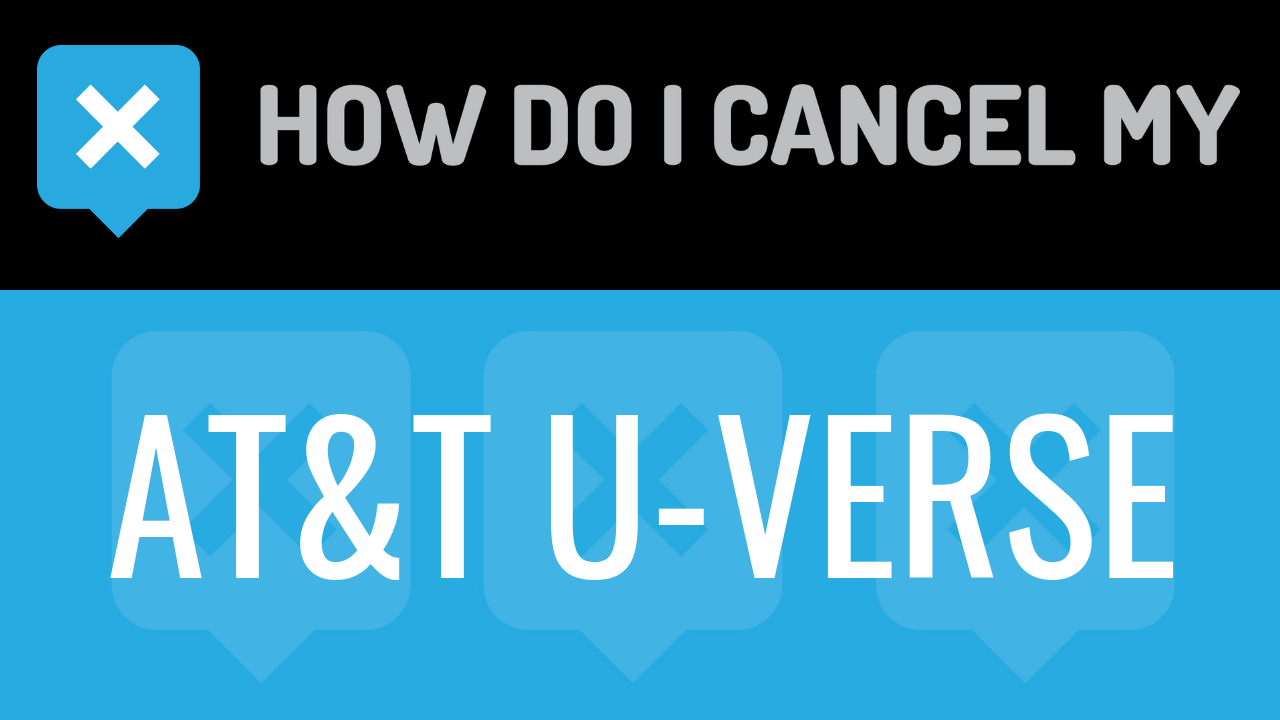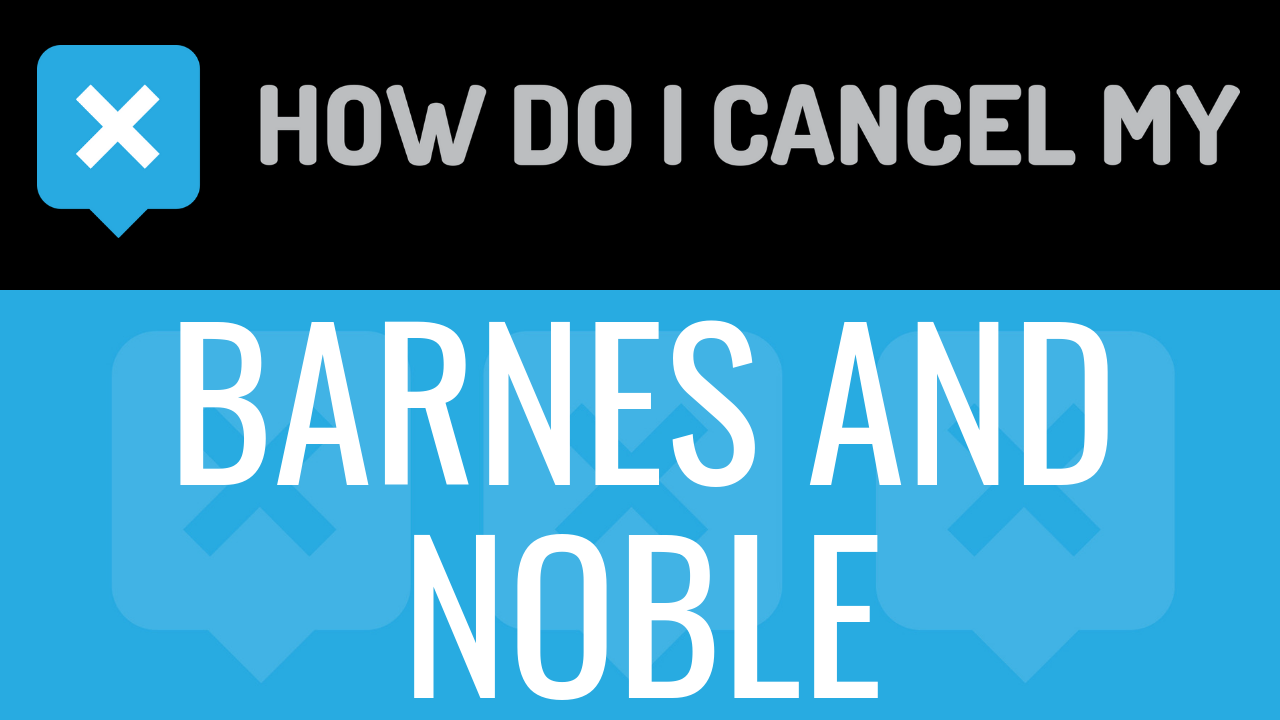WWE Network is a standalone service and television network offered by WWE. WWE was founded in January 1952 by Jess McMahon and Toots Mondt as Capitol Wrestling Corporation, Ltd. The new era of the company was rebranded to Titan Sports Inc. and was founded by Vince and Linda McMahon. Vince McMahon is the current Chairman and CEO. The Co-Presidents are George Barrios and Michelle D. Wilson. The headquarters are located in Stamford, Connecticut. WWE was launched in early 2014. WWE is a publicly traded company. WWE Network is available in the United States, Asia, United Kingdom, Republic of Ireland, Italy, Pakistan, India, Middle East, North Africa, West Africa, Japan, Germany, Austria, Switzerland, Canada, Hong Kong, Singapore, Mexico, Spain, Turkey, and New Zealand.
WWE Network is available on gaming consoles (PlayStation 3, PlayStation 4, Xbox 360, Xbox One), computers & mobile devices (Amazon Kindle Fire, Android devices, Apple iPhone & iPads, Computers – PC & Mac, and Windows 10 devices), connected TVs (LG Smart TV, Panasonic Life + Screen Smart TV, Samsung Smart TV, Sony Internet-Connected TV), and digital media players (Amazon, Fire TV, Android TV, Apple TV, Google Chromecast, Roku, Samsung Blu-ray Player, Sony Blu-ray Player, and TiVo). With a subscription, you will be able to see every live WWE pay-per-view event. There are thousands of hours of on-demand programming and content is added weekly. You will also have weekly access to in-ring shows premier shows like NXT. You can replay Raw and Smackdown LIVE episodes up to 30 days after original airing. There are also documentaries, reality shows, original series, and in-ring specials available. New members get to enjoy their first month free. After the trial month, the monthly subscription fee is $9.99, charged every 30 days. If you would like to cancel your WWE Network subscription, follow the cancellation instructions below.
- First Name
- Last Name
- Phone Number
- Email Address
- Username
- Password
- Billing Address
- City
- State/Province/Region
- ZIP/Postal Code
- Country
- Reason for Cancellation
- Last 4 Digits of Card
- Date of Last Charge
- Amount of Last Charge
- Pick up your phone and call 866-308-5684
- Tell the representative that you’d like to cancel
- Help the representative locate your account by providing the info they ask for
- Ask the representative for a receipt, email, or confirmation number
- It’s important to keep the info about your cancellation, just in case!