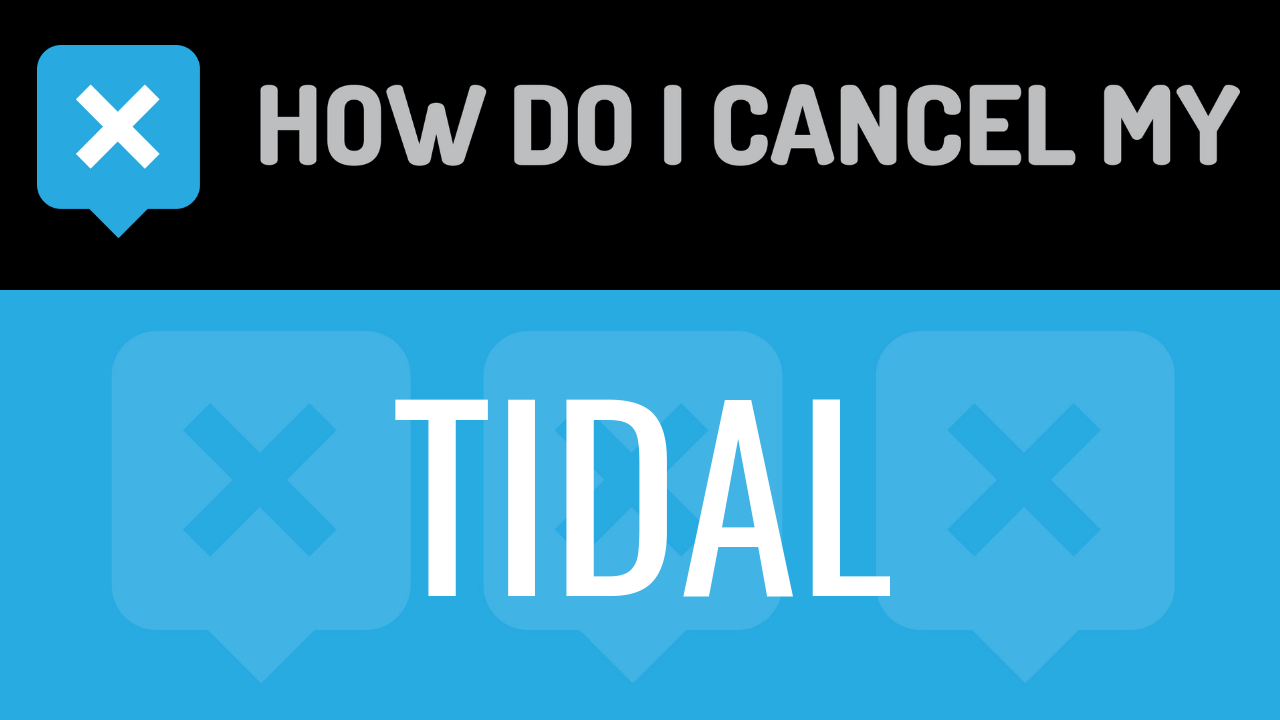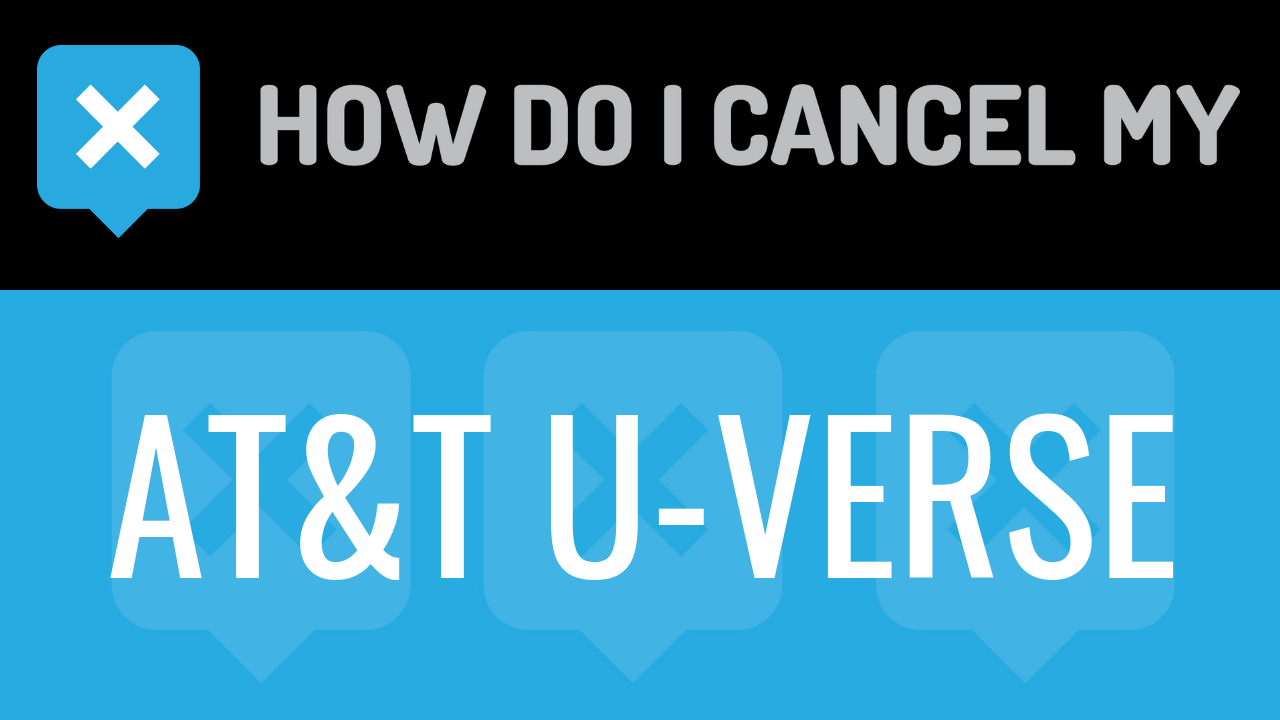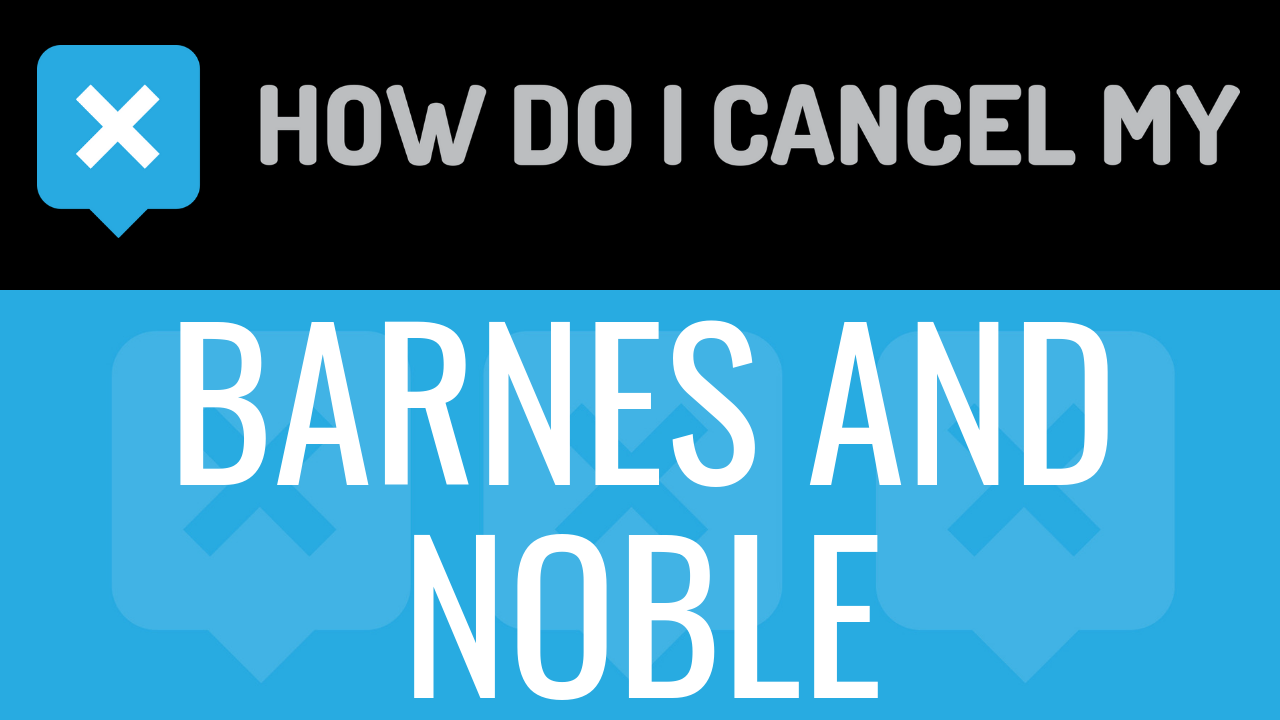Tidal is a streaming service, offering music, podcast, and video streaming. The service launched in the fall of 2014 and was initially available in Sweden, Denmark, Germany, United Kingdom, United States, and Canada. The original owner was Aspiro. In early 2015, Aspiro was purchased by Project Panther Bidco Ltd. (a company owned by rapper, Jay-Z) for $56.2 million. To date, Tidal has a catalog of 60 million songs and is available in 53 countries. There are about 3 million Tidal subscribers. Sprint Corporation owns 33.3% of Tidal. Tidal is the first artist-owned streaming service. Current celebrity owners of Tidal include Jay-Z, Beyonce, Rihanna, Nicki Minaj, Daft Punk, Jack White, Madonna, Arcade Fire, Alicia Keys, Usher, Chris Martin, Calvin Harris, deadmau5, Jason Aldean, J.Cole, and T.I., to name a few.
On Tidal, you can stream music, videos, and popular podcasts. Tidal can be used on the web browser (PC or Mac), on Chrome or Firefox. Windows 7+ and OS X 10.10+ are supported, and the Tidal app can be downloaded on these devices. The Tidal app is also available on iOS 11+ devices and Android 5+ devices. The Tidal Premium plan is $9.99 per month and allows unlimited listening time and ad-free viewing. The Tidal HiFi plan is $19.99 and allows unlimited listening time and ad-free viewing. Students will be eligible for a 50% discount, with verifiable proof of enrollment. Students will need to provide a photo of their student ID to receive the discount.
If you would like to cancel your subscription, we can help you do so. Simply follow the cancellation instructions listed below. It includes information about what pieces of information you will need to have when contacting Customer Service. Please continue reading below for more information.
- First Name
- Last Name
- Phone Number
- Email Address
- Username
- Password
- Billing Address
- City
- State/Province/Region
- ZIP/Postal Code
- Country
- Reason for Cancellation
- Last 4 Digits of Card
- Date of Last Charge
- Amount of Last Charge
- Head over to https://support.tidal.com/hc/en-us/requests/new
- Put your info in the places provided
- Tell the representative that you’d like to cancel within the message body
- Ask the representative for a receipt, email, or confirmation number in reply to your request
- It’s important to keep the info about your cancellation, just in case!