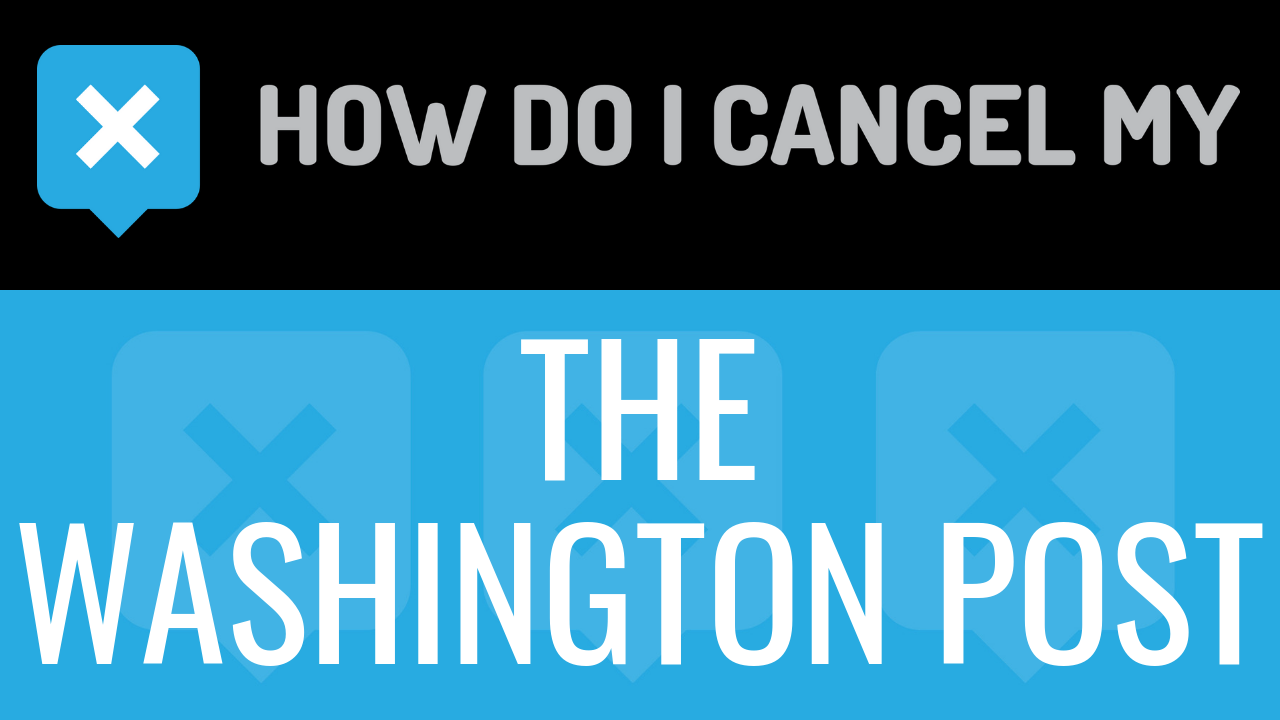The Washingon Post is an America-wide daily newspaper that focuses on Business and Politics. They do cover other news as well, such as Entertainment and National newsworthy stories. They’ve won awards such as the Pulitzer Prize and Peabody, and have an average circulation of approx 400k daily. Need to cancel? Read below!
Get together this information:
- First Name
- Last Name
- Address 1
- Address 2
- City
- State/Province/Region
- ZIP/Postal Code
- Country (if outside USA)
- Last 4 digits of Credit Card being charged
- Washington Post Subscription Type
- E-mail Address on account
- Password
To cancel by Phone (Live Agent):
- Pick up your phone and call 1-800-477-4679
- Tell the representative that you’d like to cancel
- Help the representative locate your account by providing the info they ask for
- If you’re unsure, ask if you’re going to be charged again
- If applicable, ask for a refund
- Ask the representative for a receipt, email, or confirmation number
- It’s important to keep the info about your cancellation, just in case!
To cancel by Login:
- Head over to http://www.washingtonpost.com/
- Continue by clicking on “Sign In” in the top right corner of the page
- Login with your email address and password
- Continue by clicking on “My Account”
- Scrolling down, find the option that says “cancel”
- Continue by clicking on the option that says “cancel”
- It’s important to keep the info about your cancellation, just in case!