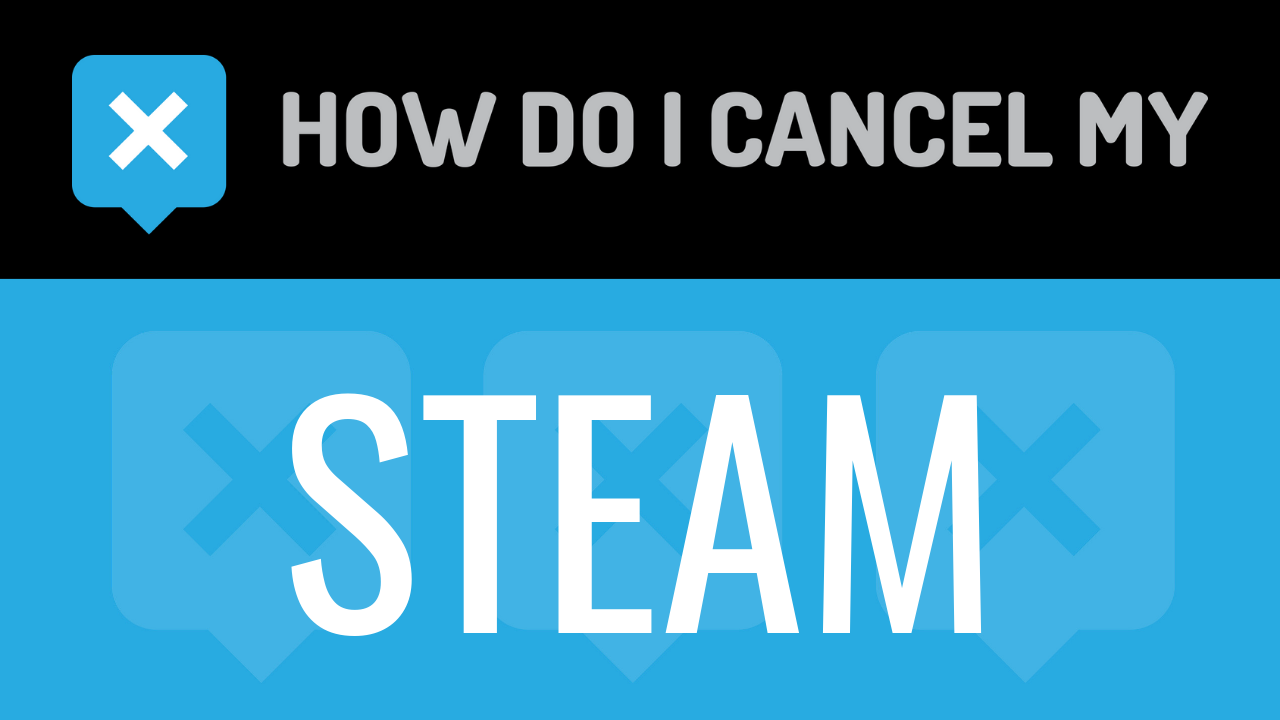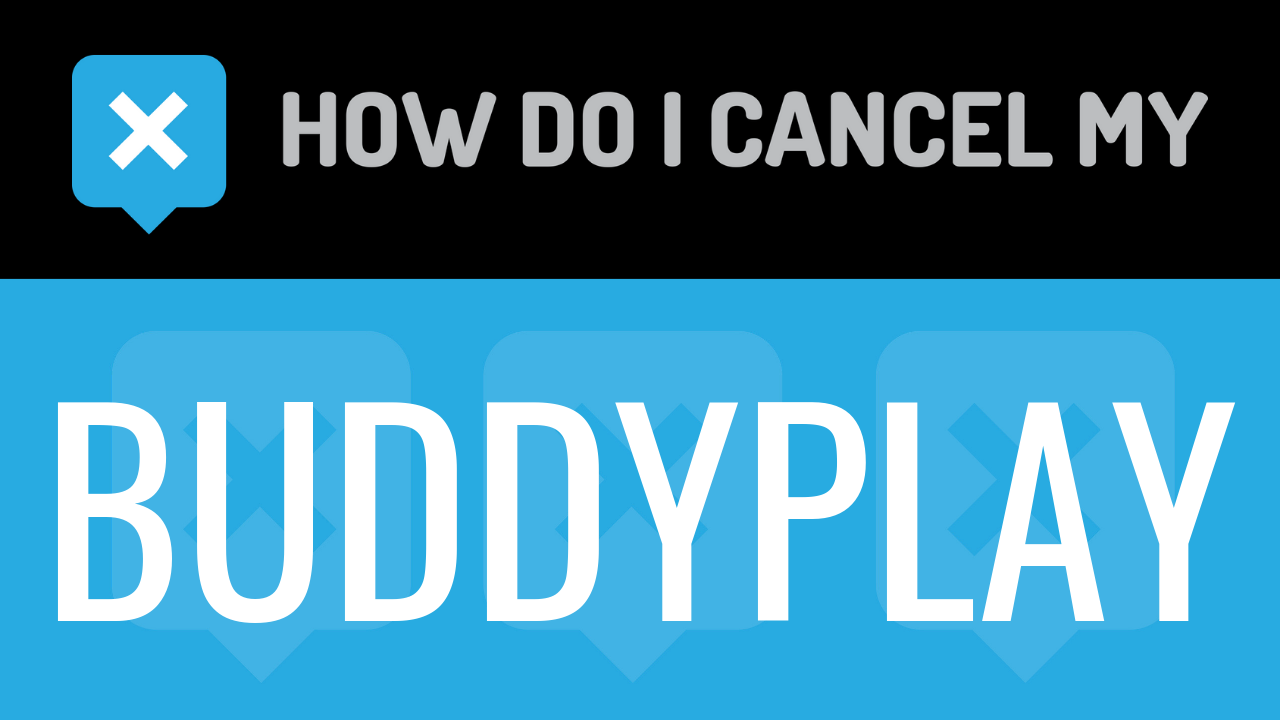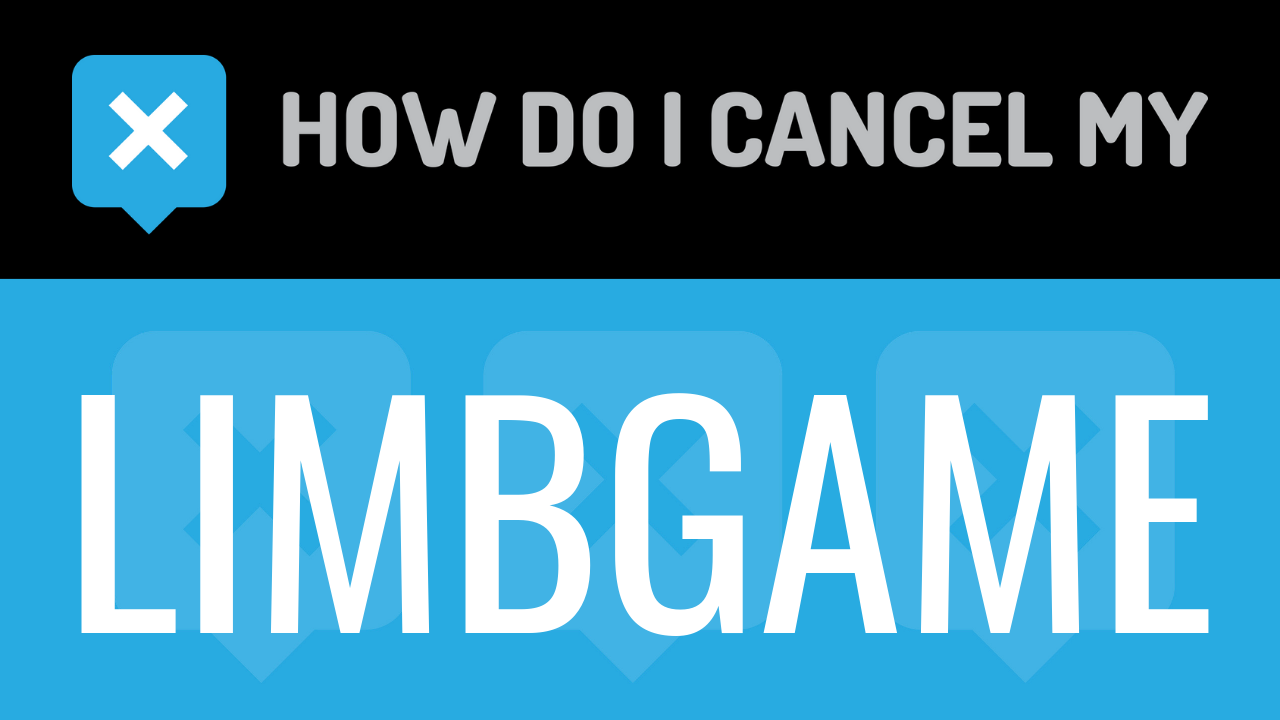Steam is a video game distribution platform owned and developed by Valve Corporation. Steam launched in 2003 as a way for Valve to provide automatic updates for their games and later expanded to include other titles from third-party publishers. Steam offers digital rights management (DRM), matchmaking servers, video streaming, and social networking services, as well as giving users access to installation and automatic updating of games, and community features such as friends lists and groups, cloud saving, and in-game voice and chat functionality. Steam is available for Windows, Linux, and macOS computers, as well as Windows, Android, and iOS mobile devices. Valve Corporation is an American video game developer, publisher and digital distribution company headquartered in Bellevue, Washington which opened in 1996. Valve Corporation is primarily known for developing the Half-Life, Counter-Strike, Portal, Day of Defeat, Team Fortress, Left 4 Dead, and Dota series of games in addition to Steam.
Users may create accounts on Steam to purchase and download games for free by providing an email address and choosing a password. These accounts can be closed or deleted but have no recurring costs associated with them so they can be left open if the user desires to do so. Game developers do pay a fee for listing their games on Steam. This fee is per application listed rather than a recurring monthly cost. More information is available on this page should a user or game developer wish to cancel their Steam or Steamworks Developer account. Both account types can be closed at any time if desired by the user or developer.
- First Name
- Last Name
- Phone Number
- Email Address
- Username
- Password
- Billing Address
- City
- State/Province/Region
- ZIP/Postal Code
- Country
- Reason for Cancellation
- Last 4 Digits of Card
- Date of Last Charge
- Amount of Last Charge
- Head over to https://store.steampowered.com/
- Login with your email and password
- Continue by clicking on Support link in the top menu
- Continue by clicking on Account Issues followed by Manage Account Details
- Scrolling down, find Delete my Steam Account
- Continue by clicking on Proceed to Account Deletion