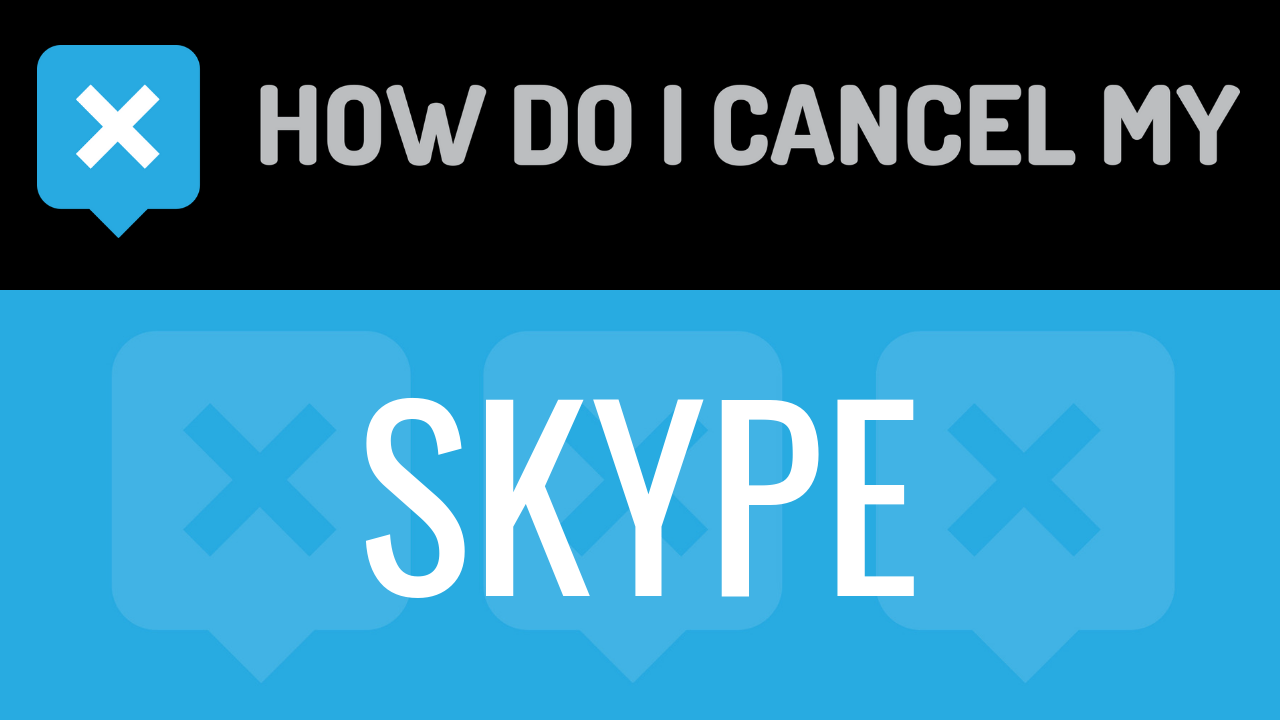Skype is an online and software-based VOIP telephony solution for both businesses and consumers. They also offer chatting and video calls. You may find yourself paying for premium services with Skype, such as a Skype phone number or voicemail. If you need to cancel your Skype charges just read below!
Get together this information:
- First Name
- Last Name
- Phone Number
- Email Address
- Username
- Password
- Billing Address
- City
- State/Province/Region
- ZIP/Postal Code
- Country
- Reason for Cancellation
- First 6 and Last 4 digits of the Credit you are being charged on
- Date of Last Charge
- Amount of Last Charge
To cancel by Login:
- Head over to Skype.com
- Login with your email and password
- Continue by clicking on your subscription on the left side of the page
- Continue by clicking on “Cancel Subscription” on the next page
- Put your info in the places provided and follow the prompts carefully to ensure you cancel
- It’s important to keep the info about your cancellation, just in case!