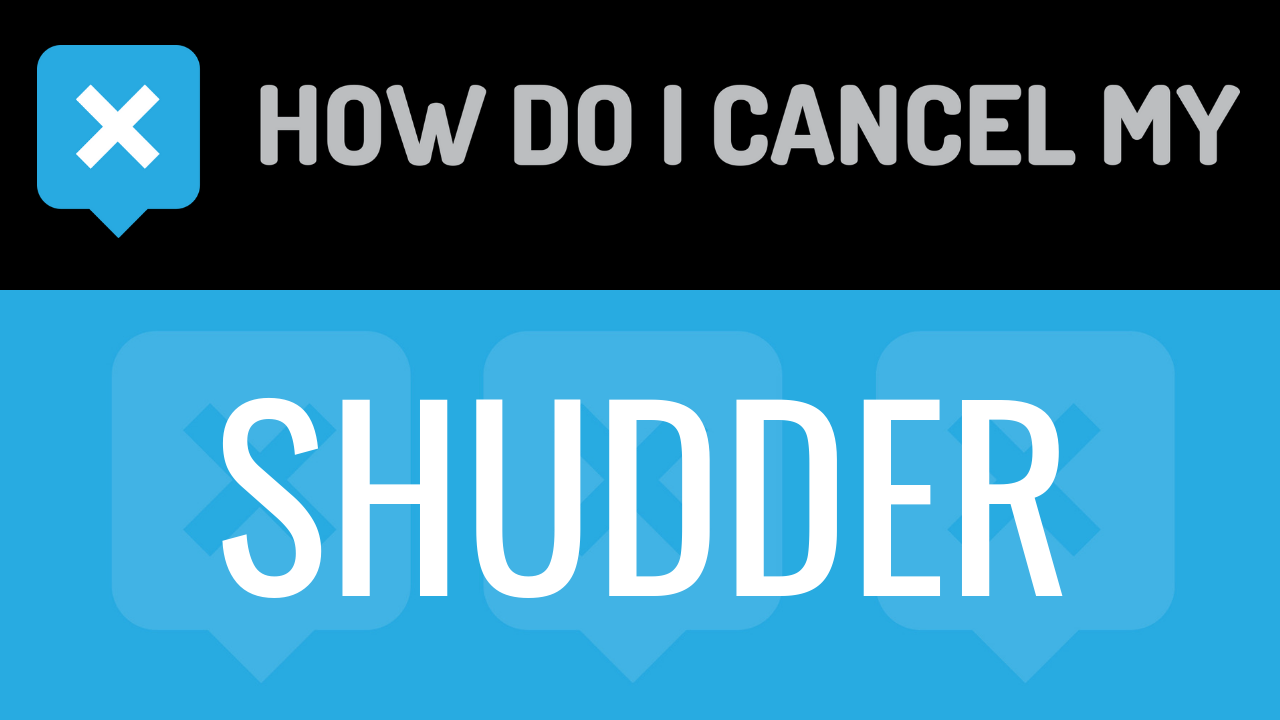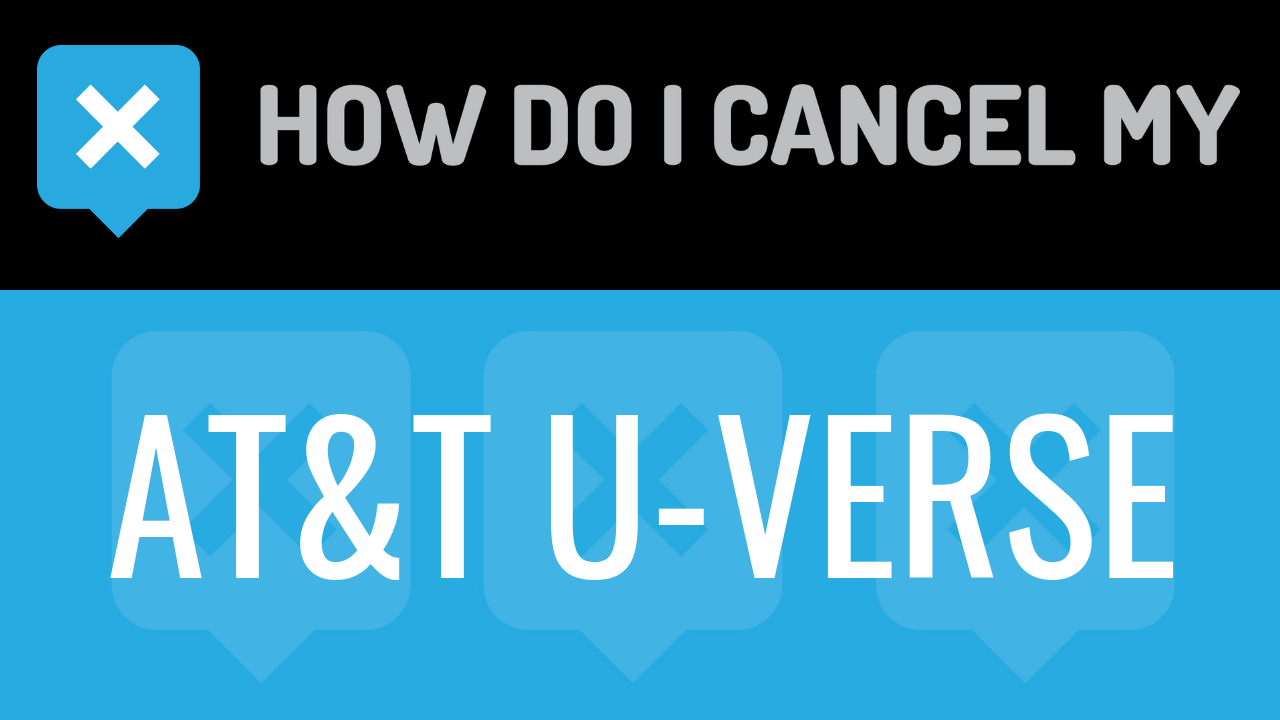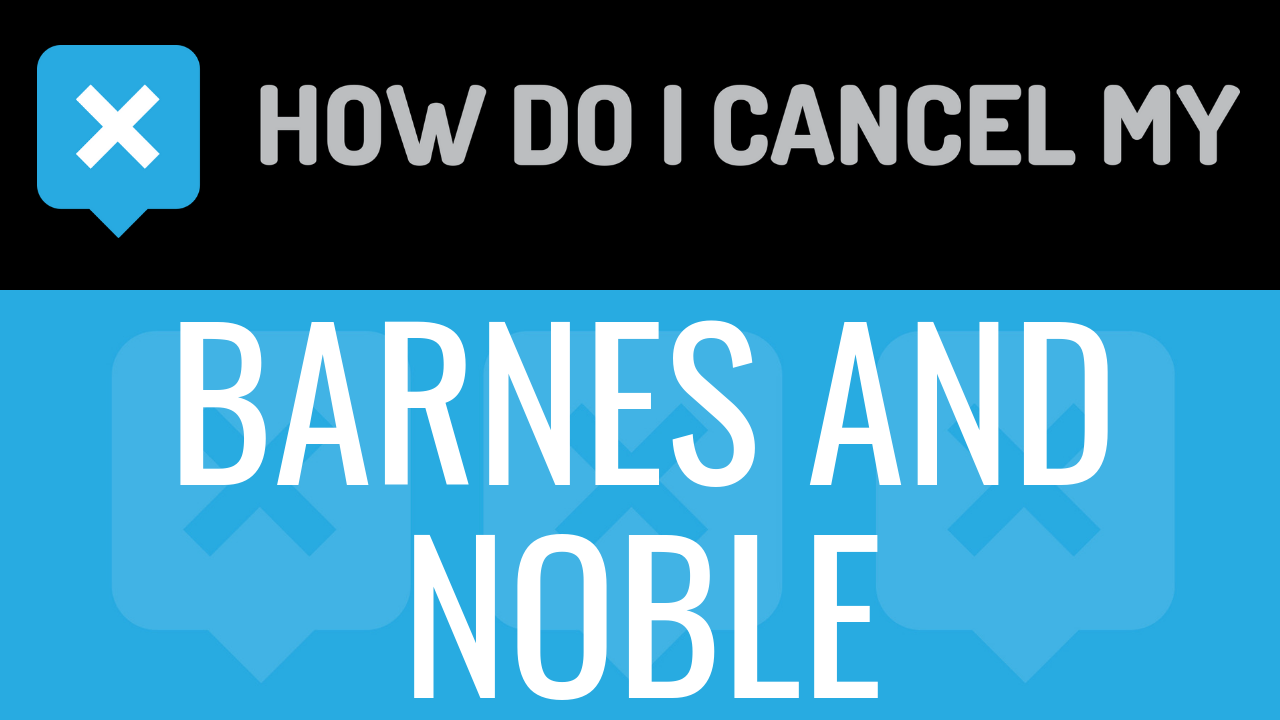Shudder is a video-on-demand service offered by AMC Networks. The network features horror, thriller, and supernatural films. The service was first introduced in 2016. AMC Networks was founded in 1980 as Rainbow Media Group. The President and Chief Executive Officer of the company is Josh Sapan. Shudder is available in the United States, Canada, United Kingdom, and Ireland. Shudder has been featured in various publications, including Entertainment Weekly, The New York Times, Vulture, IndieWire, The Huffington Post, Playboy, GQ, Variety, Nerdist, UpRoxx, Los Angeles Times, USA Today, Nylon, Maxim, Motherboard, and Thrillist.
With Shudder, fans will get to enjoy classic horror films that every horror movie lover would love. The service also has exclusive movies and television series. There are some original series as well. Original series and movies include “Primal Screen”, “The Core”, “The Last Drive-In with Joe Bob Briggs”, “Revenge”, and “Deadwax”. Some Shudder Exclusives have included “Beyond The Walls”, “31 by Rob Zombie”, “Seoul Station”, “Among The Living”, and “Angelby”.
Shudder is available on the App Store, Google Play, Amazon FireTV, Roku, and Xbox One. All new customers can utilize the free 7-day trial. After the trial period, the monthly subscription plan is $4.99 per month. There is also an Annual Membership that is available for $47.88.
You can cancel Shudder anytime. We have made it easier by providing you with an informative cancellation guide. The guide includes details about the pieces of information you will need to cancel your account. There are also specific contact details so that you can easily reach the customer service department. Please continue reading below for more details.
- First Name
- Last Name
- Phone Number
- Email Address
- Username
- Password
- Billing Address
- City
- State/Province/Region
- ZIP/Postal Code
- Country
- Reason for Cancellation
- Last 4 Digits of Card
- Date of Last Charge
- Amount of Last Charge
- Create an email and include your account information as we’ve listed
- Tell the representative that you’d like to cancel within the body of the email
- Ask the representative for a receipt, email, or confirmation number in response to your email
- Shoot the email to [email protected]
- It’s important to keep the info about your cancellation, just in case!