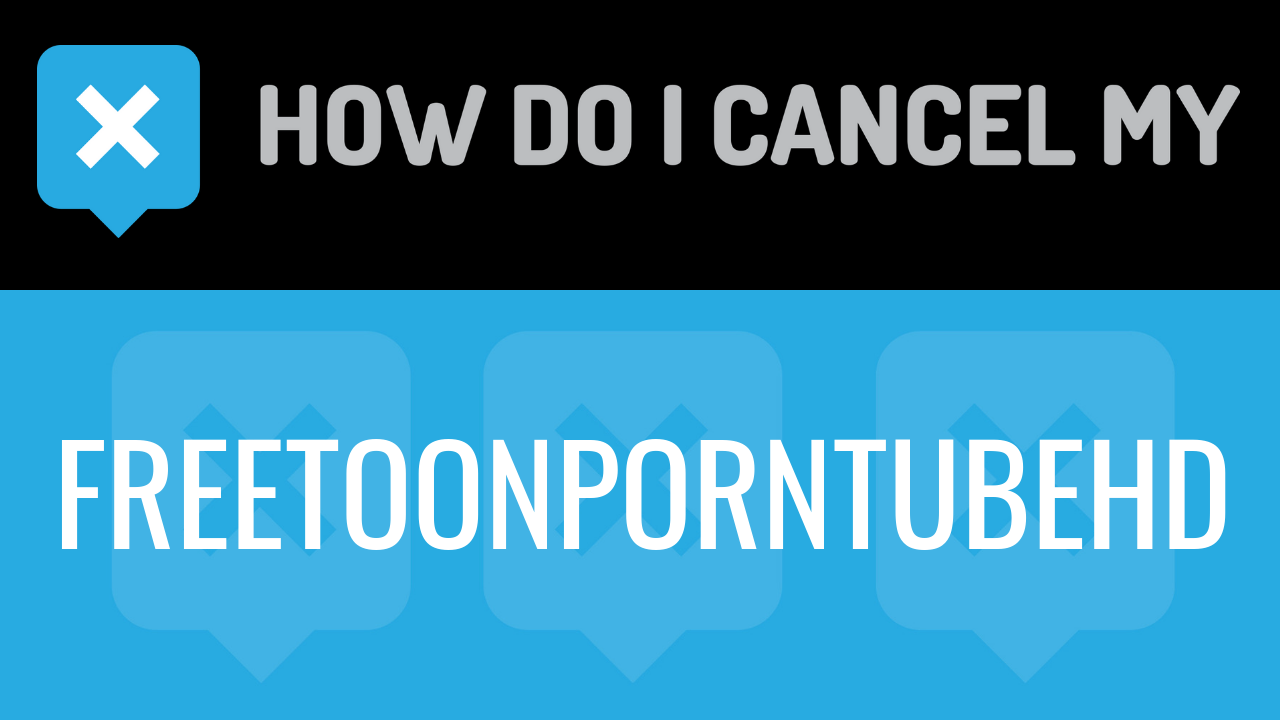Setcardsum.com is an online third-party billing service. The company was started in 2013 and is owned by the parent company, Jorbur Limited. The Jorbur Limited headquarters are based in London, United Kingdom. The company handles billing and customer service for a variety of online subscription and membership websites, primarily being adult-related websites.
You may have seen Setcardsum on your credit card or bank statement recently. It is normal to wonder where the charge may have originated from. The company is responsible for handling billing for various different websites on the internet. The companies contract with Setcardsum to get customer accounts, billing, and customer support handled. The typical websites that contract with the company are adult-related websites, such as dating and/or adult video content streaming websites. This will ensure that the billing and account are discreetly handled. The company also offers direct customer service requests for various websites as well. If you need assistance with logging into an account, you can go to Setcardsum.com to obtain your login credentials. You will be asked to verify information such as Transaction ID, email address, and credit card number (credit card used to purchase the subscription). After you have inputted and verified the information, your login and account details will become accessible. You can reach out to customer service via live chat, phone, or email. They are available 24 hours per day, 7 days a week. Emails are typically responded to within 24 business hours.
Since the subscription/membership is billed through a third-party service, you will have to contact Setcardsum.com to cancel your account. We have simplified the process by providing a detailed instructional guide for you to follow. This will hopefully make the process easier for you so that you can effectively cancel your account and are no longer billed. Please continue reading below for more information.
- First Name
- Last Name
- Phone Number
- Email Address
- Username
- Password
- Billing Address
- City
- State/Province/Region
- ZIP/Postal Code
- Country
- Reason for Cancellation
- Last 4 Digits of Card
- Date of Last Charge
- Amount of Last Charge
- Head over to http://setcardsum.com
- Continue by clicking on “Live Chat”
- Put your info in the places provided
- Tell the representative that you’d like to cancel
- Help the representative locate your account by providing the info they ask for
- Ask the representative for a receipt, email, or confirmation number
- It’s important to keep the info about your cancellation, just in case!