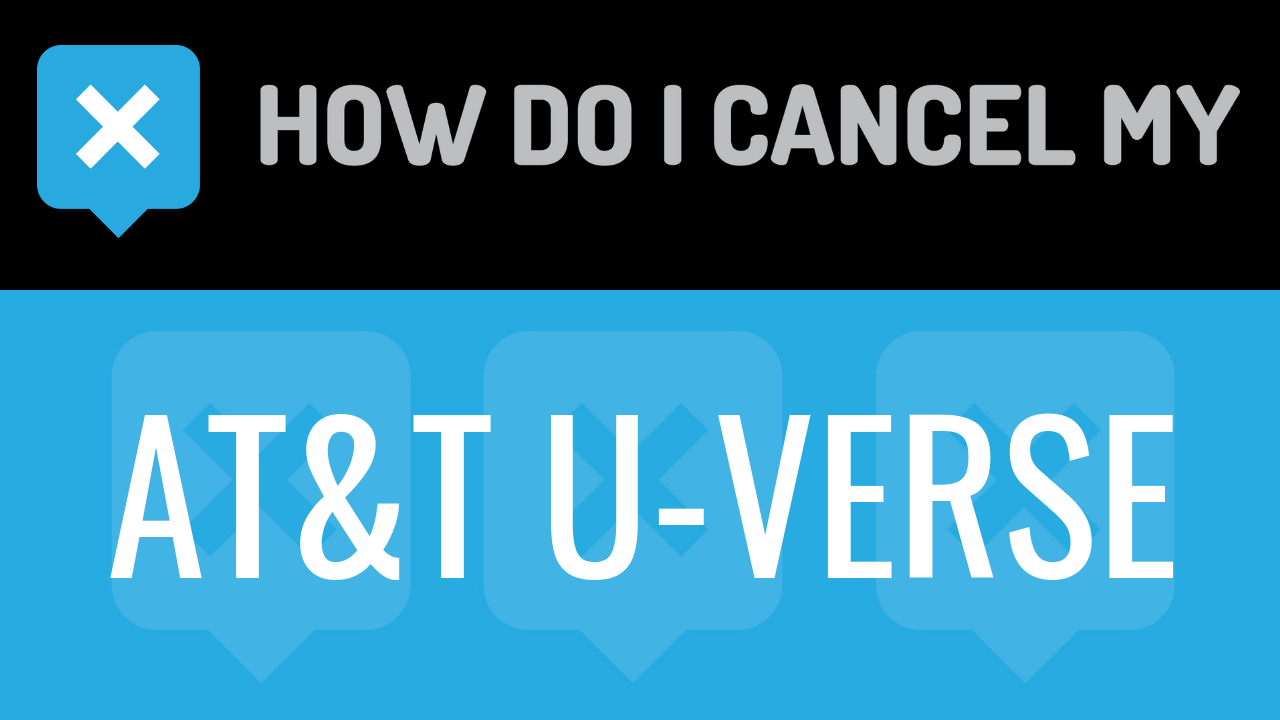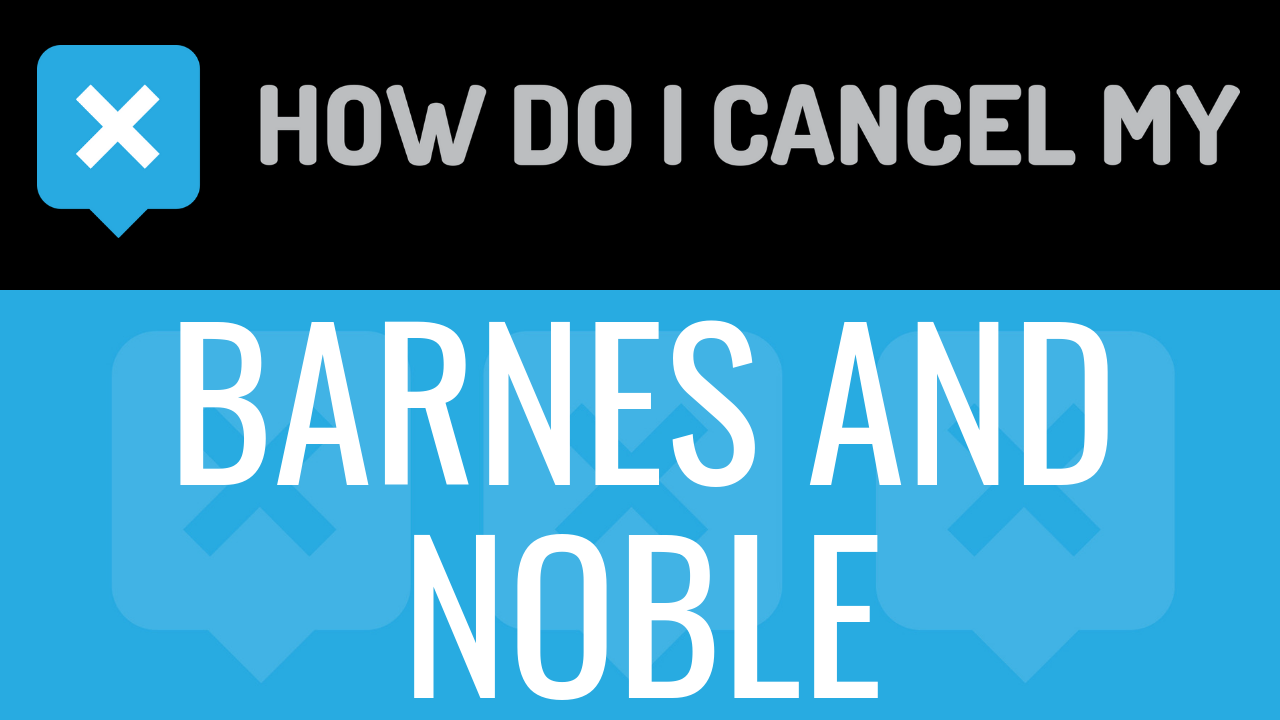Pornhub is a pornographic video sharing website. It launched in 2007 in Montreal, Canada. The founder is Matt Keezer. The owner of the website is MindGeek. Pornhub is apart of the Pornhub Network, which also includes YouPorn and RedTube. The Vice President of Operations is Corey Price. The Vice President of the Product is Brett Hall. The Lead Developer is Rusty Gitalto. The Community Coordinator is Katie Kenzi. Pornhub is available in various languages, including English, German, Dutch, French, Spanish, Italian, Portuguese, Czech, Polish, Russian, Japanese, Chinese, Dutch, and Afrikaans. The Pornhub headquarters are located in Montreal, Quebec, Canada. Since 2018, Pornhub has hosted its annual Pornhub Awards in Los Angeles. The Awards ceremony is typically held in the fall. At the first Pornhub Awards, rapper Kanye West served as the Creative Director.
Pornhub is the “YouTube” of porn, offering various videos from both professionals and amateur. There are over 5 million videos and over 12 million photos. It is free to view the videos. If you want to provide content for the website, you can upload your photos and videos for free. There are various categories on the website, allowing you to find any video that you may be interested in. You do not need to have an account to view Pornhub’s content. When you create an account, you will be able to download videos, upload photos/videos, add favorites, post comments, create playlists, message members, and subscribe to channels and pornstars.
The Premium membership will unlock even more features. With a Premium membership, you will be able to enjoy the content without ads, see exclusive content, stream faster and in high-speed, enjoy 1080p HD Video Quality, and see over 13,000 full DVDs. The Premium membership is $9.99 per month. It is billed discreetly through a 3rd party billing company. It is simple to cancel your Pornhub premium account. Follow the cancellation instructions on this page to do so.
- First Name
- Last Name
- Phone Number
- Email Address
- Username
- Password
- Billing Address
- City
- State/Province/Region
- ZIP/Postal Code
- Country
- Reason for Cancellation
- Last 4 Digits of Card
- Date of Last Charge
- Amount of Last Charge
- Create an email including your account information
- Tell the representative that you’d like to cancel
- Ask the representative for a receipt, email, or confirmation number
- Shoot the email to [email protected]
- It’s important to keep the info about your cancellation, just in case!