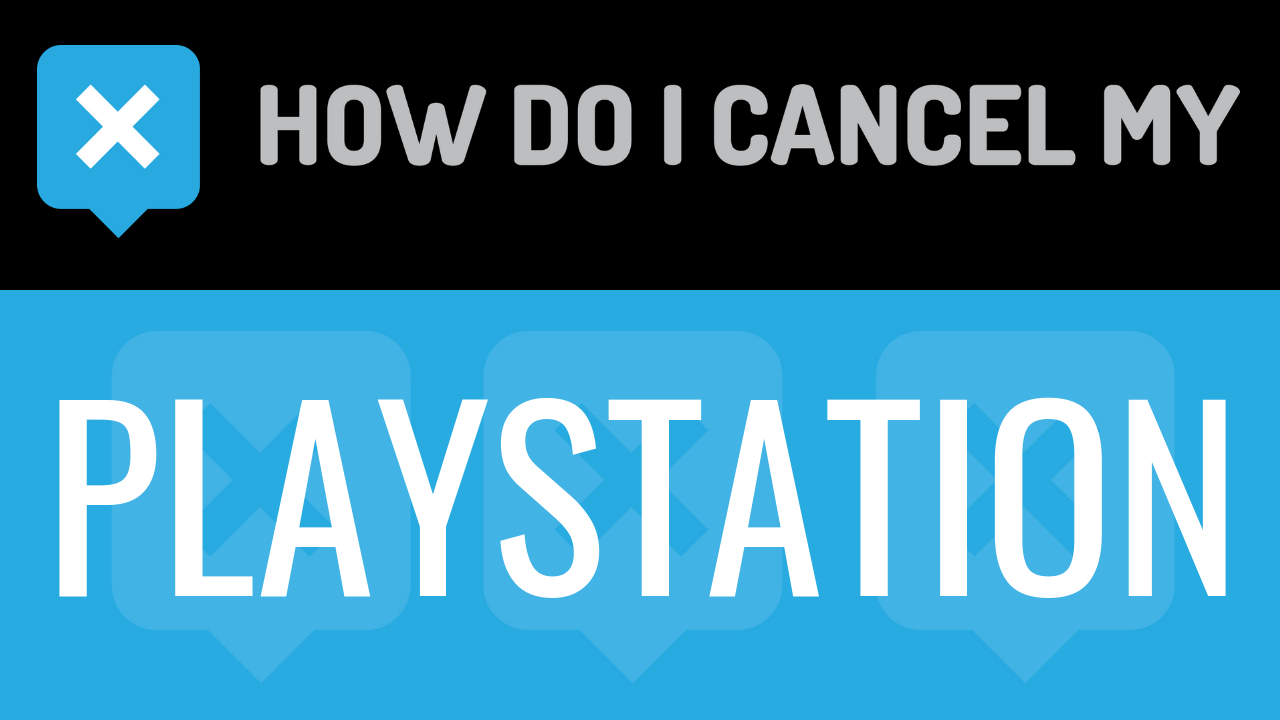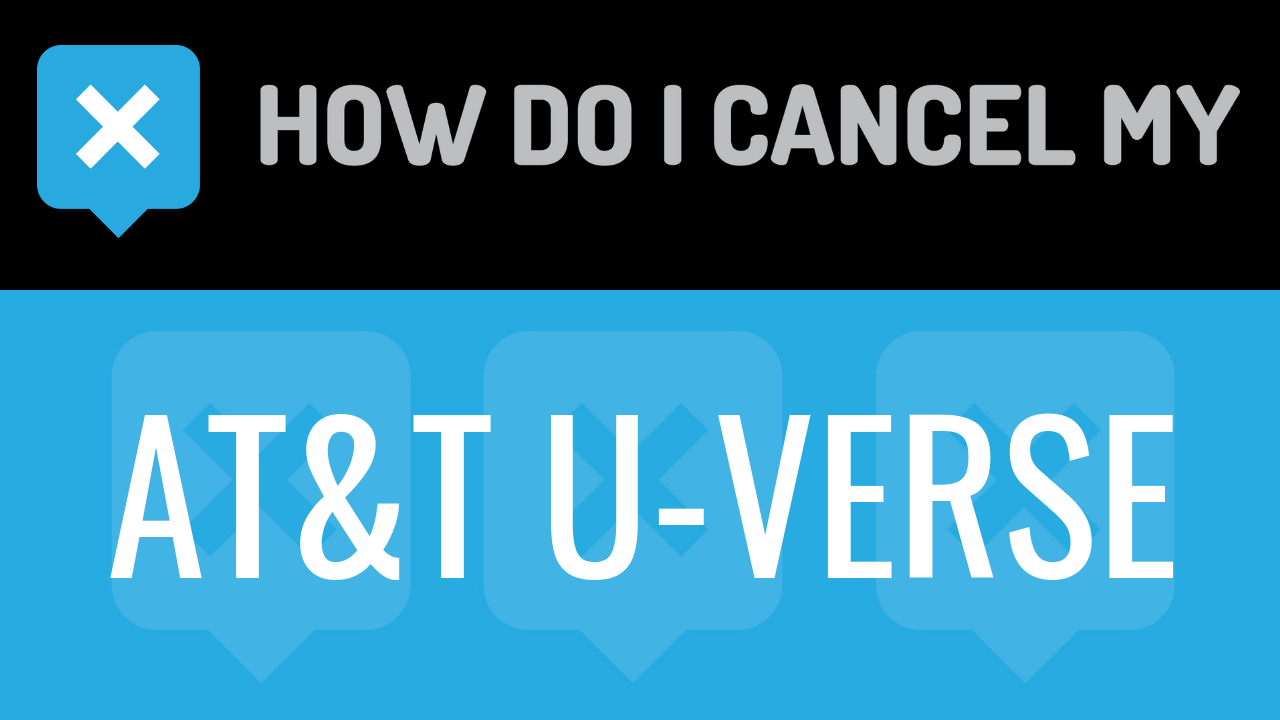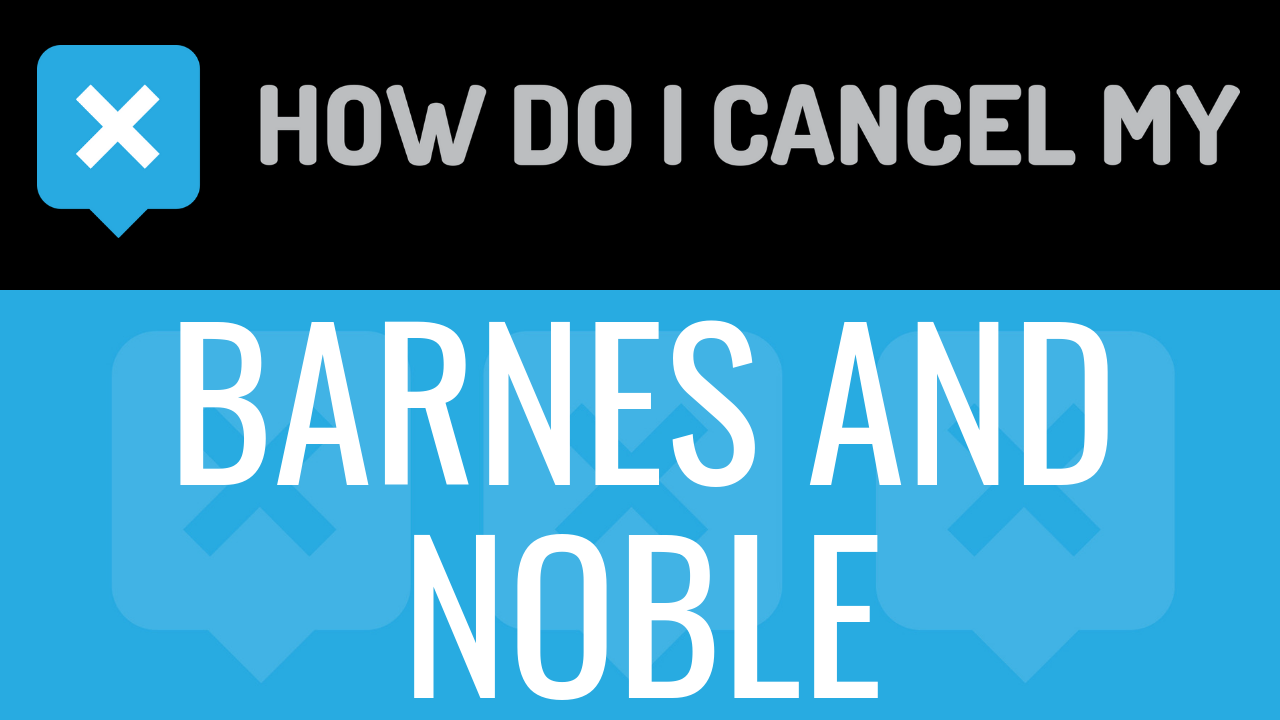PlayStation is one of the world’s largest gaming brands. It was founded in late 1994. The founder of PlayStation is Ken Kutaragi. Ken Kutaragi was a Sony executive. PlayStation is owned and operated by Sony Interactive Entertainment. The company’s headquarters are located in San Mateo, California. The current Chief Executive Officer and President is John Kodera. The first PlayStation system was launched in Japan. There were over 100 million units sold. The PlayStation 2 followed in 2000 and sold over 155 million units. The PlayStation 3 released in 2006 and there were over 80 million consoles sold. The largest release came in 2013 when the PlayStation 4 released. On the opening day, there were 1 million units sold, making it the fastest selling console ever. The handheld console, PlayStation Portable, released in 2004 and sold over 80 million units.
With a PlayStation Plus membership, you will gain access to features directly on and from your actual PlayStation console. The membership is monthly. You must be connected to the Internet to take advantage of the PlayStation Plus membership. With PlayStation Plus, you can connect with friends online and play your favorite video games together. You will gain access to exclusive games directly from the PlayStation network. The collection of available video games are updated on a monthly basis. There are automatic game updates to the games that are on your network. You are able to upload, store, and download game files to the storage of your console. You can also unlock the multi-player function on some of the eligible video games. You will also have access to the PlayStation Store, which includes games and content for all PlayStation consoles and devices. PlayStation Plus is $9.99 per month, charged on a recurring basis.
To cancel PlayStation Plus, follow the cancellation instructions below.
- First Name
- Last Name
- Phone Number
- Email Address
- Username
- Password
- Billing Address
- City
- State/Province/Region
- ZIP/Postal Code
- Country
- Reason for Cancellation
- Last 4 Digits of Card
- Date of Last Charge
- Amount of Last Charge
- Head over to https://support.playstation.com/PreChatEnglishForm?endpoint=https%3A%2F%2Fsupport.playstation.com
- Continue by clicking on “Sony Account Help”
- Continue by clicking on “Wallet and Billing”
- Continue by clicking on “Contact Us”
- Put your info in the places provided
- Continue by clicking on “Request Chat”
- Tell the representative that you’d like to cancel
- Help the representative locate your account by providing the info they ask for
- Ask the representative for a receipt, email, or confirmation number
- It’s important to keep the info about your cancellation, just in case!