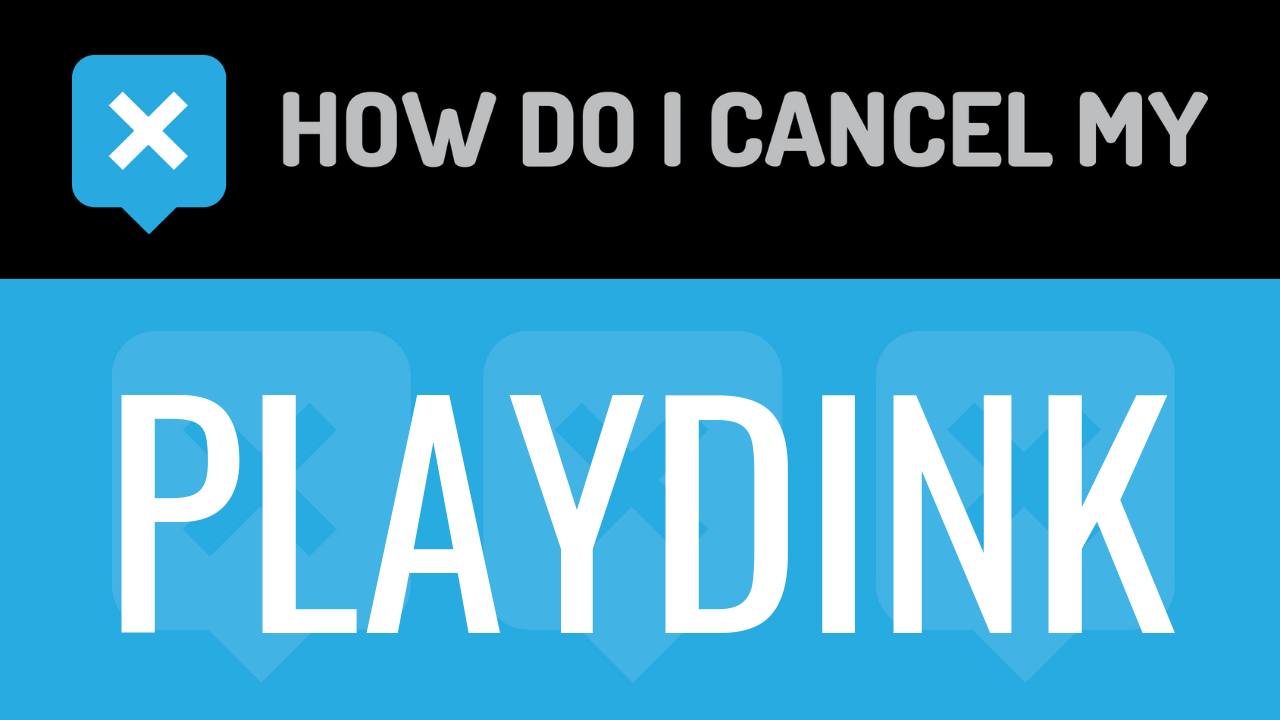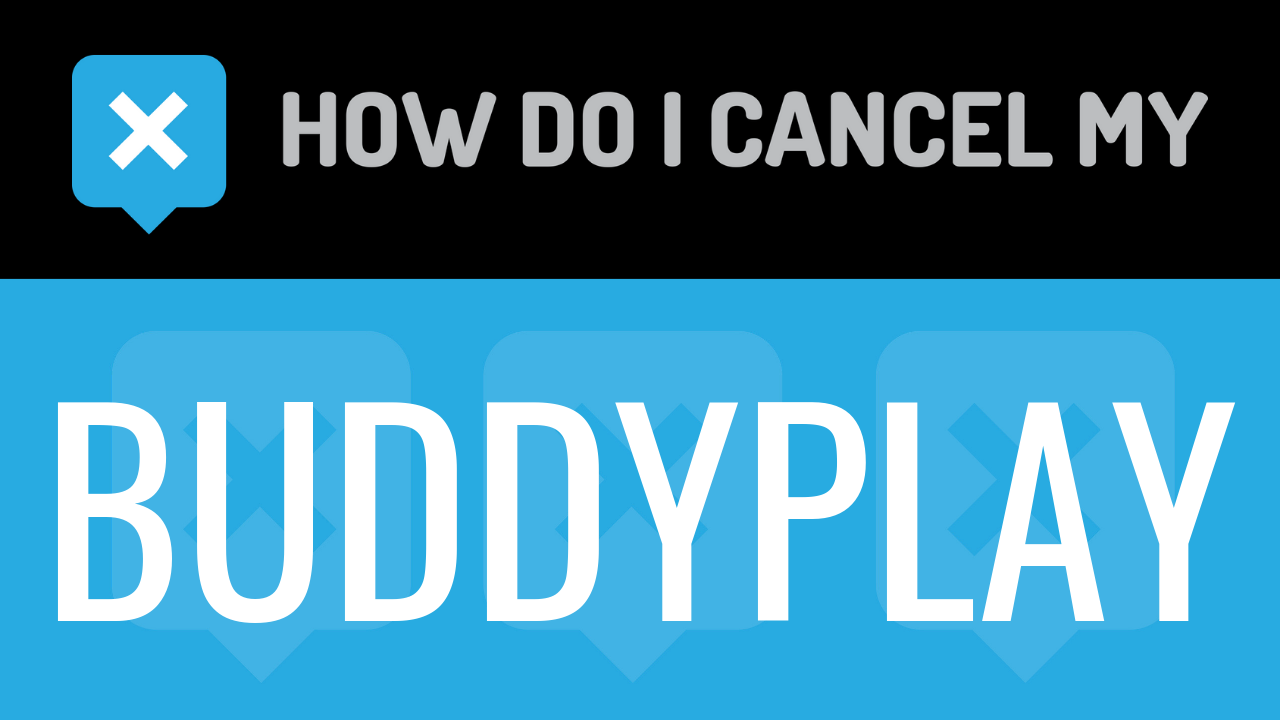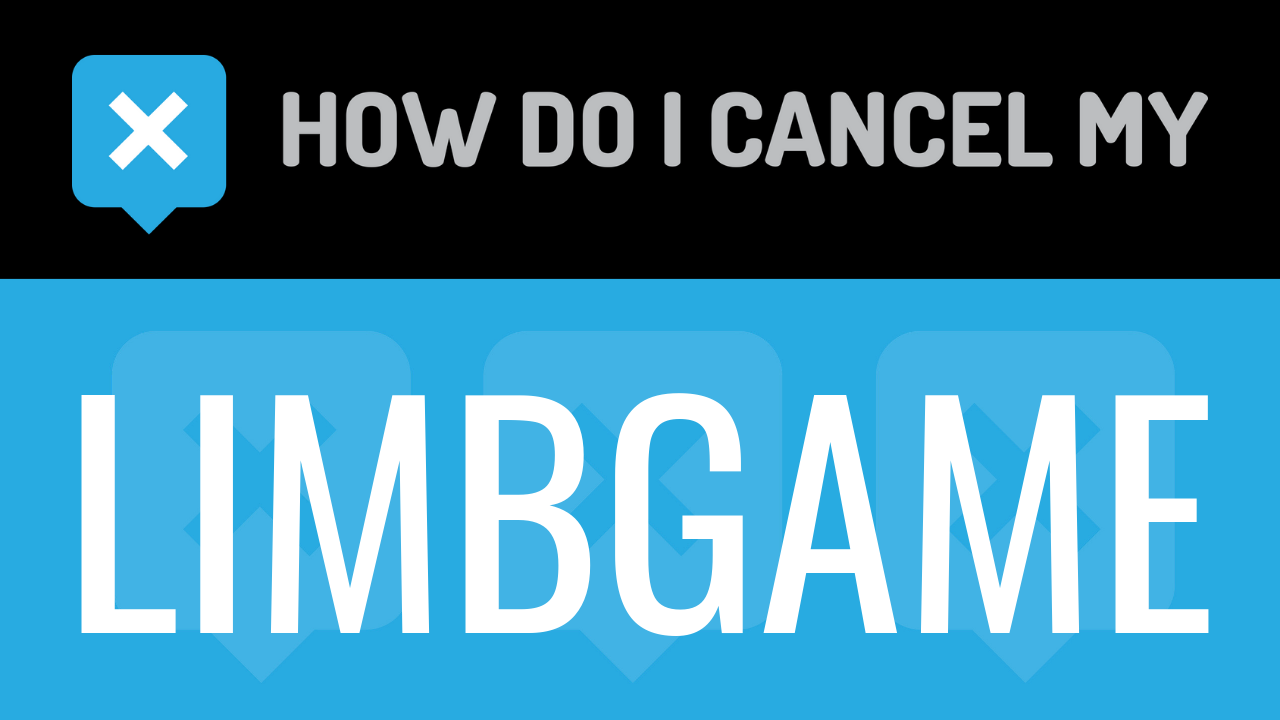Playdink is an online digital entertainment website that offers movies, music, books, video games, and audiobooks to customers. The company was founded in 2010 and is owned by KH Media, LLC. KH Media is located in Wilmington, DE. Playdink allows customers to enjoy digital content for a low monthly subscription fee. The website is available to customers within the United States and Canada.
Playdink is only $39.95 per month for unlimited premium access. You will be able to enjoy unlimited movies, ranging from action/suspense, horror, comedy, westerns, and more. Unlimited music is available, including rap/hip-hop, pop, r&b, jazz, blues, country, alternative, and more. If you like playing video games, you can enjoy action/suspense, shooting, role play, arcade, and more types of games. Book readers can enjoy all of their favorite books from their favorite authors. There are thousands and thousands of unlimited content available on Playdink. You will need to download the Playdink app to enjoy all of the content. You can download the app on multiple devices at once. It can be downloaded on computers, tablets, iOS devices, and Android devices.
The website is protected against spam and fraud. There are internet safety standards in place to ensure the safety of customers’ devices and private information. Your information will never be sold to any third-party companies and your inbox will never receive spam. The content that is listed in the Playdink library is licensed and legitimate. Customer service is available 24/7.
If you no longer want your Playdink subscription, you can always cancel your account, no questions asked. We have compiled a list of instructions as well as items that you will need to cancel your membership. You can continue reading and follow the step-by-step instructions to ensure that your Playdink account is effectively cancelled.
- First Name
- Last Name
- Email Address
- Username
- Password
- Phone Number
- Billing Address
- City
- State/Province/Region
- ZIP/Postal Code
- Country
- Date of Last Charge
- Amount of Last Charge
- Last 4 Digits of Card
- Reason for Cancellation
- Pick up your phone and call 1-877-913-9942
- Tell the representative that you’d like to cancel
- Help the representative locate your account by providing the info they ask for
- Ask the representative for a receipt, email, or confirmation number
- It’s important to keep the info about your cancellation, just in case!