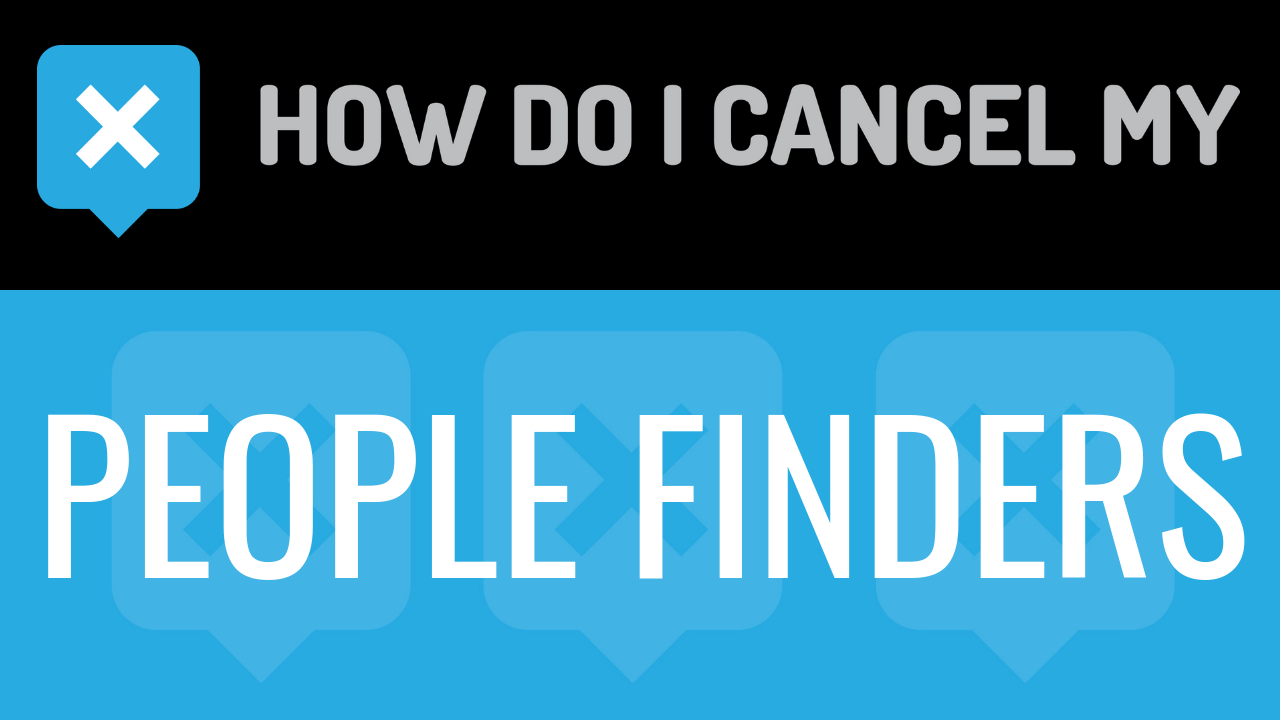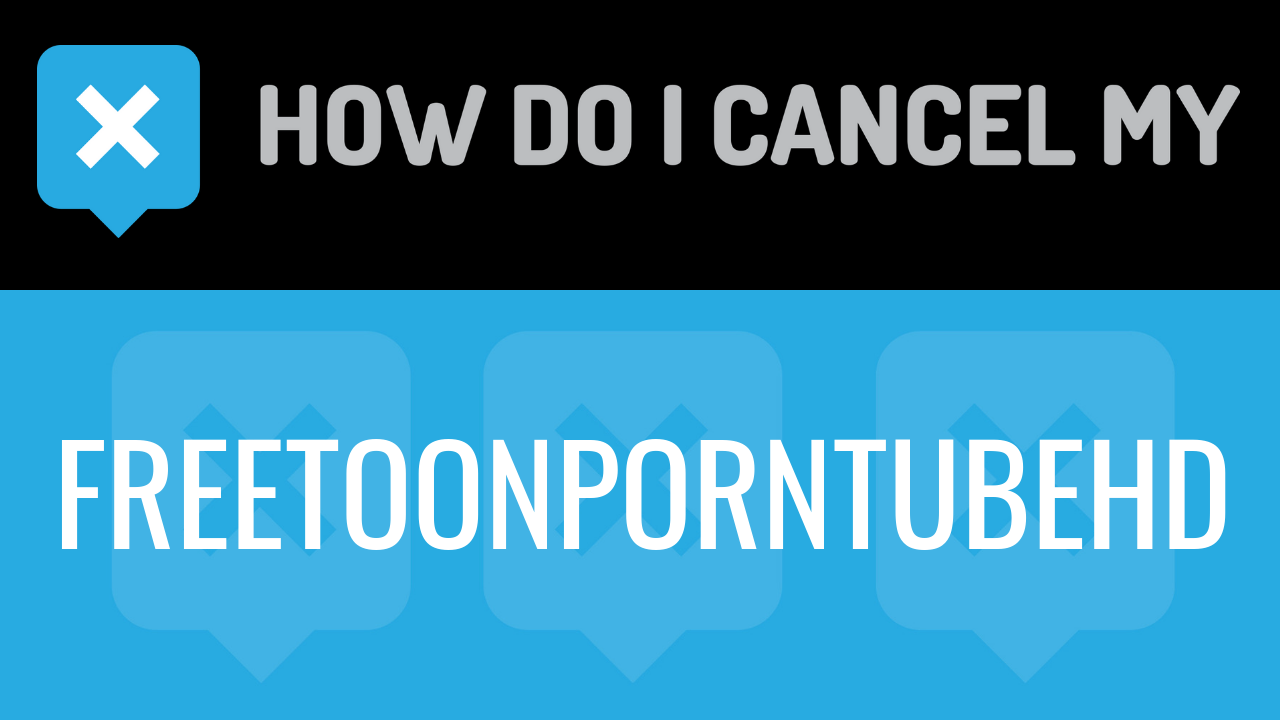People Finders is a public records website. It was founded by Robert Miller in mid-2002. Robert Miller still serves as the Chief Executive Officer of the company. Bryce Lane is the President and COO. The VP of Information Technology is Eddie Lau. The company is a privately held company. The People Finder website has access to over 43 billion public records within the United States.
With the People Search, you can enter in someone’s first name, last name, city, and state to access information regarding them and their whereabouts. You are able to conduct background checks on the website. You will need to enter the person’s first name, middle initial, last name, city, and state to search. The background check includes records on adults in the United States and has information from local, state, and national sources. When searching for criminal records, you can do so by entering the first name, middle initial, last name, city, and state. You will be able to find nationwide criminal records. You can search for Public Records on PeopleFinder. You will need to enter the person’s first name, middle initial, last name, city, and state. The search will obtain marriage records, divorce records, and property records. You can also do a reverse phone lookup. With the reverse lookup, you can search landlines and cell phones.
The PeopleFinders Membership is $24.95 per month. It includes reports on current and past contact info, reverse phone lookups, addresses, phone numbers, AKAs, age, date of birth, relatives and associates. The PeopleFinders Premium Membership is $29.95 per month. It includes the same as the basic membership, plus background check reports, criminal records data, public records data, bankruptcies, judgments, liens, property records, marriage records, divorce records, birth records, and death records. With both plans, there is an Introductory Offer, allowing you to get your first month for $9.95.
If you would like to cancel PeopleFinders, follow the cancellation instructions below.
- First Name
- Last Name
- Phone Number
- Email Address
- Username
- Password
- Billing Address
- City
- State/Province/Region
- ZIP/Postal Code
- Country
- Reason for Cancellation
- Last 4 Digits of Card
- Date of Last Charge
- Amount of Last Charge
- Head over to PeopleFinders.com
- Login with your email and password
- Continue by clicking on “My account”
- Continue by clicking on “My account” again on the next page
- Scrolling left, find “cancel” and click it
- It’s important to keep the info about your cancellation, just in case!
- Pick up your phone and call 800-718-8997
- Tell the representative that you’d like to cancel
- Help the representative locate your account by providing the info they ask for
- If you’re unsure, ask if you’re going to be charged again
- Ask the representative for a receipt, email, or confirmation number
- It’s important to keep the info about your cancellation, just in case!