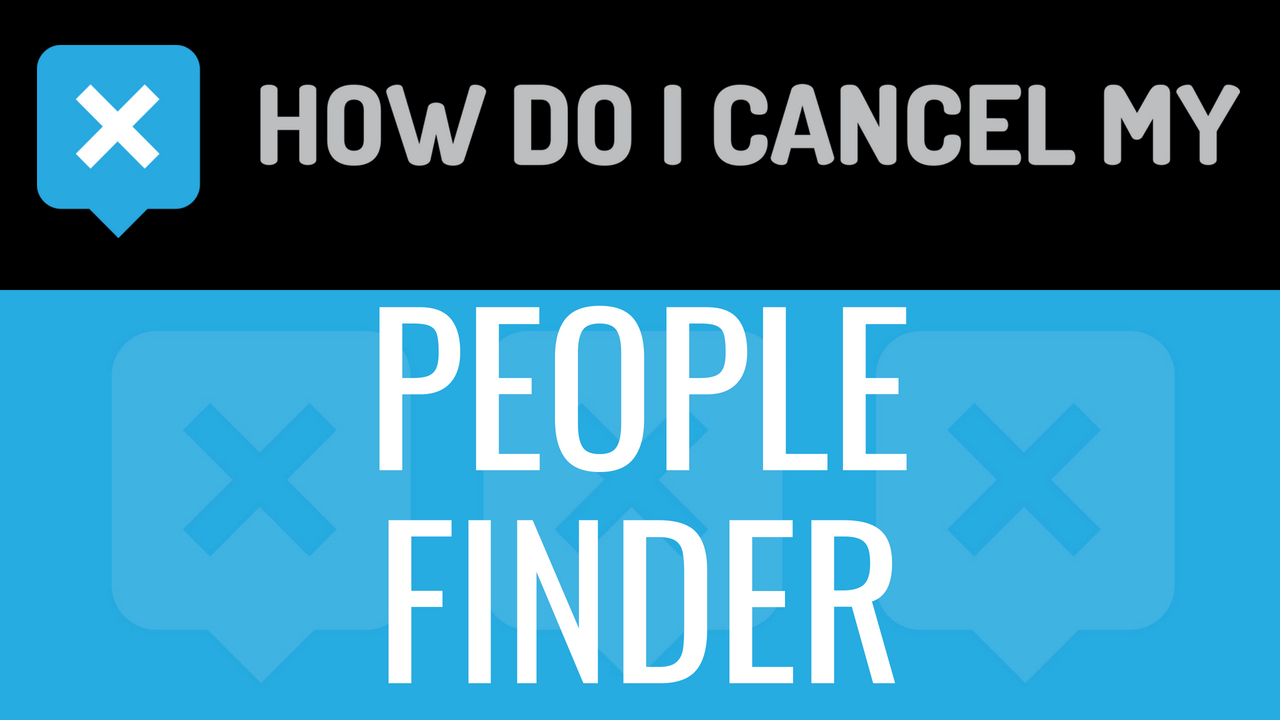Ever needed to find an old roommate? How about that one guy from high school, where’s he living now? PeopleFinder.com helps with just that! They offer subscriptions to access their system of interconnected databases that will give you all the info you need when looking for someone based on the most simple of information that you know or remember about the person that you’re looking for. If you need to cancel, look below!
Get together this information:
- First Name
- Last Name
- Phone Number
- Email Address
- Username
- Password
- Billing Address
- City
- State/Province/Region
- ZIP/Postal Code
- Country
- Reason for Cancellation
- Last 4 Digits of Card
- Date of Last Charge
- Amount of Last Charge
To cancel by Phone (Live Agent):
- Pick up your phone and call 800-718-8997
- Tell the representative that you’d like to cancel
- Help the representative locate your account by providing the info they ask for
- If you’re unsure, ask if you’re going to be charged again
- Ask the representative for a receipt, email, or confirmation number
- It’s important to keep the info about your cancellation, just in case!
To cancel by Login:
- Head over to PeopleFinders.com
- Login with your email and password
- Continue by clicking on “My account”
- Continue by clicking on “My account” again on the next page
- Scrolling left, find “cancel” and click it
- It’s important to keep the info about your cancellation, just in case!