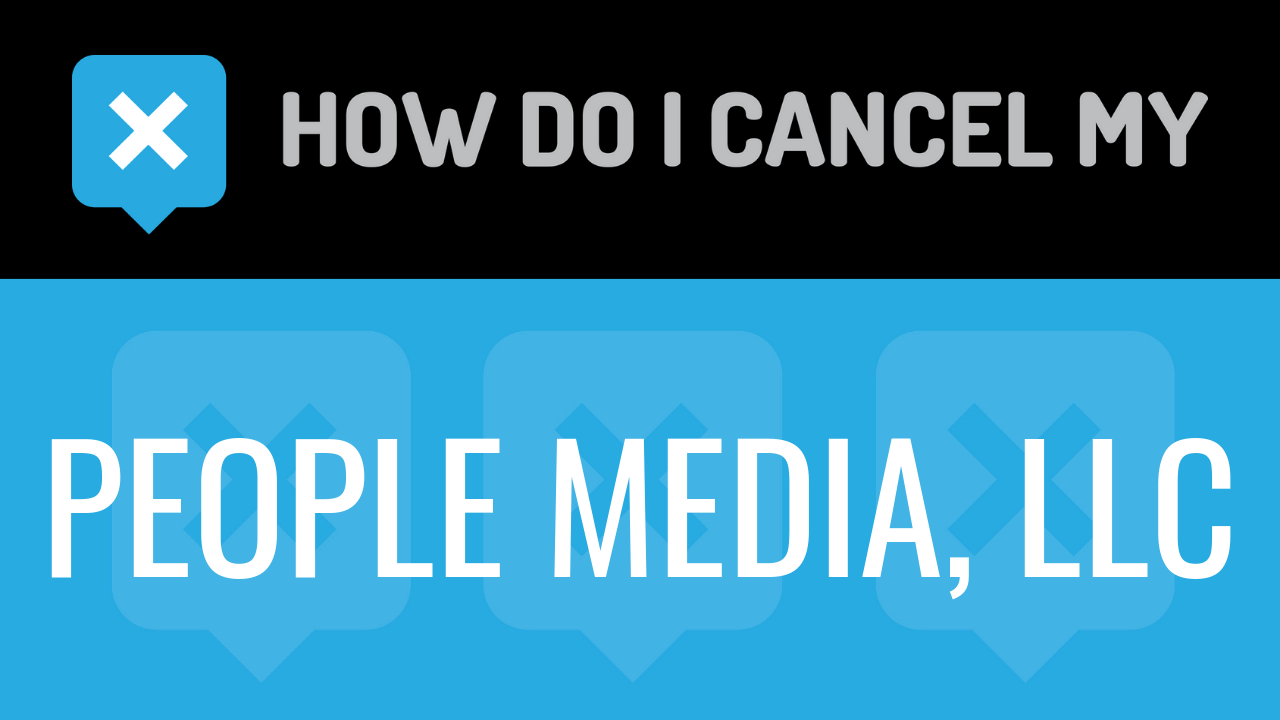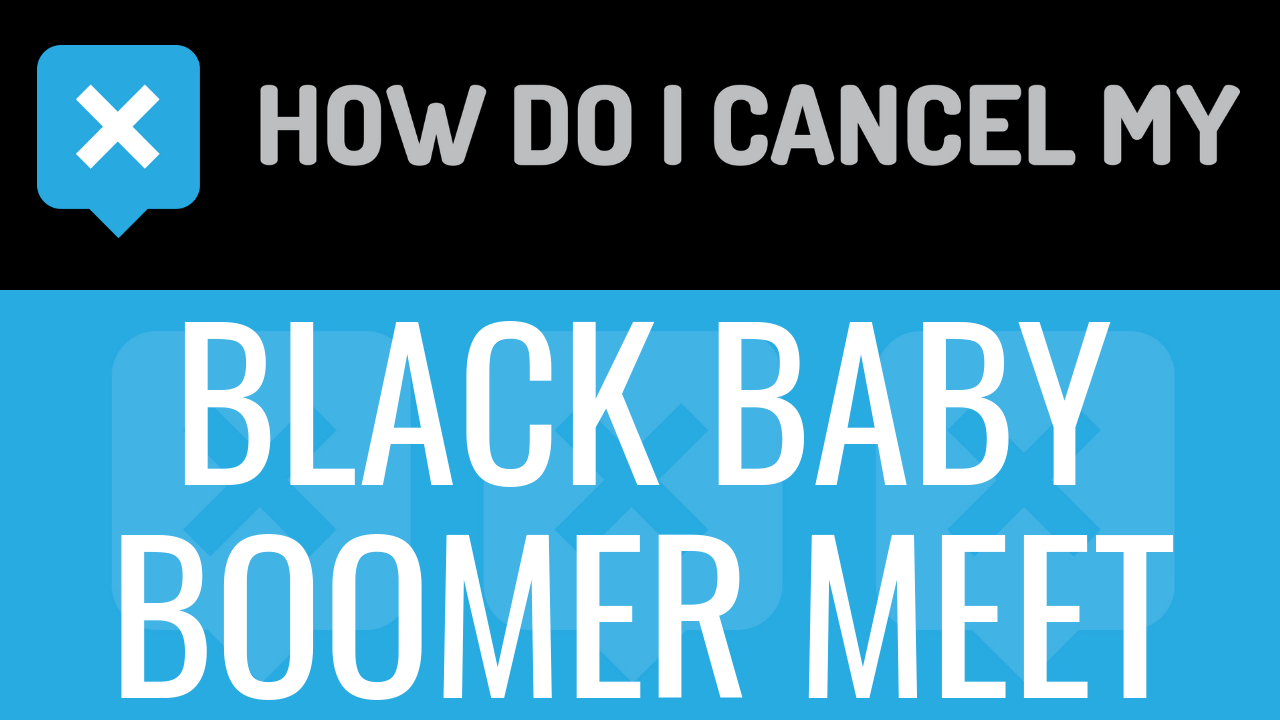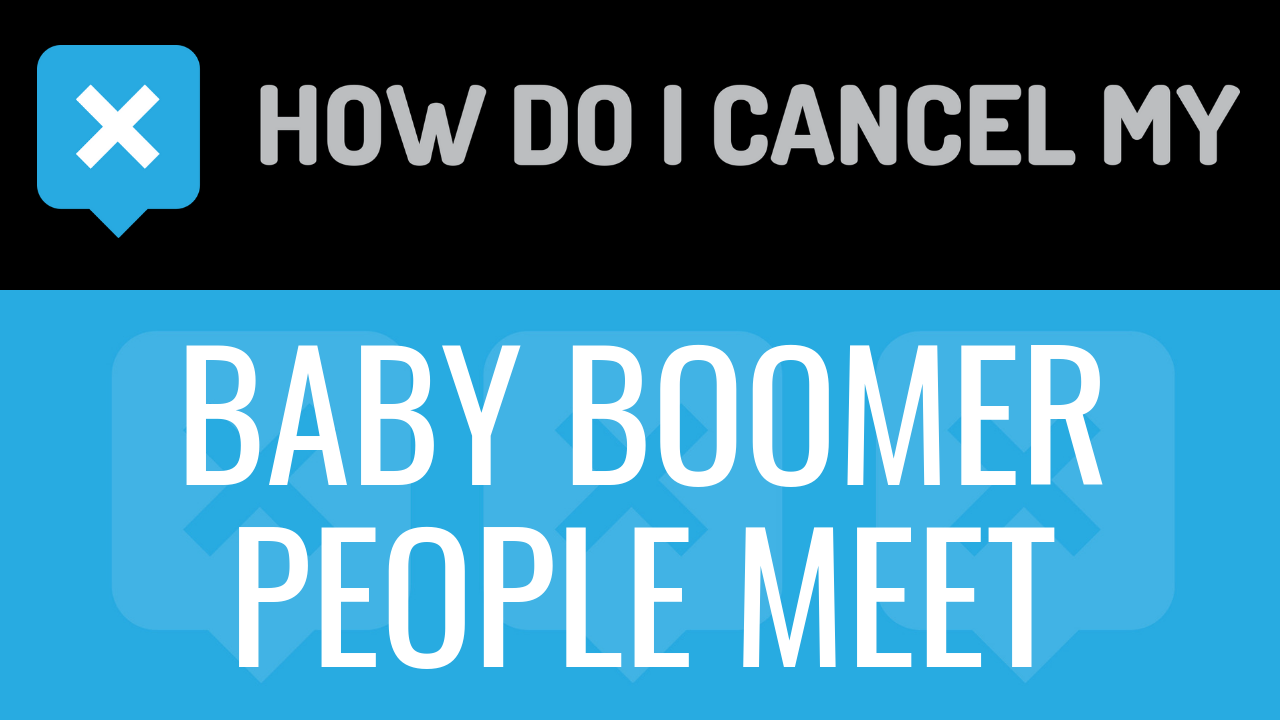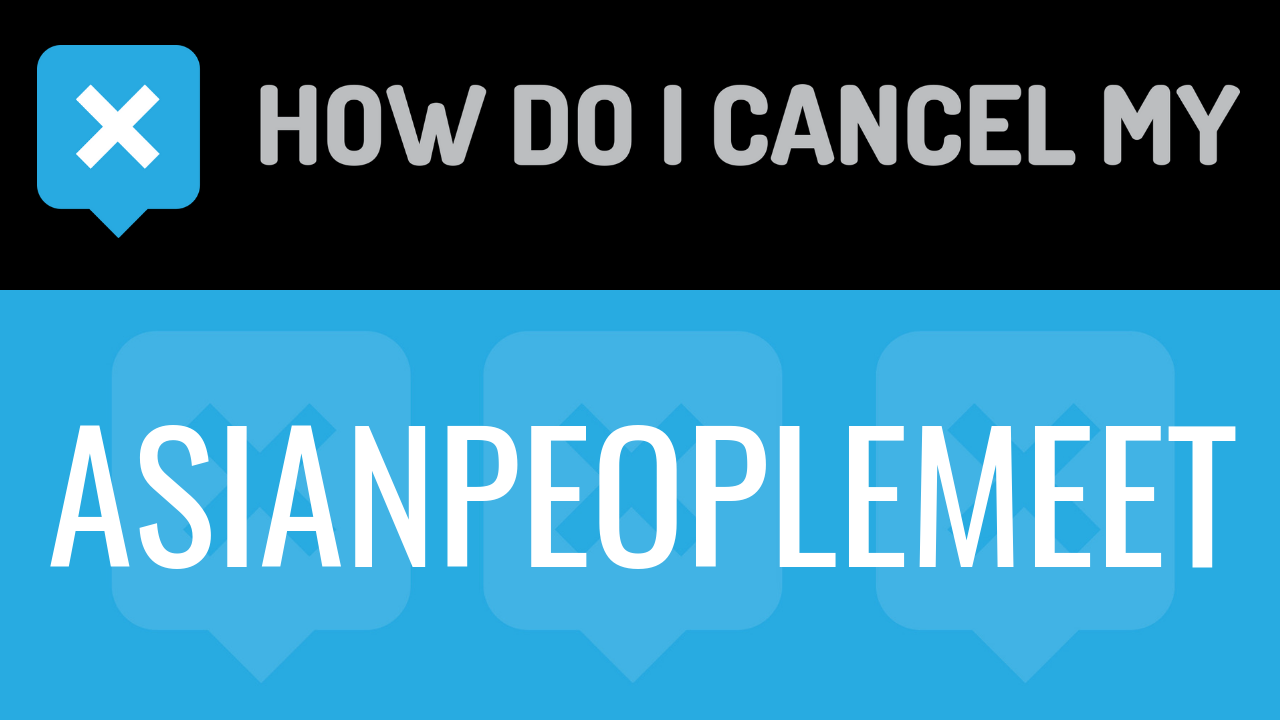People Media, LLC. is a niche dating website company. It was founded in 2002. The CEO of the company is Joshua Meyers. The company is now owned by InterActiveCorp, which is located in Dallas, TX. People Media is one of the top niche dating website companies. Six of the websites are listed on the Top 50 Ranked Personals Websites. The company was also an Internet/New Media Company of the Year Finalist. They were also on the Deloitte’s 2009 Technology Fast 500 Ranking list. People Media is the sister company of Match.com and OkCupid. Each week, there are at least 20,000 new members of People Media websites.
There are a total of 24 dating websites owned by People Media. Some websites include AsianPeopleMeet, BabyBoomerPeopleMeet, BBPeopleMeet, BlackBabyBoomerMeet, BlackChristianPeopleMeet, BlackPeopleMeet, CatholicPeopleMeet, ChinesePeopleMeet, DemocraticPeopleMeet, DivorcedPeopleMeet, JPeopleMeet, SeniorPeopleMeet, SingleParentMeet, and OurTime. These are all websites that are for specific groups of people who share the same interests. More than likely, they are all looking for the same thing. Two of the most popular websites are OurTime and BlackPeopleMeet. These sites have hundreds of thousands of registered paid members.
Membership prices vary. The basic monthly membership fee for most of the People Media website is $13.99. There are also 3-month, 6-month, and annual membership plans available. Membership prices are charged on a recurring basis and most automatically renew. If you have met someone on any of the websites and are needing to cancel your account, you can follow the cancellation instructions. We have included some specific steps that you will need to take to effectively cancel your membership. Please continue reading this page for more information.
- First Name
- Last Name
- Phone Number
- Email Address
- Username
- Password
- Billing Address
- City
- State/Province/Region
- ZIP/Postal Code
- Country
- Reason for Cancellation
- Last 4 Digits of Card
- Date of Last Charge
- Amount of Last Charge
- Date of Birth
- Pick up your phone and call 866-727-8920
- Tell the representative that you’d like to cancel
- Help the representative locate your account by providing the info they ask for
- Ask the representative for a receipt, email, or confirmation number
- If you’re unsure, ask if you’re going to be charged again
- It’s important to keep the info about your cancellation, just in case!
- Head over to The site you signed up on
- Login with your Email and Password
- Continue by clicking on your username in the top right
- Pick “My Account” from the menu
- Scrolling down, find “Account Status”
- Continue by clicking on “View Account Status”
- Continue by clicking on “More Account Status Changes”
- Continue by clicking on “Remove Automatic Renewal”
- Put your info in the places provided and follow the prompts carefully to finish your cancellation
- It’s important to keep the info about your cancellation, just in case!