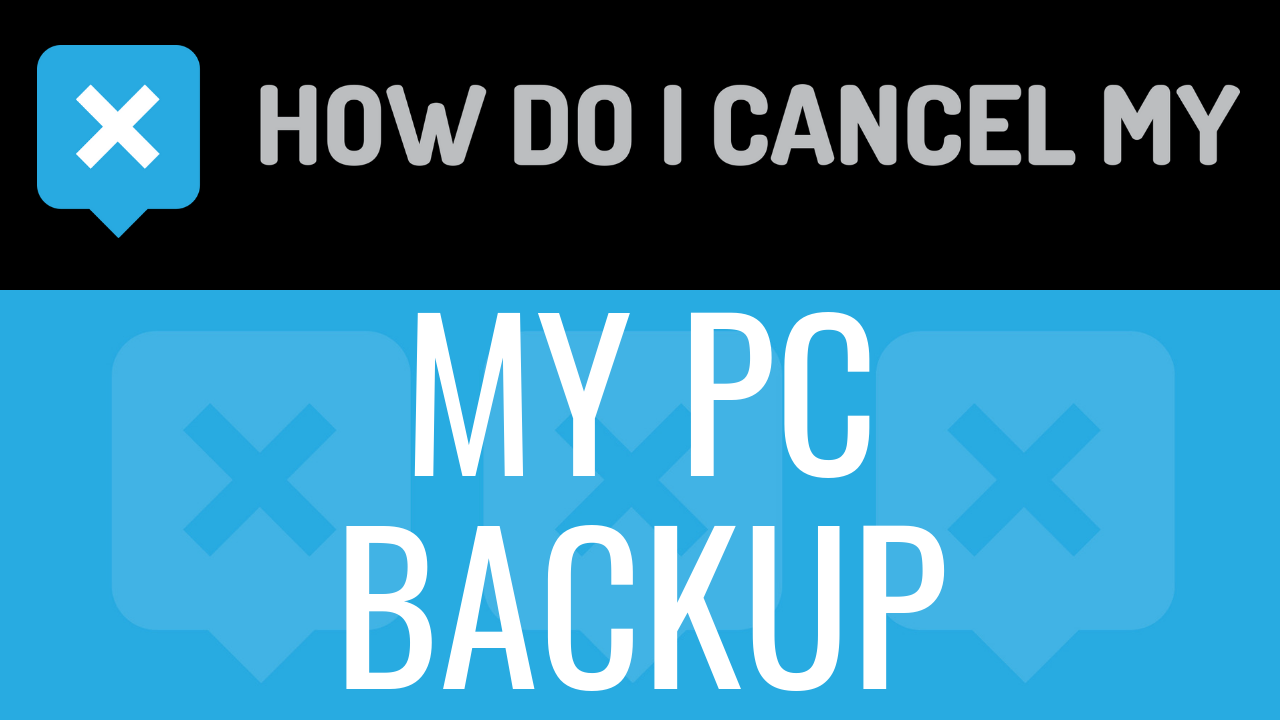My PC Backup is a privately owned company based out of Novi, MI. They offer a file backup/cloud service. It was founded in 2010 by Daniel Richards. Their parent company, Just Develop is based out of UK. Their company generates over $9M yearly and employs over 50 people. They serve customers in the United States, the United Kingdom, Australia, Europe, and Canada.
My PC Backup offers a lot of features. One of the main features is Cloud Backup, allowing you to add your files and access them anytime in the cloud. There’s no longer a need for flash drives or hard drives. You will be able to download their app to your device and it will run in the background, automatically backing up your files. You can sync multiple devices so that you can access your files anytime and anywhere. You’ll be able to share files and folders. Your information will be fully protected because they are encrypted and secure. The service is available on Windows (XP, 7, 8, Vista), Mac OSX 10.5+, iPhones, iPads, Android, Blackberry, and Kindle Fire.
There are various plans that will fit any and all budgets. The first plan is the Home/Pro Plan which fits up to 75GB of files. It is billed monthly at $10.69 per month. You can save and purchase a 6-month plan for only $56.64 or a 12-month plan for $98.28. The second plan is the Premium Plan, which fits up to 250GB of files. The monthly price is $11.94. The 6-month plan is $64.14 and the 12-month plan is $113.28. The third plan is the Ultimate Plan which fits up to 1TB of files. The monthly subscription is available for $14.44 per month. The 6-month plan is $79.16 and the 12-month plan is $143.28. There are also several additional services that are offered, such as Supercharged Backups, Previous Version Plus, Additional License, Sync Folder, Priority Support, Hourly Backup, Recycle Bin, Network Drive Support, Automatic Video Backup, 5GB Max File Size, and External Hard Drive. The additional services are billed and renewed annually.
If you would like to cancel My PC Backup, read below for instructions on how to do so.
- First Name
- Last Name
- Phone Number
- Email Address
- Username
- Password
- Billing Address
- City
- State/Province/Region
- ZIP/Postal Code
- Country
- Reason for Cancellation
- Last 4 Digits of Card
- Date of Last Charge
- Amount of Last Charge
- Create an email
- Tell the representative that you’d like to cancel
- Ask the representative for a receipt, email, or confirmation number
- Shoot the email to
- It’s important to keep the info about your cancellation, just in case!
- Pick up your phone and call 1-888-851-0954
- Tell the representative that you’d like to cancel
- Help the representative locate your account by providing the info they ask for
- If you’re unsure, ask if you’re going to be charged again
- Ask the representative for a receipt, email, or confirmation number
- It’s important to keep the info about your cancellation, just in case!