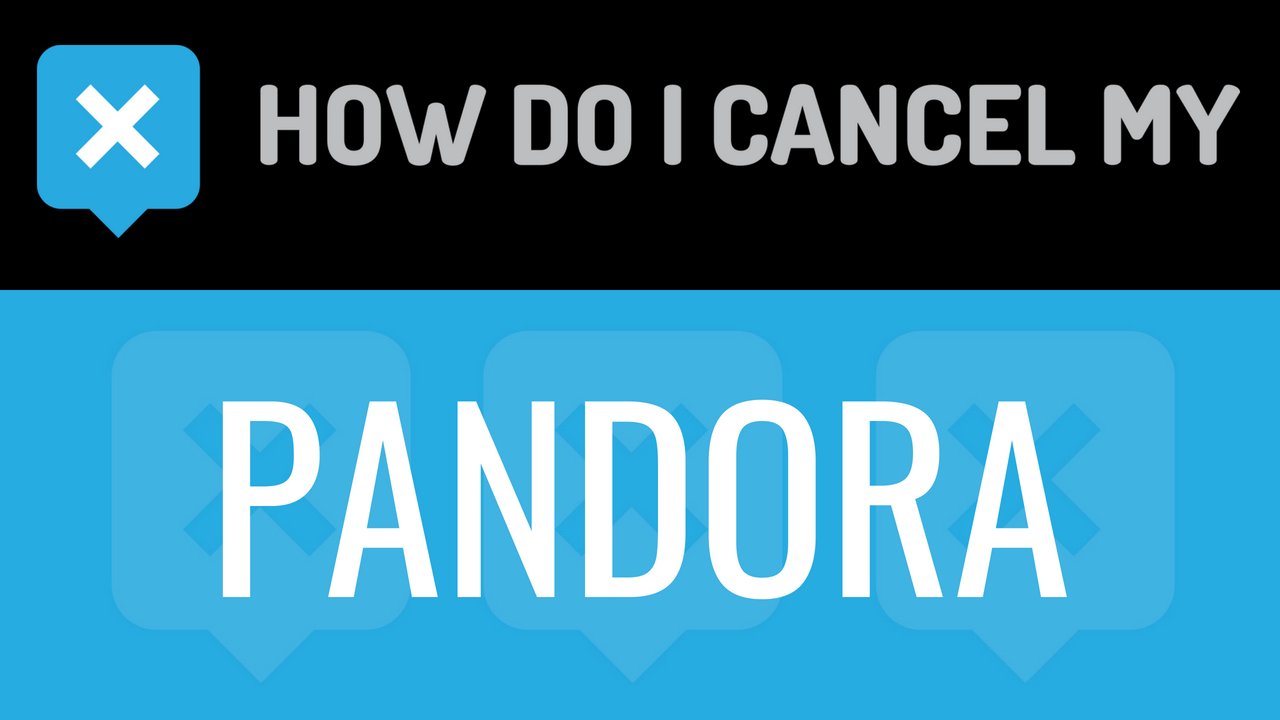Pandora is one of the first internet based radio companies out there, having started as a project to identify and recommend alike music to users when they would type in the name of their favorite songs or musical acts. Nowadays, you can subscribe to Pandora for commercial-free and unlimited listening. If you have found that you need to cancel, look below!
Get together this information:
- First Name
- Last Name
- Phone Number
- Email Address
- Username
- Password
- Billing Address
- City
- State/Province/Region
- ZIP/Postal Code
- Country
- Reason for Cancellation
- Last 4 Digits of Card
- Date of Last Charge
- Amount of Last Charge
To cancel by Web Form:
- Create an email and include your account information as listed
- Tell the representative that you’d like to cancel with the body of your email
- Head over to https://help.pandora.com/customer/portal/emails/new
- Put your info in the places provided and include the email you wrote
- Ask the representative for a receipt, email, or confirmation number
- Do not consider your account cancelled until you hear back
- It’s important to keep the info about your cancellation, just in case!