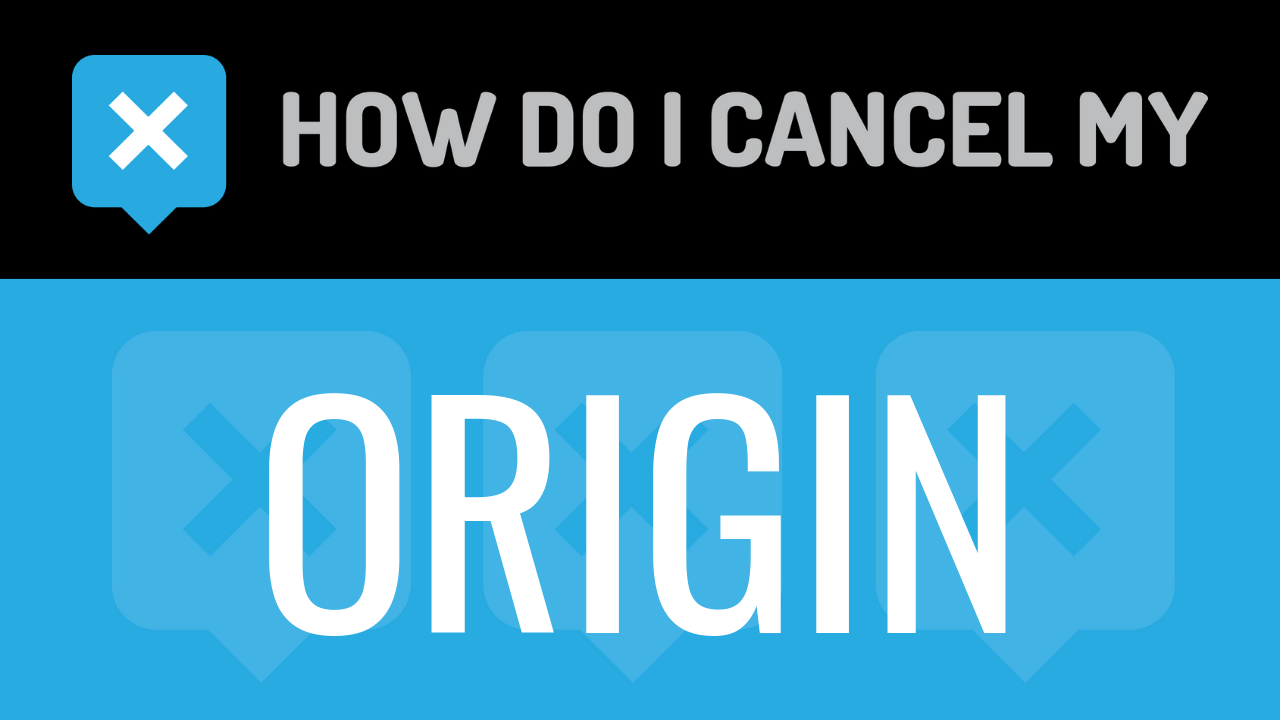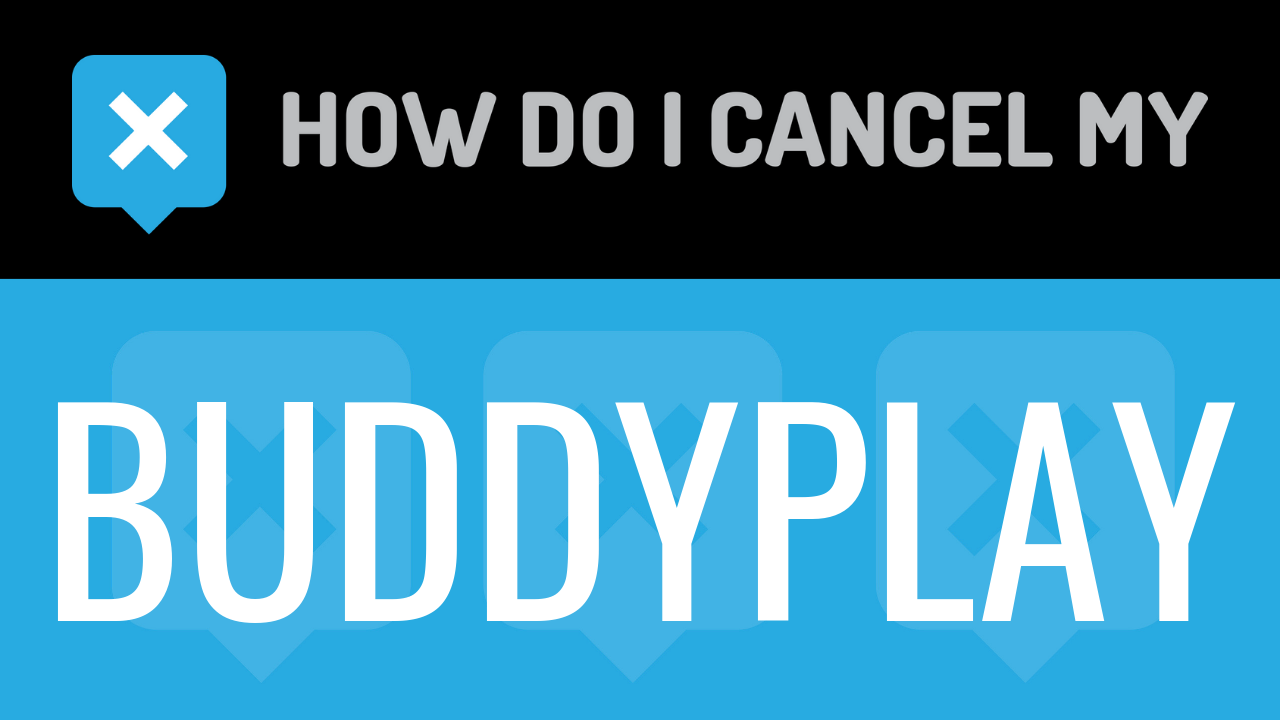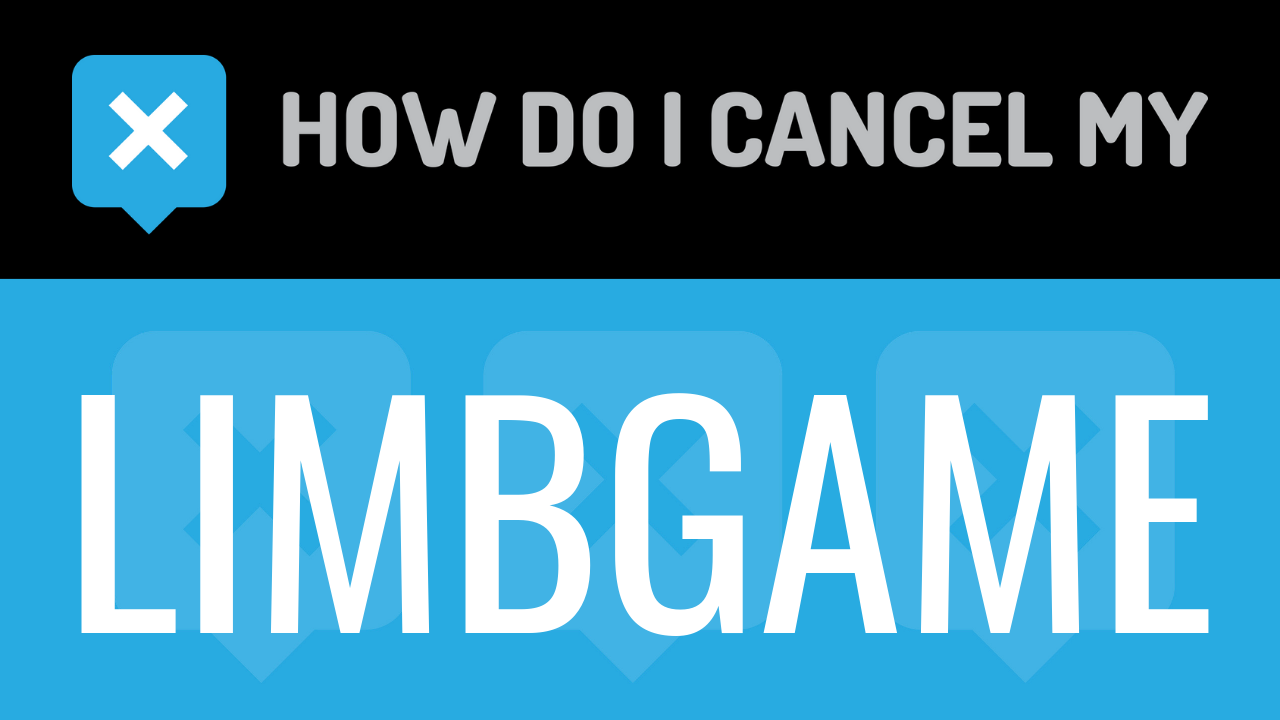Origin is a digital platform that offers video games. Customers can utilize the website to purchase and/or play video games. The company officially launched as EA Downloader in late 2005. In June of 2011, the company’s name was changed to Origin. Origin was first known as Origin Systems, which was once known as a major game studio that was popular throughout the 1980s and 1990s. Origin Systems crated the Ultima, Wing Commander, and Crusader game franchises. EA acquired the trademark Origin in 1992. Games that are on Origin can be played on Microsoft Windows, macOS, iOS, Android, and Facebook Platform. Additionally, it can be played on Xbox Live, PlayStation Network, and Nintendo Network. Origin is available in over 19 languages. There are over 50 million registered users on the website.
Origin offers games in various genres, including Action, Adventure, Arcade, Family, First Person, Flight, Horror, Indie, MMO, Online, Platformer, Puzzle, Racing, Role Playing, Sci-Fi, Shooter, Simulation, Sports, and Strategy. Games are available for purchase on the website. Origin offers a subscription-based service known as Origin Access. Origin Access is available in Basic and Premier plans. The Basic plan is $4.99 per month or $29.99 per year. The Basic plan includes a 10-hour trial to upcoming games, 235 games, and 10% off of Origin purchases. The Premier plan is $14.99 per month or $99.99 per year. It includes full-game early access to upcoming games, extra content included with new EA games, 248 game collection, and 10% off of Origin purchases. Origin Access is only available on PC and is not connected to EA Access. You can pay for your Origin Access membership plan with a credit card, PayPal, or your EA Wallet.
Canceling Origin is simple. We have included an easy-to-follow cancellation guide on this page to assist you with canceling your membership. Please continue reading this page for more information.
- First Name
- Last Name
- Phone Number
- Email Address
- Username
- Password
- Billing Address
- City
- State/Province/Region
- ZIP/Postal Code
- Country
- Reason for Cancellation
- Last 4 Digits of Card
- Date of Last Charge
- Amount of Last Charge
- Head over to https://help.ea.com/en/contact-us/
- Put your info in the places provided
- Continue by clicking on Submit
- Create an email including your account information
- Tell the representative that you’d like to cancel
- Ask the representative for a receipt, email, or confirmation number
- Shoot the email to [email protected]
- Pick up your phone and call 650-628-1500
- Tell the representative that you’d like to cancel
- Help the representative locate your account by providing the info they ask for
- Ask the representative for a receipt, email, or confirmation number
- It’s important to keep the info about your cancellation, just in case!