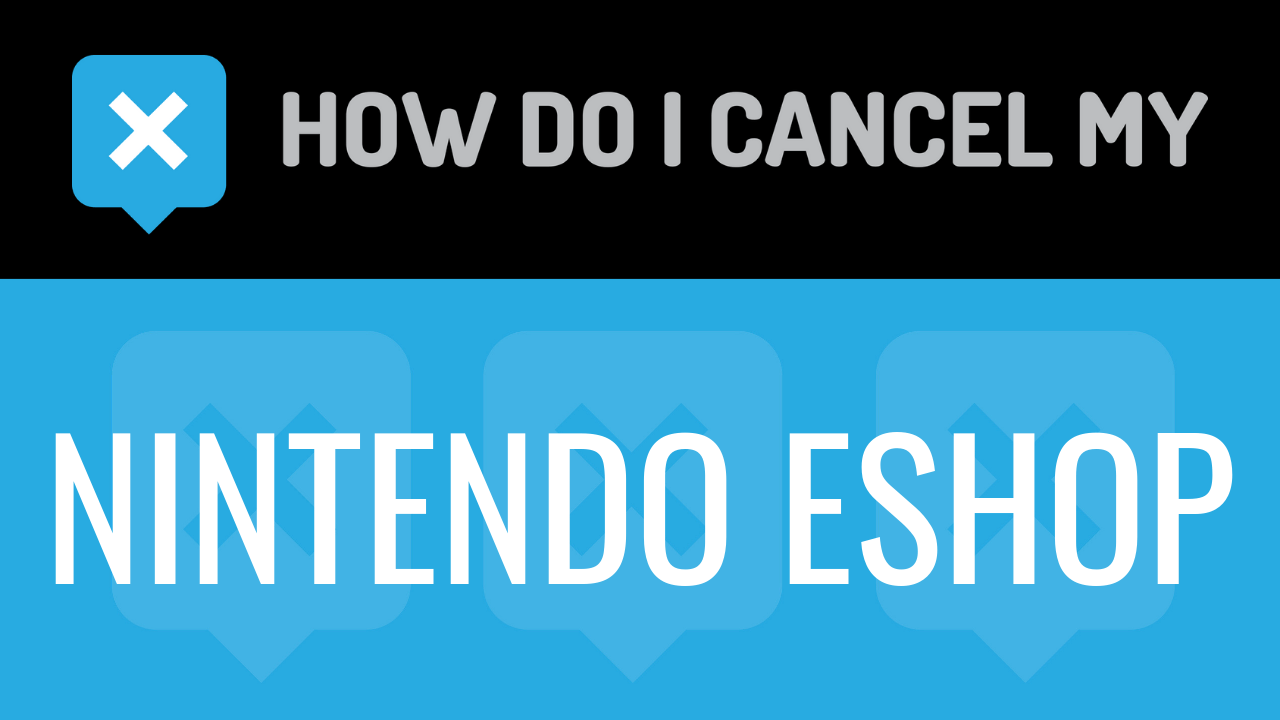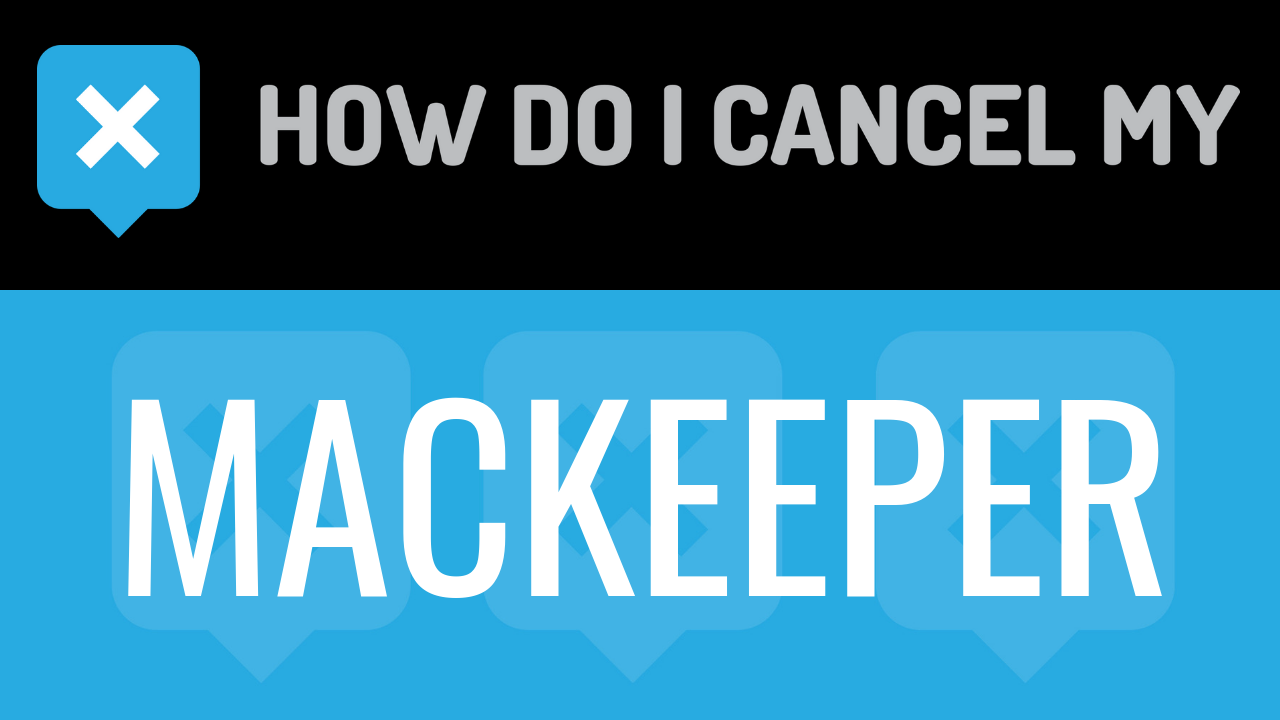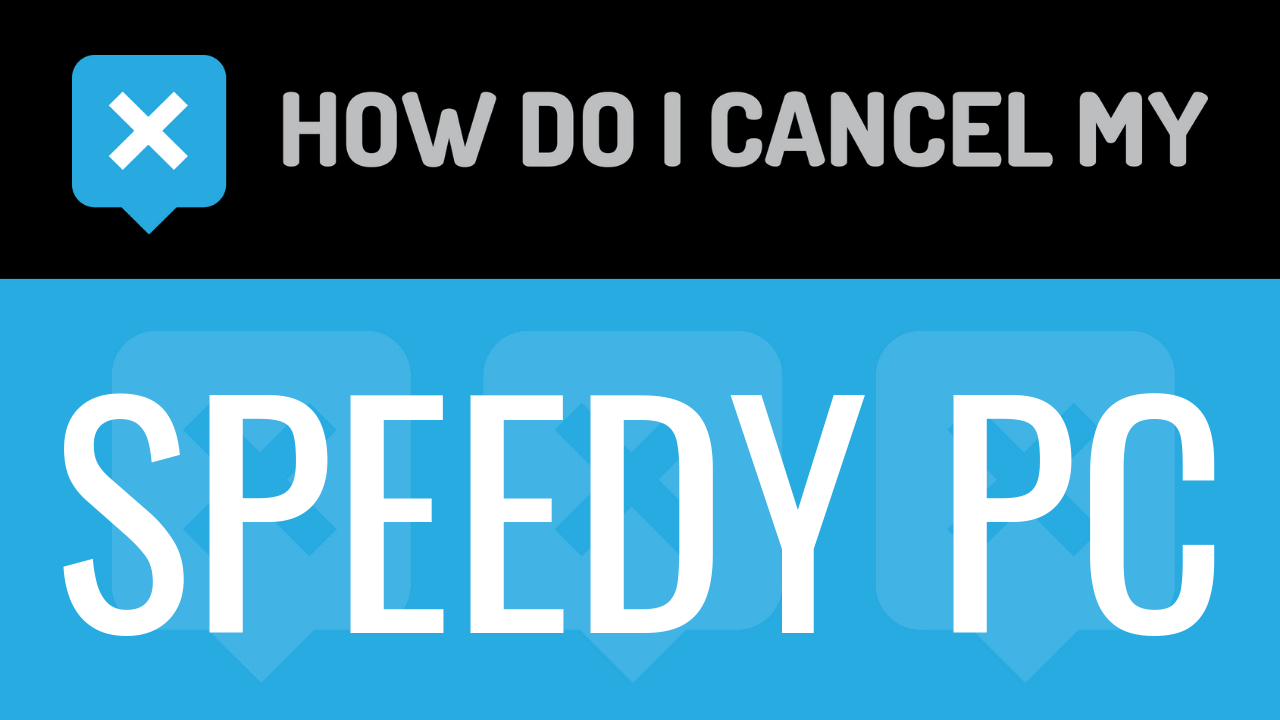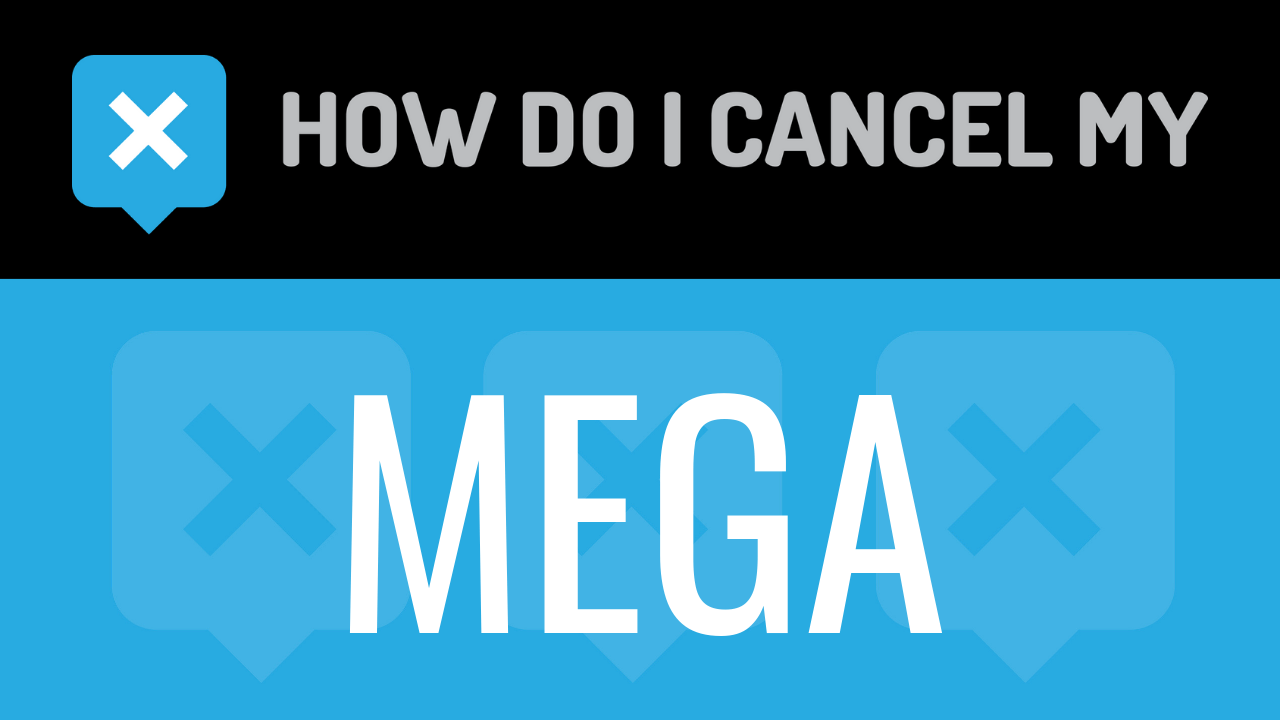Nintendo eShop is the digital distribution platform that offers products for the Nintendo devices. The service was founded in June 2011. It was originally available on Nintendo 3DS. Nintendo eShop is the successor of the Wii Shop Channel and DSi Shop. In November 2012, the service launched for the Wii U devices. In March 2017, the service launched for the Switch devices. To date, there are over 26 million members on the service. The service is available in the Americas, including the United States, Canada, Mexico, Brasil, Columbia, Argentina, Chile, and Peru. It is available in the Asia Pacific region in Japan, Korea, Taiwan, Hong Kong, Australia, and New Zealand. Nintendo eShop is available in Europe, Middle East, & Africa, specifically in Austria, Belgium, the Czech Republic, Denmark, Deutschland, Finland, France, Greece, Hungary, Israel, Nederland, Norway, Poland, Portugal, Russia, South Africa, Sweden, United Kingdom, and Ireland.
Nintendo eShop features games, demos, applications, streaming videos, consumer rating feedback, and information regarding upcoming game releases. The Nintendo eShop icon is on the HOME Menu on the Wii U, Nintendo 3DS, and Nintendo Switch. You must have an internet connection to access the store. You can also log in to your account online, on the web. There are various game types, including action, adventure, application, education, fitness, Indie, music, party, puzzle, racing, role-playing, simulation, sports, and strategy. Prices vary, with some downloads being free to start. Other downloads maybe $4.99 to over $39.99. Monthly memberships may be available on certain games and devices. Please note that certain games/downloads are only available on certain devices. Within the eShop, you can also get the support that you need, whether by contacting Customer Support or reading within the Support Forums.
To cancel Nintendo eShop purchases/downloads, follow the cancellation instructions that are included on this page.
- First Name
- Last Name
- Phone Number
- Email Address
- Username
- Password
- Billing Address
- City
- State/Province/Region
- ZIP/Postal Code
- Country
- Reason for Cancellation
- Last 4 Digits of Card
- Date of Last Charge
- Amount of Last Charge
- Pick up your phone and call 800-255-3700
- Tell the representative that you’d like to cancel
- Ask the representative for a receipt, email, or confirmation number
- It’s important to keep the info about your cancellation, just in case!
- Head over to https://en-americas-support.nintendo.com/app/contact
- Continue by clicking on Start Chat
- Tell the representative that you’d like to cancel
- Ask the representative for a receipt, email, or confirmation number
- It’s important to keep the info about your cancellation, just in case!
- Head over to https://en-americas-support.nintendo.com/app/contact
- Help the representative locate your account by providing the info they ask for
- Continue by clicking on Submit