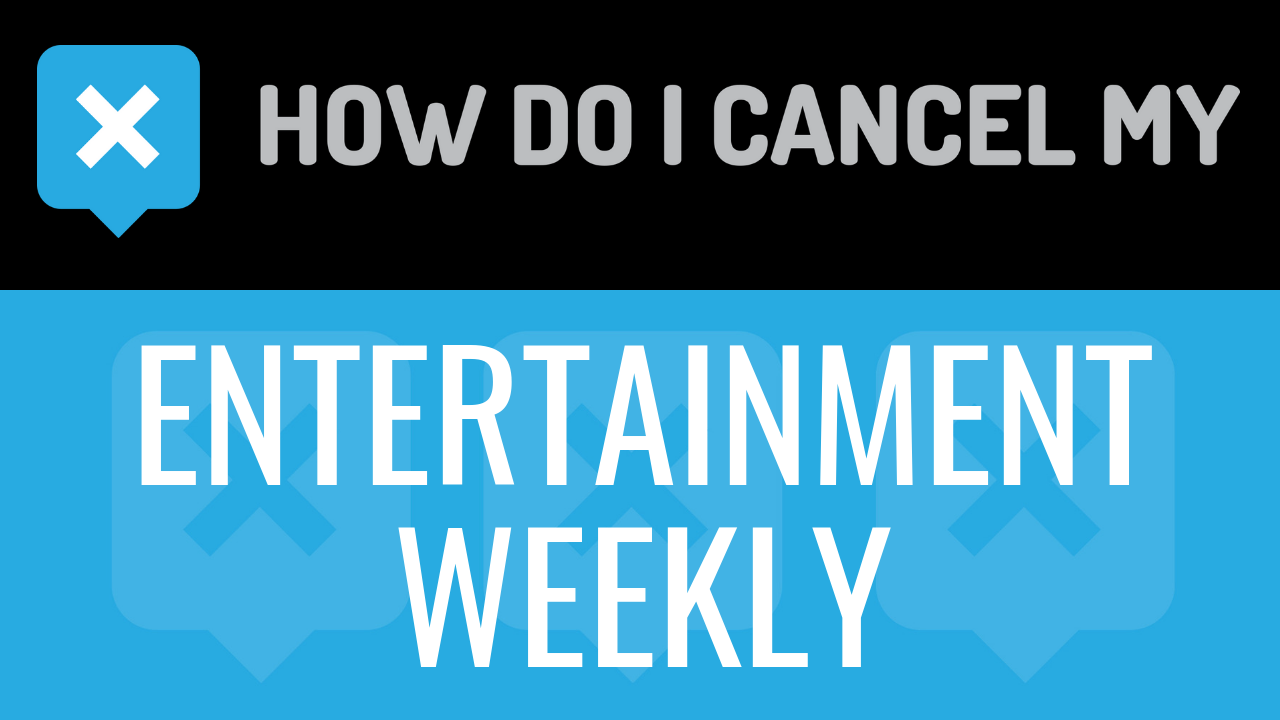Newsweek is a weekly magazine that was founded in 1933. It was founded by Thomas J.C. Martyn. Newsweek was first owned and managed by The Washington Post Company from 1961-2010. The owner of the magazine is IBT Media. The currently Editor-in-Chief is Nancy Cooper. The Publisher is Dev Pragad. The headquarters are located in New York City, New York. The magazine is published on a weekly basis and has over 1 million subscribers. Newsweek is available in multiple languages, including English, Japanese, Korean, Polish, Romanian, Spanish, Rioplatense Spanish, Arabic, Turkish, and Serbian.
Newsweek features various stories from across the nation. The U.S. section includes all news and hot topics that are happening in the United States. The World section includes all news and hot topics that are from around the world and internationally. The Business section includes information, news, and blogs regarding business throughout the world. The Tech & Science section will update you on all things technology, giving you information on the newest releases, discoveries and more. The Culture section will provide news and information on pop culture, entertainment, celebrities, arts, and more. The Sports section provides news about sports and all of the hot topics. The Health section gives insight into healthcare, nutrition, and fitness. The Opinion section is where all opinionated posts and commentary can be found.
Print and digital subscriptions are available. The Print subscription includes weekly home delivery with free shipping. It is $99 per year. The Digital subscription includes a daily newsletter, a digital edition of Newsweek, and online archives. It is $99 per year. You can get both the Print and Digital subscriptions together for only $129 per year.
If you would like to cancel Newsweek, follow the cancellation instructions below.
- First Name
- Last Name
- Phone Number
- Email Address
- Username
- Password
- Billing Address
- City
- State/Province/Region
- ZIP/Postal Code
- Country
- Reason for Cancellation
- Last 4 Digits of Card
- Date of Last Charge
- Amount of Last Charge
- Pick up your phone and call 800-631-1040
- Tell the representative that you’d like to cancel
- Help the representative locate your account by providing the info they ask for
- Ask the representative for a receipt, email, or confirmation number
- It’s important to keep the info about your cancellation, just in case!
- Create an email and include your account information
- Tell the representative that you’d like to cancel within the email
- Ask the representative for a receipt, email, or confirmation number in reply
- Shoot the email to [email protected]
- It’s important to keep the info about your cancellation, just in case!