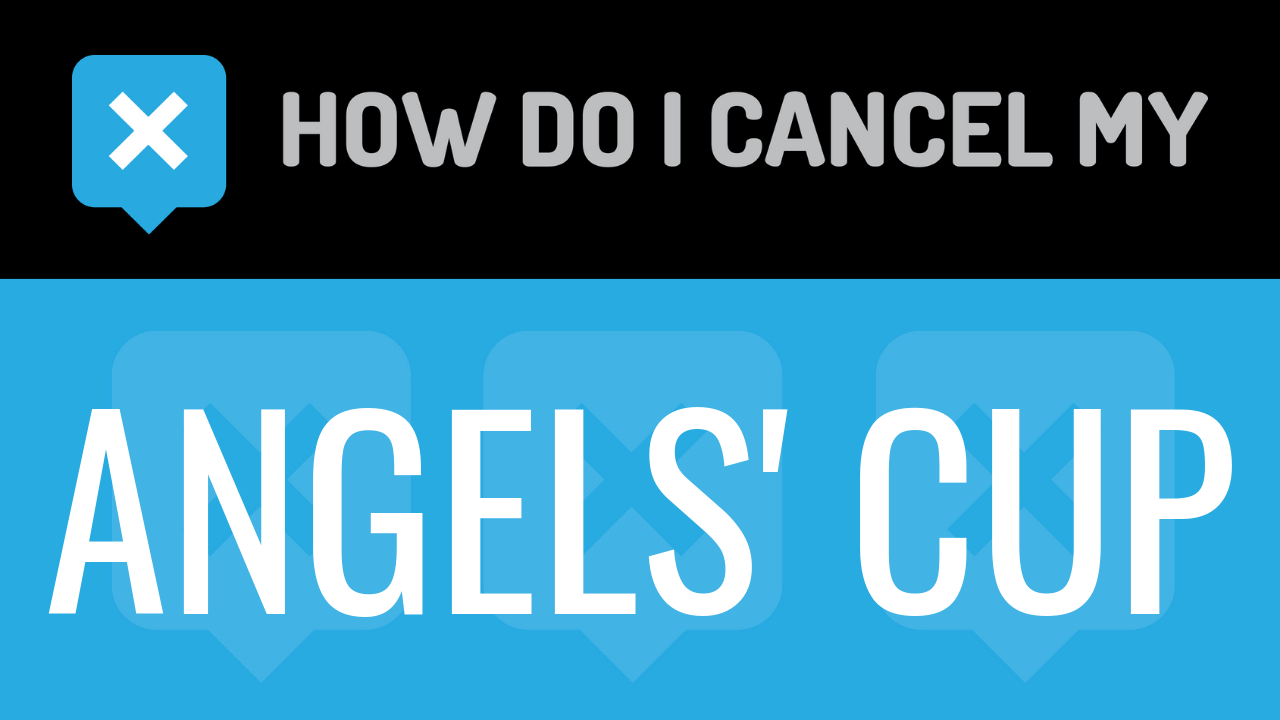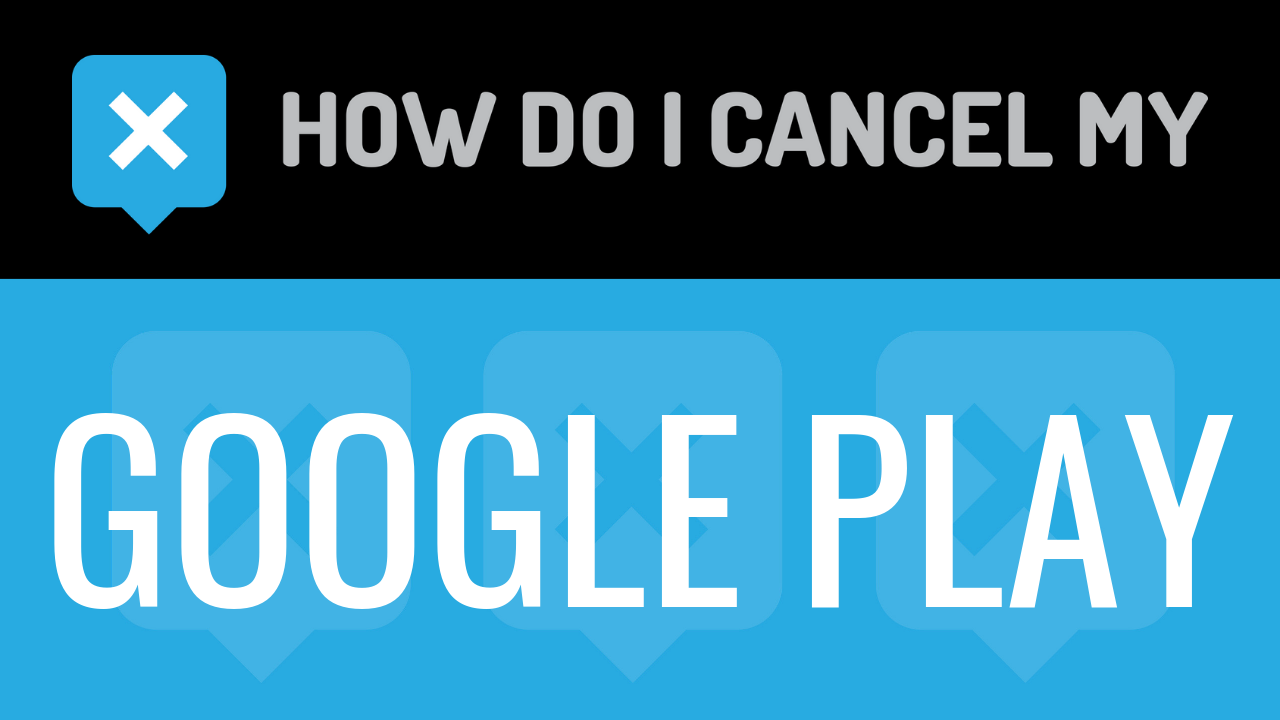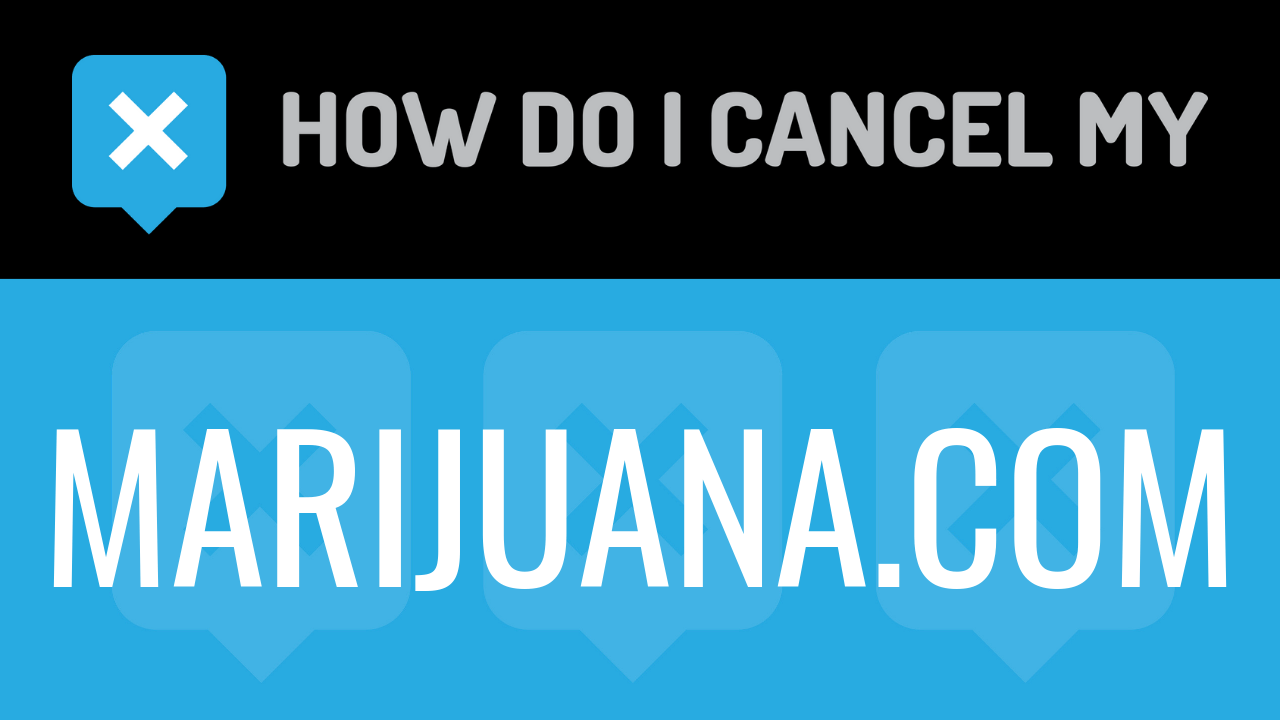Monster.com is a global employment website. It was founded in 1994 by Jeff Taylor. Since 2016, the company has been a subsidiary of Randstad Holding, which is a human resource consulting firm that is based in the Netherlands. Monster.com is a multilingual website, available for various languages and international locations. The headquarters are located in Weston, MA. The Chief Executive Officer is Scott Gutz. On Monster.com, every minute, there are 29 resumes uploaded, over 7,900 jobs searched, and over 2,800 jobs viewed. The website features jobs in the United States, Canada, United Kingdom, Frances, Deutschland, and the Netherlands.
Monster.com provides job searching, career resources, company profiles, and salary information. In order to enjoy the full benefits of the website, you can create an account. You will need to register with your email address and desired password. Alternatively, you can use your Google or Facebook accounts to register on the website. It’s easy to search for a job on the website. You will simply need to enter the job title or company, as well as the location. You will then see jobs that are available. You will be able to see a full description of what the job entails. You can choose to save the job listing or email it to yourself or someone else. There will also be instructions on how to apply for the position. Under Career Resources, you can find Career Advice as well as Resume Writing Services. If you want to do some research on a company, you can do so under the Company Profiles tab. The Salary section will give an insight into what companies pay for various positions. You can alternatively post your resume and allow employers to see it and contact you.
If you are an employer, you can post your job on the Monster.com website and find candidates for your company’s open position. The Starter package is $249 per month and allows you to have 1 active job. The Standard package is $449 per month and allows you to post 2 active jobs. The Premium package is $999 per month and allows you to post up to 5 active jobs.
To cancel your Monster.com, follow the cancellation instructions on this page.
- First Name
- Last Name
- Phone Number
- Email Address
- Username
- Password
- Billing Address
- City
- State/Province/Region
- ZIP/Postal Code
- Country
- Reason for Cancellation
- Last 4 Digits of Card
- Date of Last Charge
- Amount of Last Charge
- Pick up your phone and call 1-800-666-7837
- Tell the representative that you’d like to cancel
- If applicable, ask for a refund
- Ask the representative for a receipt, email, or confirmation number
- It’s important to keep the info about your cancellation, just in case!
- Head over to https://www.monster.com/about/contact-us
- Put your info in the places provided
- Tell the representative that you’d like to cancel
- Ask the representative for a receipt, email, or confirmation number
- Continue by clicking on Send
- Head over to https://monster.conversive.com/chat/chat.aspx
- Help the representative locate your account by providing the info they ask for
- Tell the representative that you’d like to cancel
- Ask the representative for a receipt, email, or confirmation number