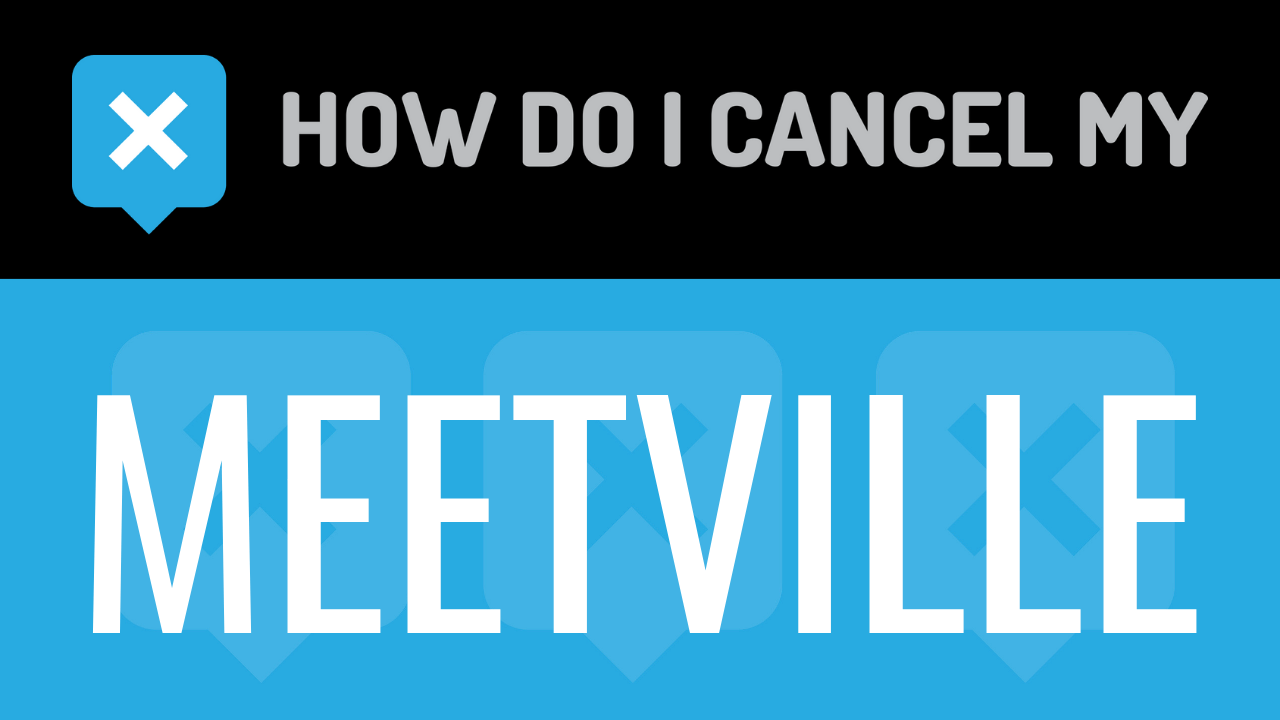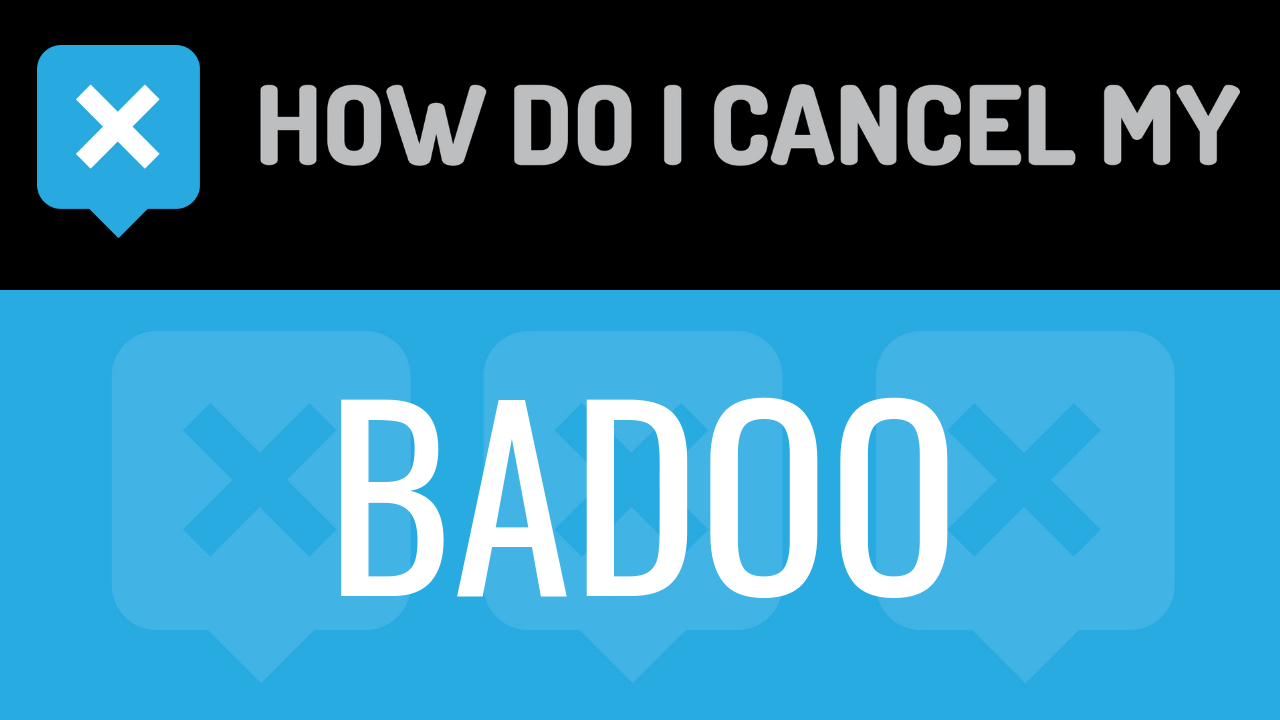Meetville is a social networking and dating website. The company was founded in the fall of 2010 by Alexander Sergeev and Mark Fedin. The parent company is Avanta, which is a company that owns several dating websites, including Just She and Just Men. The company partners with Facebook, Snap, Inc, Apple, Google, and Twitter. The headquarters are located in San Francisco, CA but there are also offices in Dover, DE. To date, there are over 24 million members who have joined Meetville, with over 80,000 members using the website on a daily basis.
Meetville is available worldwide, with some countries being an exception depending on regional laws about online social networking and dating. You must be at least 18 years of age to have an account on Meetville. Regardless of your relationship status, you can sign up on the website. Sexual orientation doesn’t matter either, as the site caters to people of all preferences. Signing up on the website is simple. You must download the Meetville app, which is available on Android and iOS devices. Once you have downloaded the app, you will be required to enter your basic contact details, as well as your location. You may have to verify your email address. Once your email has been verified and your account is fully set-up, you can log in and edit your profile. Your profile should include details about yourself that you would want others to know. You will be able to upload photos of yourself. Once you have completed your profile, you will be able to browse and connect with other members.
Meetville is $39.99 for one month, $59.99 for three months, and $79.99 for a six-month membership. If you would like to cancel your Meetville membership, follow the instructions that we have included on this page.
- First Name
- Last Name
- Phone Number
- Email Address
- Username
- Password
- Billing Address
- City
- State/Province/Region
- ZIP/Postal Code
- Country
- Reason for Cancellation
- Last 4 Digits of Card
- Date of Last Charge
- Amount of Last Charge
- Create an email and include your account information
- Shoot the email to [email protected]
- Tell the representative that you’d like to cancel
- It’s important to keep the info about your cancellation, just in case!