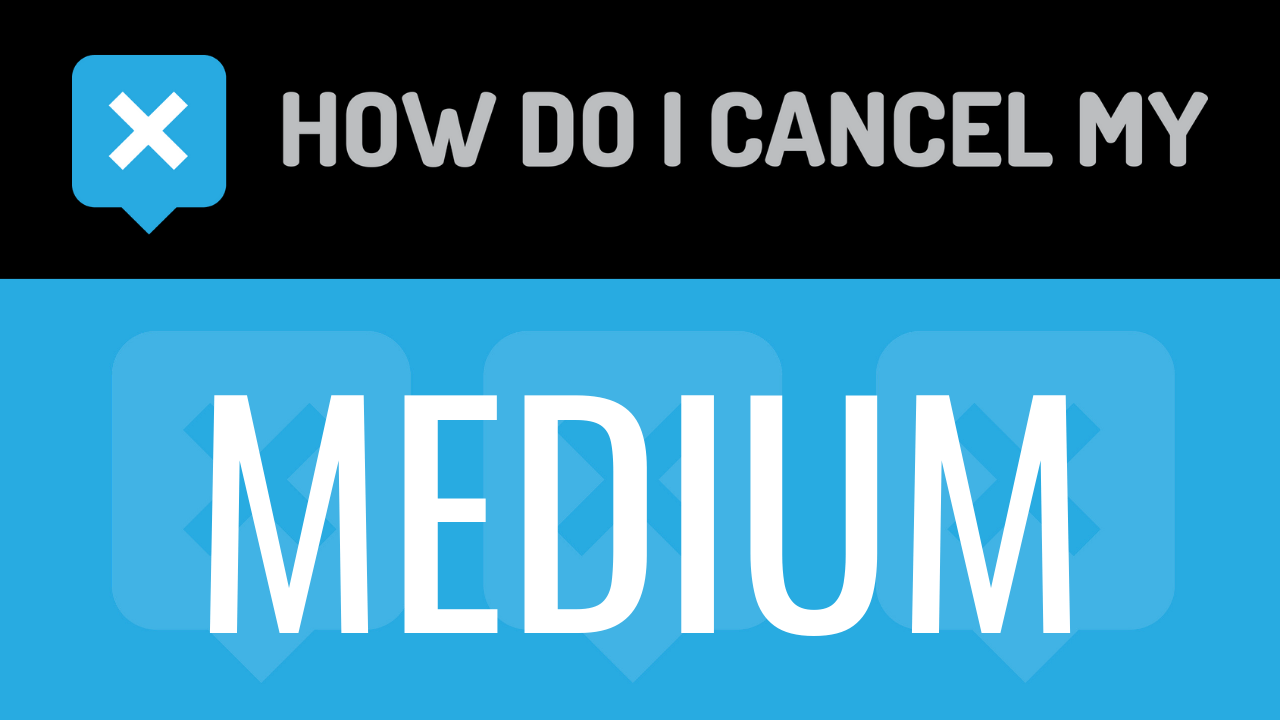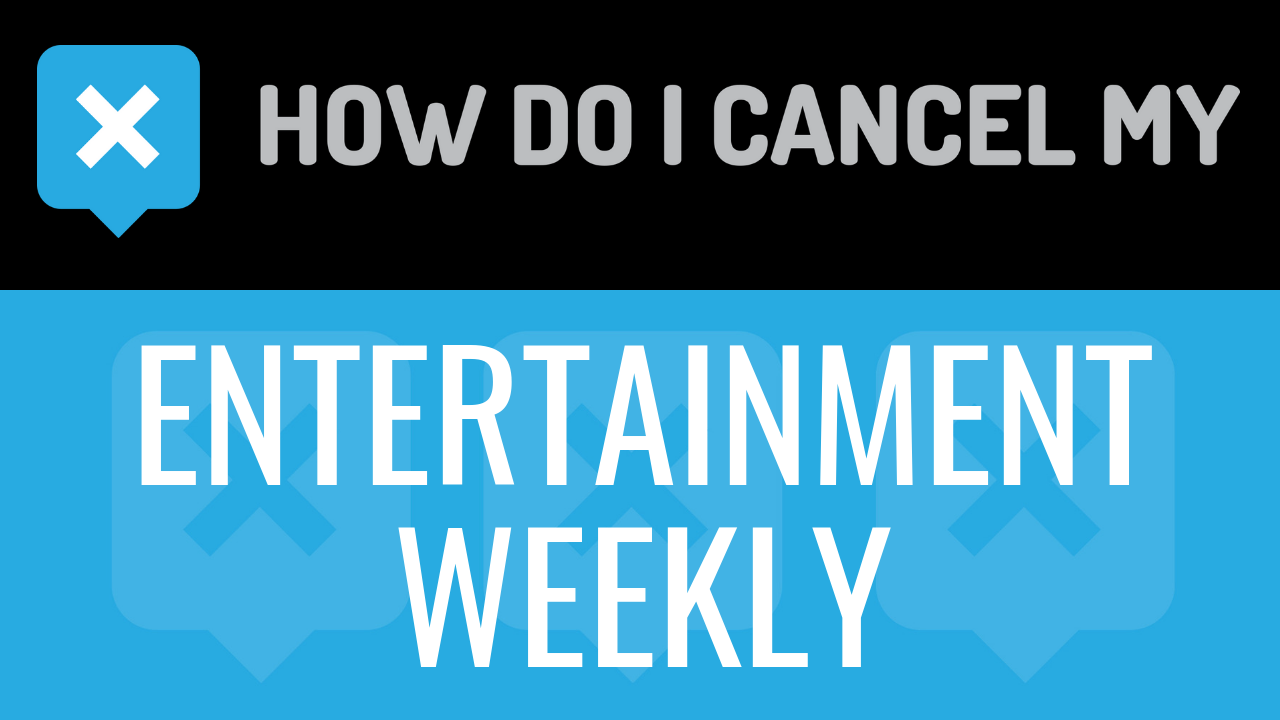Medium.com seeks to connect readers to information. In this day in age where information is prevalent all around, it is difficult to narrow down what is good and bad information. The internet is an open resource of information, but along with the information, there is a plethora of advertisements, fake accounts, and bugs. However, Medium.com seeks to fix this problem by creating an open platform of information that is specific to each user and heavily combed for fake information or viruses. Medium claims to have open ideas that you will not be able to easily find anywhere else. They offer fresh thinking and an open ideology. No one will feel discriminated against and any information found will be factual. Instead of advertisements like how Google makes its money, Medium.com asks its users to pay a small fee. So instead of getting a ton of advertisements you don’t even want to see anyway, you just get the information. Every college student in the United States needs a Medium.com account.
Their biggest claim to fame is that they are quality and original ideas. As well as not having clickbait and advertisements. Medium is completely customize-able and able to offer you information based on your interests or needs. They offer a free option but with the monthly fee only being five dollars for the premium package, you may as well invest. Also, you can buy a yearly fee for fifty dollars a year and save yourself ten dollars. The way they get such high-quality work is that they reward the authors for giving good quality work instead of attracting advertisements. So the quality of work is based on whether or not the reader enjoyed the work. This is a great system because then it ensures that the work is high quality and interesting to readers. If you need to cancel your subscription with Medium continue reading below.
- First Name
- Last Name
- Phone Number
- Email Address
- Username
- Password
- Billing Address
- City
- State/Province/Region
- ZIP/Postal Code
- Country
- Reason for Cancellation
- Last 4 Digits of Card
- Date of Last Charge
- Amount of Last Charge
- Create an email including your account information
- Tell the representative that you’d like to cancel
- Ask the representative for a receipt, email, or confirmation number
- Shoot the email to [email protected]
- Head over to https://help.medium.com/hc/en-us/requests/new
- Put your info in the places provided
- Continue by clicking on Submit