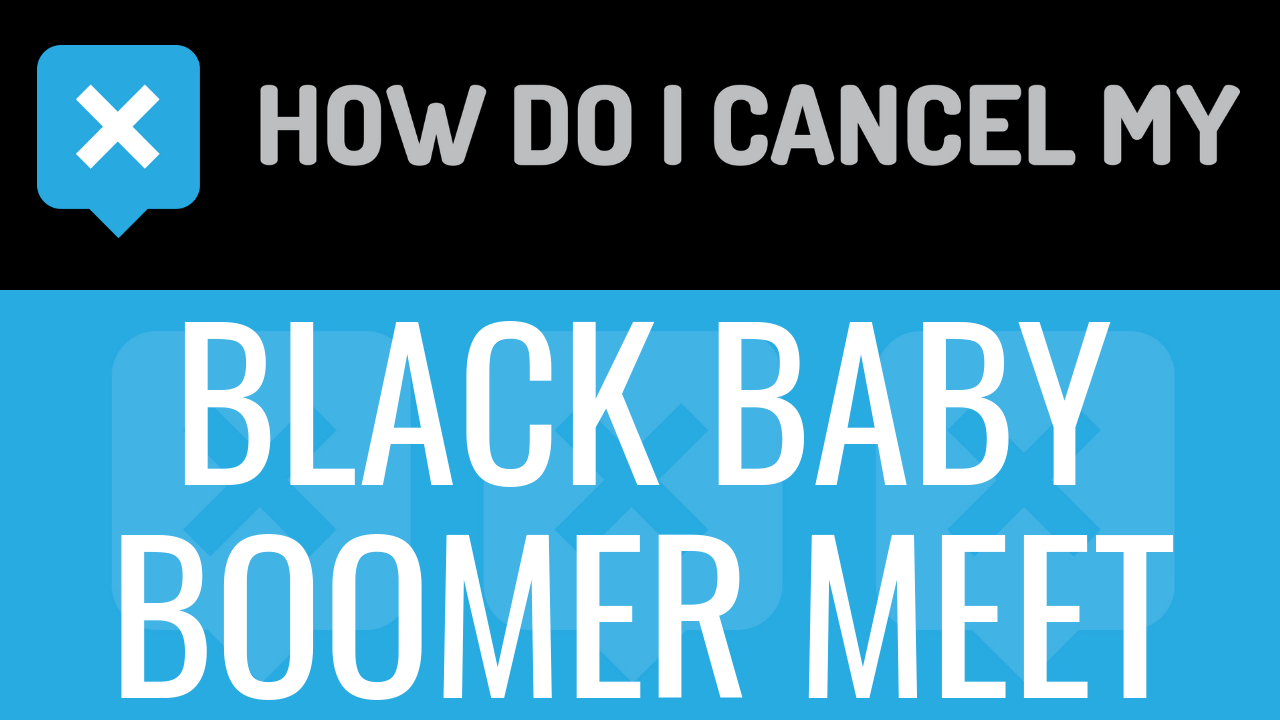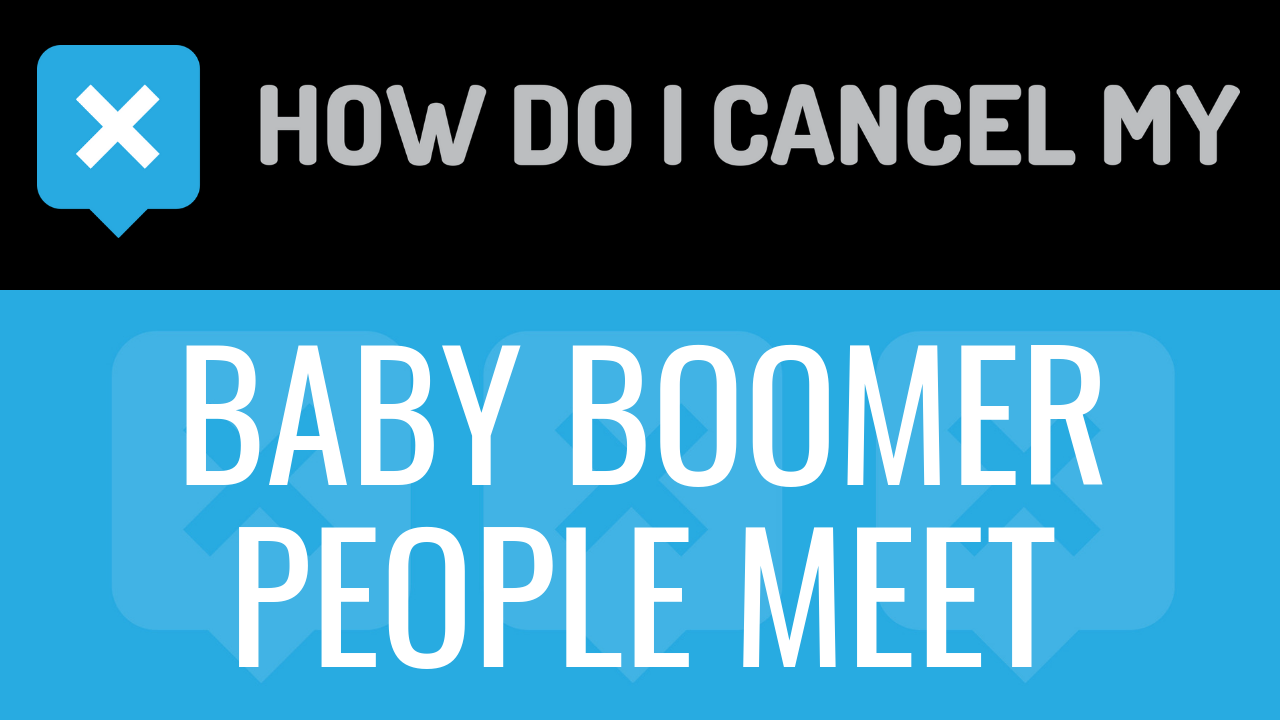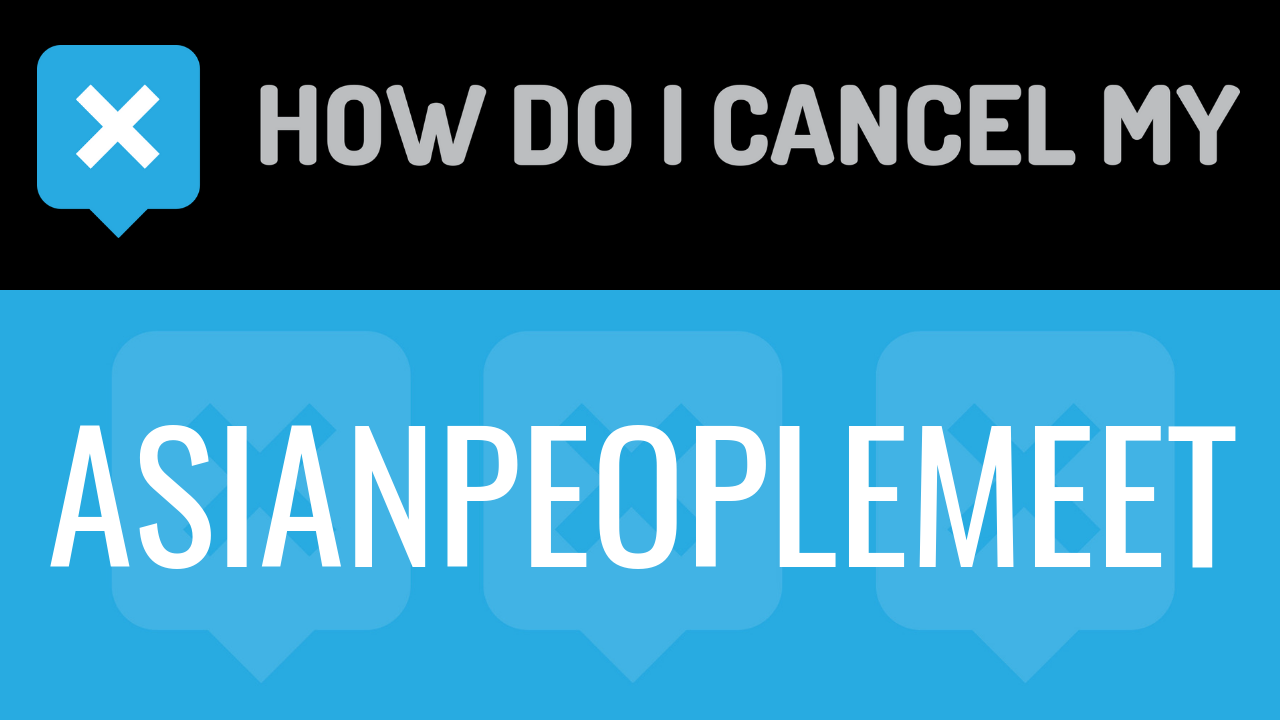Match.com UK is an international version of the Match.com dating website. Match.com is a dating website for single men and women. The website was founded in the late 1990s by Gary Kremen and Peng T. Ong. The current CEO is Mandy Ginsberg. Match.com is one of the largest dating websites of today. It is currently owned by IAC. The company’s corporate headquarters are in Dallas, Texas. There are additional offices located in California, Tokyo, Rio de Janeiro, and Beijing. Match currently operates in 25 countries and is available in more than eight languages.
Match.com UK is for single men and women between the ages of 18-65. You may join the website if you are seeking friendship, dating, or a serious relationship. Creating a profile is fast and easy. You will be required to enter some basic details about yourself. You can also upload photos of yourself to include on your profile. Once your profile has been created, you will be asked to take a quiz that consists of 20 questions. The quiz will be used to access your personality and character. Your quiz results will be included on your profile and visible to other members. Once you have fully finished with the profile and registration steps, you can browse other members. You can search other members by entering an age range, zip code and distance (in mileage). You can also search for members who share the same birthday as you.
Basic membership is free. You will need an upgraded and paid membership if you want to send others messages and respond to received messages. A one-month membership is $29.99. A three-month membership is $59.97. A six-month membership is $77.94.
If you have met your match on Match.com UK, it may be time to cancel your membership and delete your profile. You can easily do so by following the cancellation instructions below. We have made it easier by providing a detailed instructional cancellation guide.
- First Name
- Last Name
- Phone Number
- Email Address
- Username
- Password
- Billing Address
- City
- State/Province/Region
- ZIP/Postal Code
- Country
- Reason for Cancellation
- Last 4 Digits of Card
- Date of Last Charge
- Amount of Last Charge
- Date of Birth
- Create an email and include your account information as listed
- Tell the representative that you’d like to cancel within the email
- Ask the representative for a receipt, email, or confirmation number in reply to your email
- Shoot the email to [email protected]
- It’s important to keep the info about your cancellation, just in case!
- Head over to http://uk.match.com
- Login with your username and password
- Continue by clicking on “My Account” in the top corner
- Pick “Manage Subscriptions”
- Put your info in the places provided and follow the instructions carefully to be sure you cancel
- It’s important to keep the info about your cancellation, just in case!