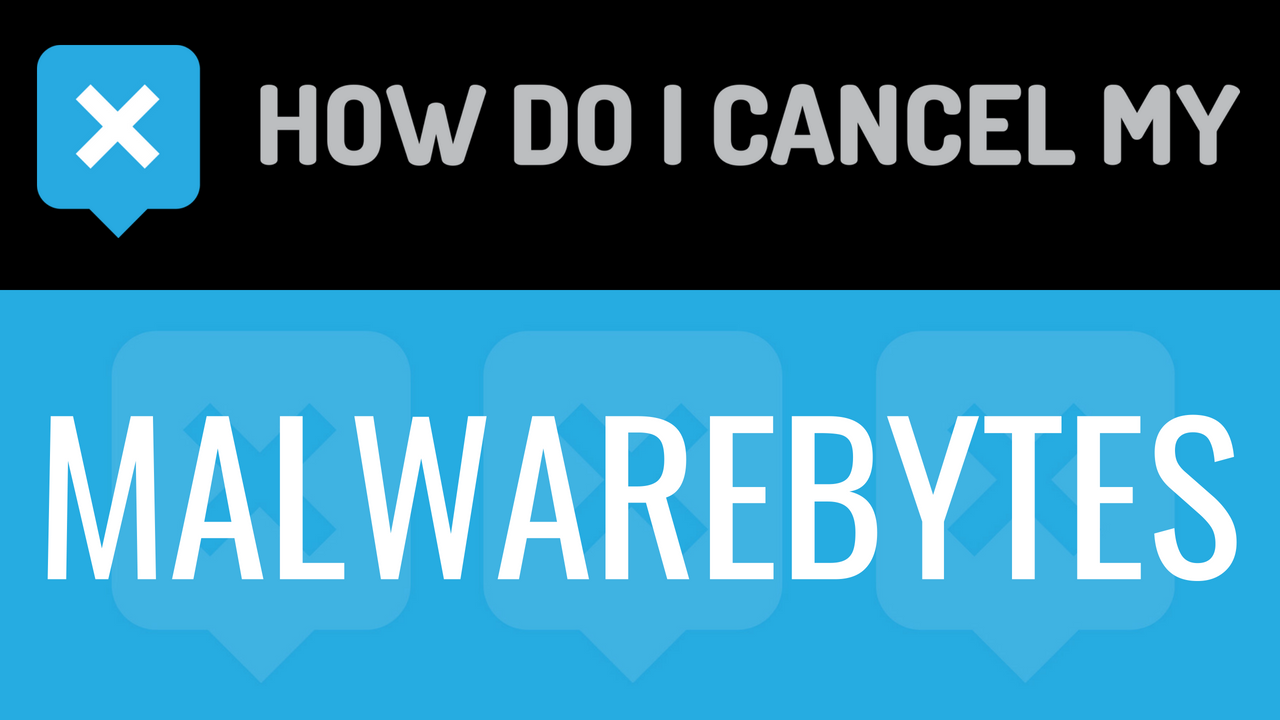Malwarebytes is a well known anti-malware tool available for Windows, Mac, Android and iOS. Offering real-time protection for paid accounts, and the best scanning and removal tools for free users available today, Malwarebytes is well known for a good reason. If you’ve decided to cancel your paid subscription to Malwarebytes, look below!
Get together this information:
- First Name
- Last Name
- Phone Number
- Email Address
- Username
- Password
- Billing Address
- City
- State/Province/Region
- ZIP/Postal Code
- Country
- Reason for Cancellation
- Last 4 Digits of Card
- Date of Last Charge
- Amount of Last Charge
To cancel by E-Mail:
- Create an email and include your account information as listed
- Tell the representative that you’d like to cancel within the body of the email
- Ask the representative for a receipt, email, or confirmation number within the body of the email
- Shoot the email to [email protected]
- It’s important to keep the info about your cancellation, just in case!