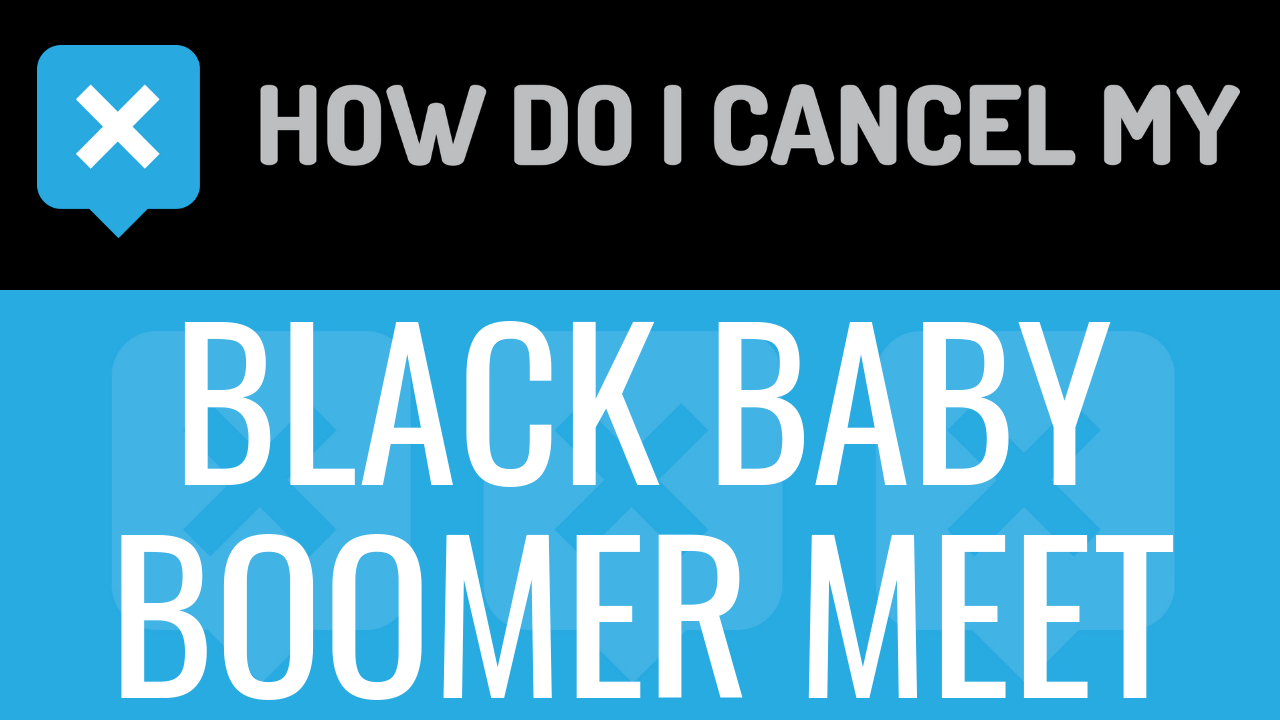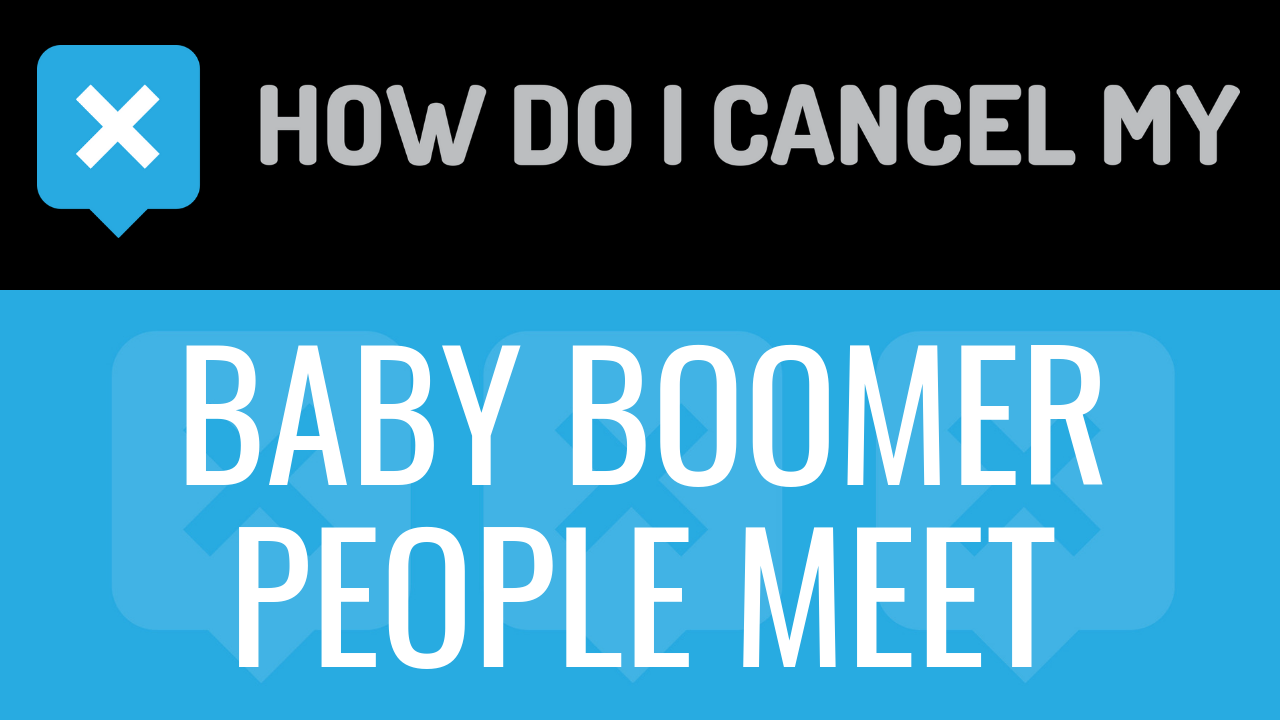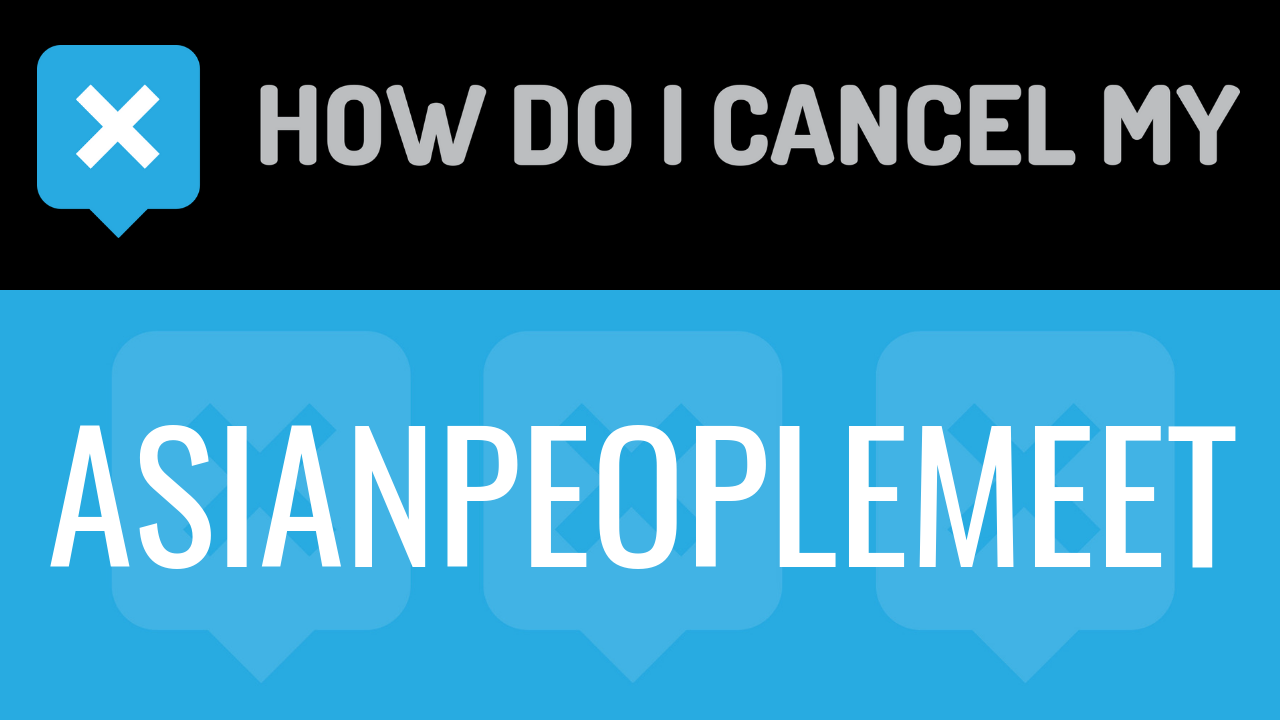LustyChats is an adult camming website. The website was launched in 2016. The website is owned by Retrotrade Ltd. The headquarters are based in the United Kingdom. The website is available to customers living in the United States, the United Kingdom, and Canada.
The website is full of video cam models who are ready to chat. You must be at least 18 years of age to join the website. There are male and female models on the website. It is simple to create a profile. You will need to click on the “Create A Profile” tab on the website. You will be asked to go through a verification process, which will include you entering some basic details about yourself. Basic details include username, password, email address, full name, street address, and zip code. You will then need to click the “Continue” button which will lead you to enter some payment details. Your card will not be charged at the time of sign-up. New members will be able to take advantage of a 2-day free trial. After the 2-day trial, you will be upgraded to a regular membership on the website. Regular membership pricing is $39.99 per month. It will be charged on a recurring basis.
On your billing statement, the charge will be discreet. It will appear as a billing company to protect your information. If you have questions regarding billing, there is a Billing Support tab on the website. You will be redirected to the Billing Support information page, which will include the company’s email address and phone number. There is also an option to contact an agent via Live Chat. If you are having an issue on the website and the features, you should create a Help Ticket. You will have to go to the “Support” tab on the website and complete the form that is on the page. You will need to provide your email address, username, and the issues that you are experiencing. A technical support agent will reach out to you within 24-48 business hours.
If you would like to cancel your Lusty Chats account, follow the cancellation instructions below.
- First Name
- Last Name
- E-mail Address on account
- Address 1
- Address 2
- City
- State/Province/Region
- ZIP/Postal Code
- Country (if outside USA)
- Last 4 digits of Credit Card being charged
- Date of Last Charge
- Amount of Last Charge
- Create an email requesting to close your account
- Provide your account information in the body of the email
- Tell the representative that you’d like to cancel
- Ask the representative for a receipt, email, or confirmation number
- Shoot the email to [email protected]
- It’s important to keep the info about your cancellation, just in case!
- Head over to https://usycha.com/
- Continue by clicking on “click here to start chat”
- Help the representative locate your account by providing the info they ask for
- Tell the representative that you’d like to cancel
- Ask the representative for a receipt, email, or confirmation number
- It’s important to keep the info about your cancellation, just in case!
- Pick up your phone and call (888)212-2724
- Help the representative locate your account by providing the info they ask for
- Tell the representative that you’d like to cancel
- Ask the representative for a receipt, email, or confirmation number
- It’s important to keep the info about your cancellation, just in case!