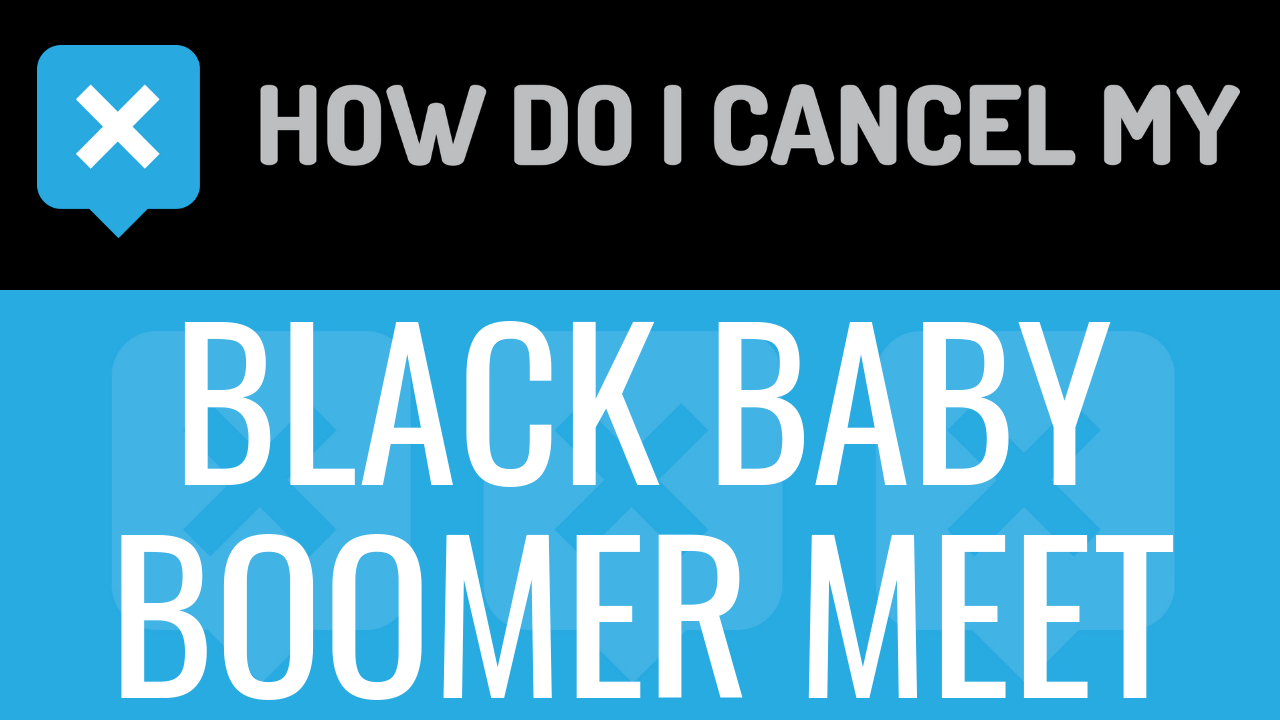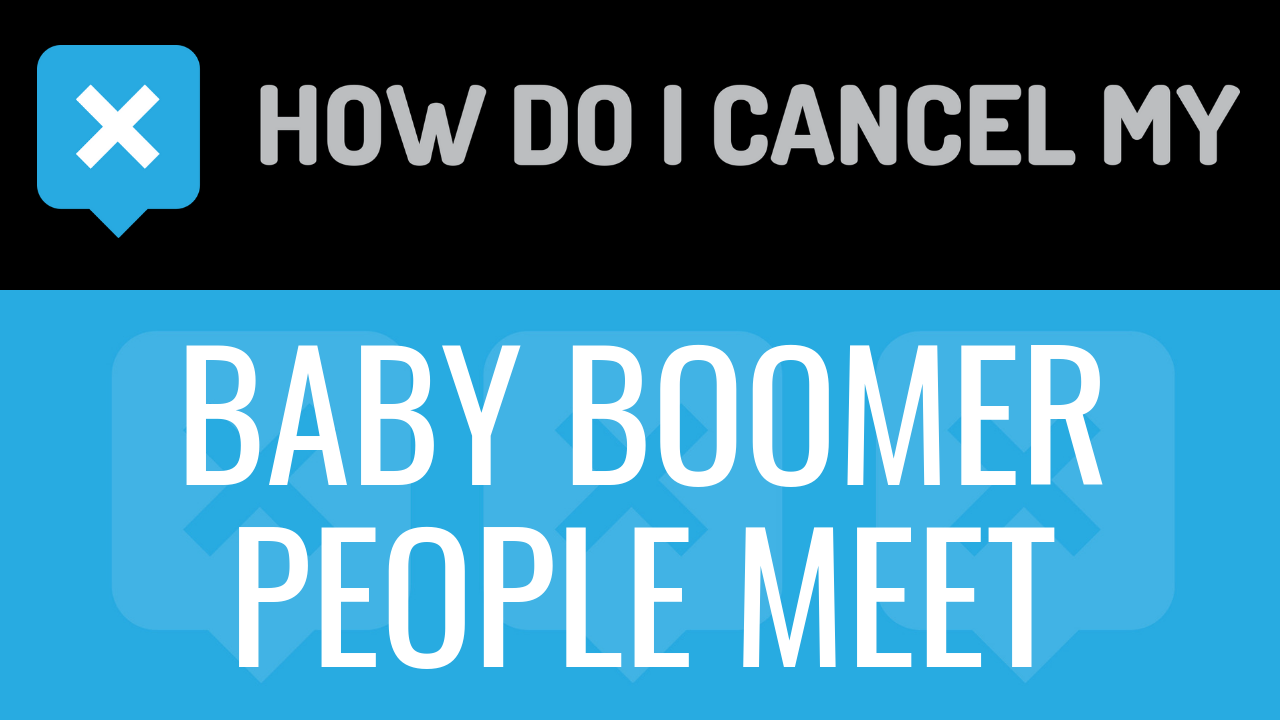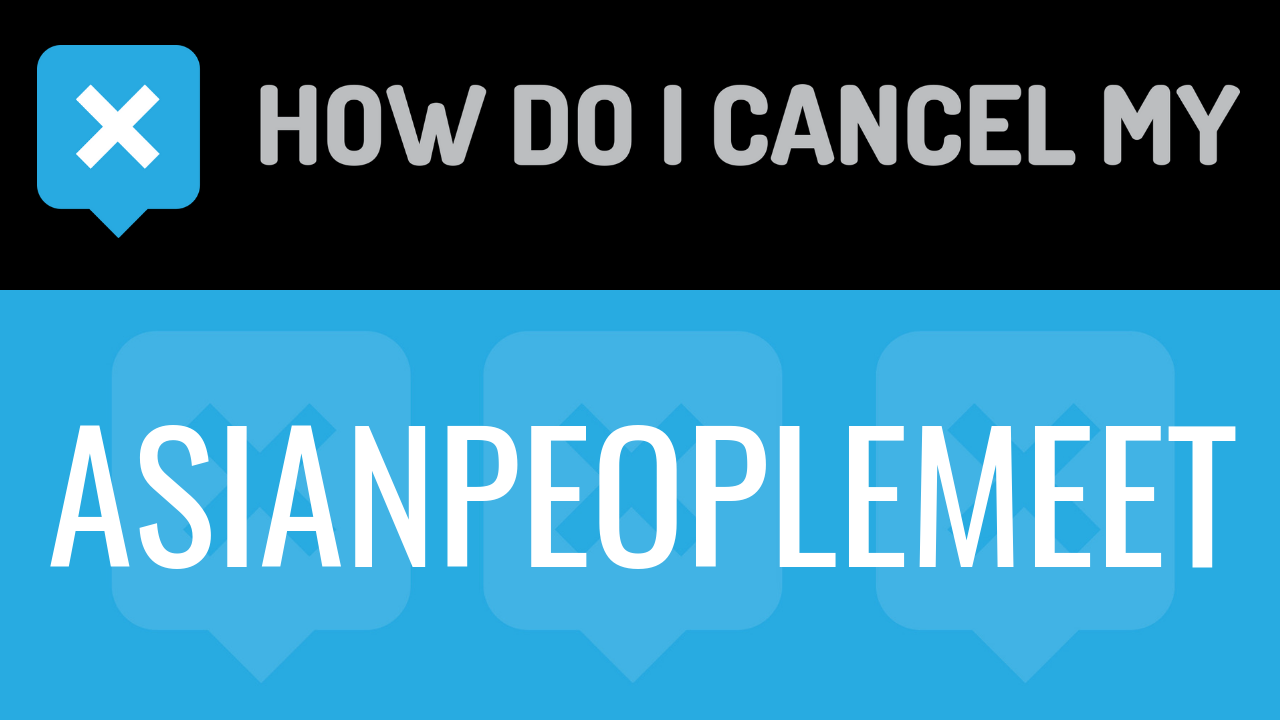LatinoPeopleMeet is a dating site operated by People Media Inc, which is a division of Match.com. People Media operates various dating sites aimed at specific subsets of the population; these sites are specific to a racial, religious, or another group of the population. LatinoPeopleMeet aims to connect Latino and Latina single individuals, seeking romantic connections. The site has over 1 million registered users and approximately 3,500 active users each week. LatinoPeopleMeet is only available to users in the USA and Canada, so the majority of members are from the USA and the majority of members appear to be between the ages of 25 and 44 years old.
Members can sign up for an account on the site quickly and easily by providing their gender, what they are seeking, country of residence, zip code, date of birth, email address, chosen username, and password. This initial sign up is free and allows the user to create a profile on the site, including a general biographical paragraph and a photo. Free users can create their profile, view and search the profiles of other users on the site, send basic communications, and see the other users on the site that are a match for them. In order to access other features, such as communicating with other users via emails or chat functions, seeing which users have added you to their favorites, and highlighting your profile are restricted to paid accounts.
Paid premium subscriptions are available for $13.99 per month, $26.97 per 3-months, or $38.94 per 6-months. All subscriptions automatically renew every 1, 3, or 6-months but have no minimum commitment term. You may cancel your membership at any time but refunds may not be available for any unused paid time on the site if you cancel before the end of your paid period. We have gathered some additional information below about how to cancel a subscription to LatinoPeopleMeet.
- First Name
- Last Name
- Phone Number
- Email Address
- Username
- Password
- Billing Address
- City
- State/Province/Region
- ZIP/Postal Code
- Country
- Reason for Cancellation
- Last 4 Digits of Card
- Date of Last Charge
- Amount of Last Charge
- Date of Birth
- Pick up your phone and call 866-727-8920
- Tell the representative that you’d like to cancel
- Help the representative locate your account by providing the info they ask for
- Ask the representative for a receipt, email, or confirmation number
- If you’re unsure, ask if you’re going to be charged again
- It’s important to keep the info about your cancellation, just in case!
- Head over to LatinoPeopleMeet.com
- Login with your Email and Password
- Continue by clicking on your username in the top right
- Pick “My Account” from the menu
- Scrolling down, find “Account Status”
- Continue by clicking on “View Account Status”
- Continue by clicking on “More Account Status Changes”
- Continue by clicking on “Remove Automatic Renewal”
- Put your info in the places provided and follow the prompts carefully to finish your cancellation
- It’s important to keep the info about your cancellation, just in case!